Phone screens tend to be small, which requires
developers to use some tricks to present a lot of information in the
limited available space. One trick for doing this is to use scrolling,
so that only part of the information is visible at one time, and the
rest is available via scrolling up or down.
ScrollView is a
container that provides scrolling for its contents. You can take a
layout that might be too big for some screens, wrap it in a ScrollView,
and still use your existing layout logic. The user can see only part of
your layout at one time, and see the rest via scrolling.
For example, here is a ScrollView used in an XML layout file (from the Containers/Scroll demo):
<?xml version="1.0" encoding="utf-8"?>
<ScrollView
xmlns:android="http://schemas.android.com/apk/res/android"
android:layout_width="fill_parent"
android:layout_height="wrap_content">
<TableLayout
android:layout_width="fill_parent"
android:layout_height="fill_parent"
android:stretchColumns="0">
<TableRow>
<View
android:layout_height="80dip"
android:background="#000000"/>
<TextView android:text="#000000"
android:paddingLeft="4dip"
android:layout_gravity="center_vertical" />
</TableRow>
<TableRow>
<View
android:layout_height="80dip"
android:background="#440000" />
<TextView android:text="#440000"
android:paddingLeft="4dip"
android:layout_gravity="center_vertical" />
</TableRow>
<TableRow>
<View
android:layout_height="80dip"
android:background="#884400" />
<TextView android:text="#884400"
android:paddingLeft="4dip"
android:layout_gravity="center_vertical" />
</TableRow>
<TableRow>
<View
android:layout_height="80dip"
android:background="#aa8844" />
<TextView android:text="#aa8844"
android:paddingLeft="4dip"
android:layout_gravity="center_vertical" />
</TableRow>
<TableRow>
<View
android:layout_height="80dip"
android:background="#ffaa88" />
<TextView android:text="#ffaa88"
android:paddingLeft="4dip"
android:layout_gravity="center_vertical" />
</TableRow>
<TableRow>
<View
android:layout_height="80dip"
android:background="#ffffaa" />
<TextView android:text="#ffffaa"
android:paddingLeft="4dip"
android:layout_gravity="center_vertical" />
</TableRow>
<TableRow>
<View
android:layout_height="80dip"
android:background="#ffffff" />
<TextView android:text="#ffffff"
android:paddingLeft="4dip"
android:layout_gravity="center_vertical" />
</TableRow>
</TableLayout>
</ScrollView>
Without the ScrollView, the table would take up at least 560 pixels (seven rows at 80 pixels each, based on the View declarations). There may be some devices with screens capable of showing that much information, but many will be smaller. The ScrollView lets us keep the table as is, but present only part of it at a time.
On the stock Android emulator, when the activity is first viewed, it appears as shown in Figure 1.
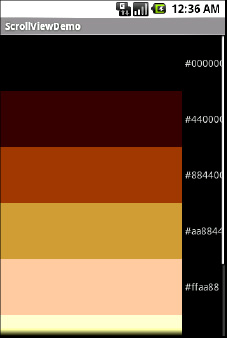
Notice how only five rows and
part of the sixth are visible. By pressing the up/down buttons on the
D-pad, you can scroll up and down to see the remaining rows. Also note
how the right side of the content is clipped by the scrollbar—be sure to
put some padding on that side or otherwise ensure your own content does
not get clipped in that fashion.
Android 1.5 introduced HorizontalScrollView, which works like ScrollView, but horizontally. This is useful for forms that might be too wide rather than too tall. Note that neither ScrollView nor HorizontalScrollView will give you bidirectional scrolling, so you have to choose vertical or horizontal.