Google Reader will close on 1 July,
but Google’s other news-based Android client makes a fine alternative.
Work with: Android 2.2 and up
Google Currents has certainly evolved into
a brilliant way of gathering all your favorite news sources in one place,
enabling you to read the stories you want online or offline. Currents includes
many of the biggest newspapers, magazines and websites from all over the world
and Google is constantly adding new sources for users to enjoy. With so many
sources to check out, you need to know how to add them to your current feed.

Google
Currents has certainly evolved into a brilliant way of gathering all your favorite
news sources in one place, enabling you to read the stories you want online or
offline.
Across this page we’ll be guiding you
through the process of adding new exciting feeds to your current crop of news
sources, as well as showing you places where you can find even more news
outlets to add to your bristling Currents account. It is a great replacement
for Google Reader, and an easy way to keep up with the news that matters.
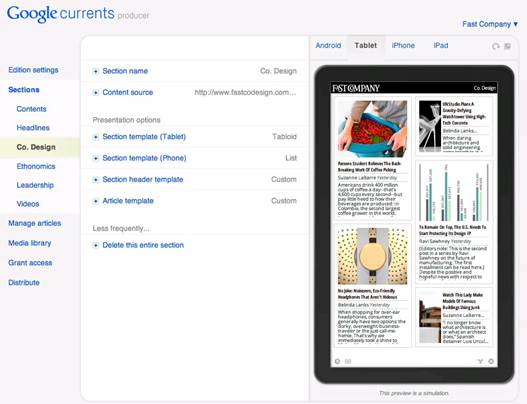
It
is a great replacement for Google Reader, and an easy way to keep up with the
news that matters.
Specific sources
With so much on offer in Google Currents,
you may have a small problem finding the source you’re looking for. A quick fix
for this issue is to use the magnifying glass icon to search for a specific
feed included on Google Currents.
Search by categories
By scrolling down through this page, you’ll
uncover all the various categories that Google Currents covers, and each has a
range of feeds you can subscribe to. If you can’t decide on feeds you want to
add, take a look at the Featured and Recommended feeds at the top of the list.
In library
Once you’ve pressed the Add button next to
a source, the button will now change to say In Library. This means when you
next go through your news sources, you should find your new source listed and
all the articles that have been uploaded available to you.
Add feed
Next to each source listed on this screen
is an Add button, which when pressed will convert that source into your current
library. Each source varies in size and the amount of articles they upload each
day for users to read.
See more
If you want to add numerous feeds from a
specific type of category, make sure you press on the See all button located at
the top of each category. This will open up a new menu from which all feeds you
can subscribe to will be listed.
Uncover cool features in Currents
There’s a lot to discover in Google
Currents, but here are three features that you should definitely check out
first.
Side menu
Press on the Currents logo at the top to
uncover a side menu which offers a wide range of different options for you to
look at. From this menu, you can take a look at some categories for you to add,
as well as Google’s very own pick of the week.
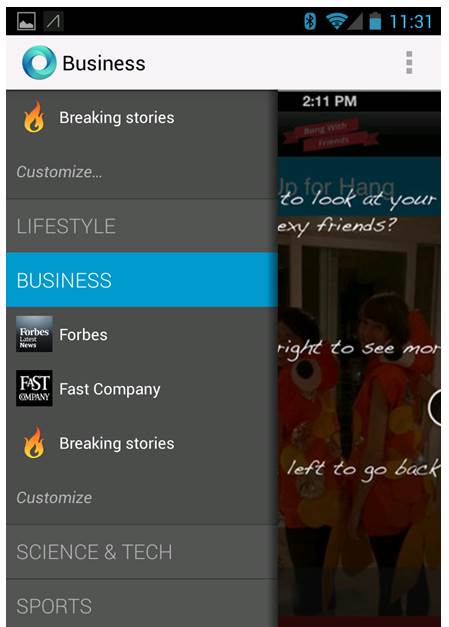
Press
on the Currents logo at the top to uncover a side menu which offers a wide
range of different options for you to look at.
Top headline
As you start scrolling through each of your
feeds, each category is separated by an intro page that includes a bright image
representing it. By clicking on the image, however, you’ll be able to read the
story it’s attached to.
Individual feeds
Most of the bigger feeds you can subscribe
to have their own dedicated page from which you’ll find all their familiar
branding and all the latest headlines they’ve uploaded. Simply press on any
story to open it up and have a read.