One of the challenges that faces the new Lync Server 2010 administrator
is the eternal question of “How big do I build it?” Luckily, Microsoft
offers some guidance, in the following sections, around sizing servers
to provide sufficient capacity for various types of deployments.
1. General Sizing
Microsoft provides some general sizing guidelines, which are summarized in Table 1.
Table 1 General Sizing of Servers
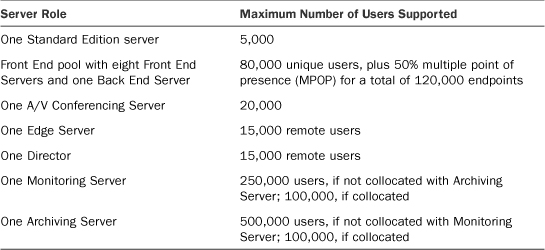
A dual 2.0 GHz, 16 GB supports 10,000 users as a Front End Server,
whereas a dual 2.0 GHz, 32 GB supports up to 80,000 users as a Back End
Server. That said, it is generally a good idea to account for an n+1
design when populating Front End Servers. If you were to plan for
30,000 users, take that number and divide it by the 10,000 users per
Front End Server and add 1 for a total of 4 Front End Servers. This
places a normal load of 7,500 users per server
with the capability to redistribute to 10,000 users per server should a
Front End Server suffer a failure or should it need to be brought down
for maintenance.
If a site has fewer than 10,000 users and a typical audio/video
conferencing load, it is generally recommended to collocate the A/V
Conferencing Server role with the Front End Server role. Sites with a
larger number of users should deploy a dedicated A/V Conferencing
Server. In general, an A/V Conferencing Server can support around 1,000
concurrent A/V conference users. So, if your users are particularly
fond of A/V conferences, you might need to deploy more A/V Conferencing
Servers.
For non-voice deployments that support external users, the
typical rule of thumb is one Edge Server for every 15,000 remote users.
It is recommended to always deploy at least two Edge Servers to provide
for redundancy.
2. Capacity Planning for Collaboration and Application Sharing
One of the more common uses for Lync Server 2010 conferences is to
present a common document or application to multiple users. Sometimes
this is a one-sided presentation and other times it might be a
collaborative back and forth where users share control and modify a
single document or presentation. As such, it’s useful to understand
bandwidth and disk usage for application sharing and conferencing
collaboration. Microsoft offers the information included in Tables 2 through 5 to help plan for the impact of this feature.
Table 2 Application Sharing Capacity Planning
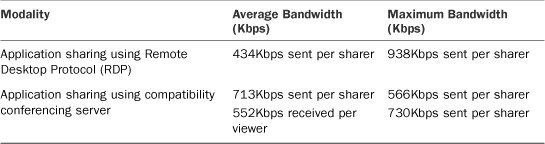
Table 3 Application Sharing Capacity Planning for Persistent Shared Object Model (PSOM) Applications
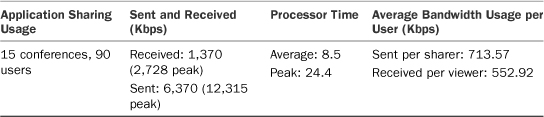
Table 4 Content Collaboration Capacity Planning
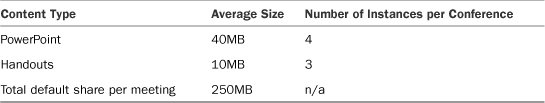
Table 5 Content Collaboration Upload and Download Rate
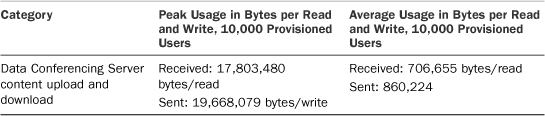
These values serve as a starting point for administrators
and can be scaled up or down if the profile isn’t a good match for a
specific environment.
3. Planning for the Address Book
One area that is often overlooked when planning a Lync Server 2010
deployment is the impact of the Address Book on the network. Depending
on how well populated the Address Book is and whether all users have
pictures in the Address Book, it has the potential to become quite
large. Because each user will download the Address Book in its entirety
when he first attaches to Lync Server 2010, a widescale deployment of
clients can have a large impact on bandwidth usage. Microsoft offers
the information in Tables 6 through 8 to estimate space and bandwidth around Address Book planning.
Table 6 Address Book Bandwidth
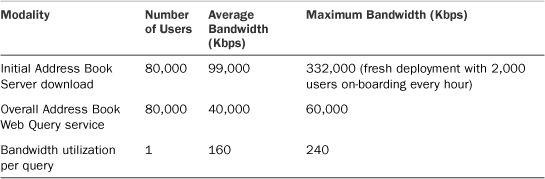
Table 7 Storage Rate for Address Book Server Download
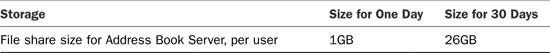
Table 8 Database Storage Rate for Address Book Server and Address Book Web Query Service
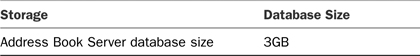
These numbers are based on a large 80,000 user rollout and can be scaled appropriately for smaller deployments.