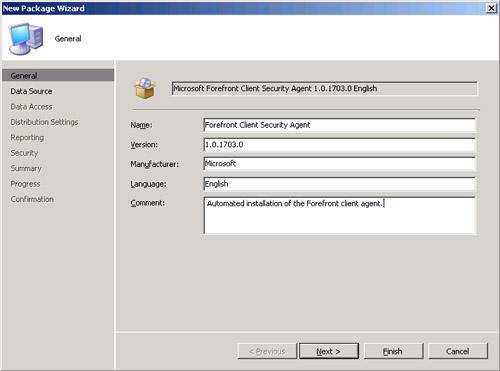2. Forefront Client
Microsoft
Forefront Client Security provides unified virus and spyware protection
for Windows platforms. There are several prerequisites prior to
deploying the Forefront client. These include a properly installed and
configured Forefront Client Security (FCS) management server, an FCS
policy for the clients, a Windows update policy for the clients, and
access to the Forefront client for packaging. Once these are in place,
you can package the Forefront client.
The
Forefront client source files are in the root folder of the FCS
installation media. To make the location of these source files
consistent, create a subfolder in the d:\source folder called Forefront
(d:\source now contains OpsMgr and Forefront top-level folders). Copy
the contents of the client folder from the installation media to the
d:\source\Forefront folder. With the source files in the correct
location, begin creating the Forefront package.
2.1 Using the New Package Wizard
Similar
to when you created a package using a package definition file, open the
Configuration Manager console and navigate to System Center
Configuration Manager -> Site Database -> Computer Management
-> Software Distribution -> Packages. Right-click Packages, and
this time choose New -> Package. This starts the New Package Wizard.
On the first page of the wizard (the General page), specify a variety
of fields, each of which is your personal preference for the package.
As long as the fields properly explain what the package is, the actual
content is not critical. These fields include the following:
Name— The name of the package. This example used Forefront Client Security Agent.
To determine each of the fields for this package, right-click the
program you are installing (clientsetup.exe, in this case) and work
using the fields shown as program properties. For the name, you can
choose a shortened version of the Description field shown in Figure 22.
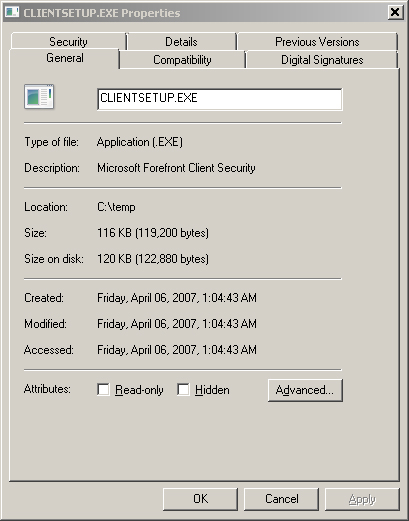
Version—
The version of the software package. For this example, the version is
1.0.1703.0 which is available on the Details tab for the Properties of
the Forefront Client Security client. The General tab for this is shown
in Figure 22.
Manufacturer— Who created the software package. Specify Microsoft, shortened from the Company field shown in Figure 22.
Language—
The language of the package (English, in this case), which is a
shortened version of the language information provided as a value for
the Language item.
Comment— Additional information on the package. For consistency with the existing OpsMgr package, specify the comment shown in Figure 23.