Use our quick fixes when your NAS
drive goes wrong
Network-attached storage (NAS) drives are
extremely convenient because they provide a single repository for files and
folders that can be accessed from any device connected to the same network. So,
it can be deeply frustrating when a NAS drive starts playing up. Our Quick
Troubleshooter will help.
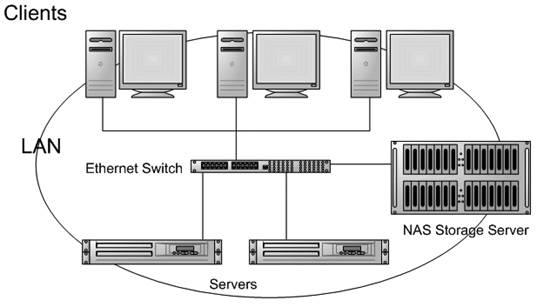
Network-Attached
Storage
Connecting to a NAS
Our tips assume that your NAS drive is
correctly installed, with folders ready for sharing. The tips apply to
standalone NAS devices and USB drives connected to NAS-capable routers.
In XP, open My Network Places, then click
‘Show icons for networked UPnP devices’. Click Yes, then wait until an icon
with the name of the NAS appears in the window. Click ‘View workgroup’
computers in the Task pane, and the NAS icon should appear. Double-click this
to view the shared folders. If a user password has been set up on the NAS, this
will be needed.
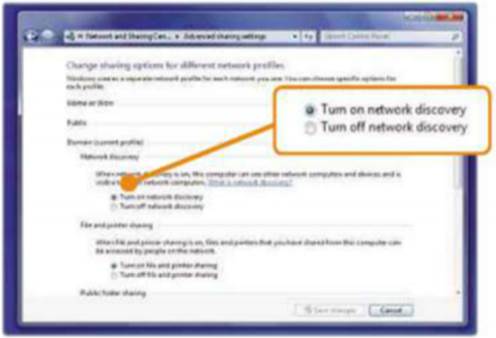
Network
discovery and file sharing need to be enabled when using a NAS
In Windows Vista, 7 and 8, right-click the
network icon in the Notification Area, then choose ‘Open Network and
Sharing Center’. In Vista, click the Customize link on the right, then make
sure the Private radio button is selected. Click Next, then click Close.
Open Windows Explorer and look for the NAS in the Network section.
In Windows 7, click ‘Change advanced
sharing settings’ and select ‘Turn on network discovery’ and ‘Turn on file and
print sharing’. In Windows 8, go to Desktop views, click the network status
icon, right- click the network name, then click ‘Turn sharing on or off’, and
choose Yes.
If the NAS drive is not visible in Windows
Explorer, open a Run box (Windows + R), type the name of the NAS preceded by
‘\Y then click OK.
Many connectivity problems in NAS-enabled
routers are caused by firmware bugs, so check for updates with the
manufacturer.
Mapping network drives
Some programs cannot directly access files
stored in shared network folders. To get round this, assign folders as drive
letters. Right-click the relevant folder in Windows Explorer, then choose ‘Map
network drive’. Choose a drive letter, then tick the ‘reconnect at logon’ box.
To disconnect, right-click the drive icon and choose Disconnect.

In
Windows Vista, 7 and 8, NAS devices are found in the Network section of Windows
Explorer
Delete files from shared folders
Some NAS devices have user accounts that
restrict access to folders. If you can view files but not delete or change them,
it could mean your access rights have been set to read-only. Enable full
read/write access - you’ll find this option in the drive’s settings page.
There is no Windows Recycle Bin on shared
network drives, so deleted files cannot be restored. However, some NAS drives
have their own version of Recycle Bin - check the settings page.
Get the best performance
If your NAS uses a gigabit Ethernet network
connection, your router should too. If it doesn’t, buy a gigabit switch such as
the $54 Linksys SE2500 and use this with your existing router. Plug the
networked computers and the NAS into the new switch, then connect one of the
switch’s ports to a router network port.
Stop saving energy
A NAS consisting of a USB hard disk
connected to a suitable router will typically be much slower than a dedicated
NAS. Some routers have power-saving, or ‘green’, network ports that restrict
them to 100Mbps. This may mean that the economy mode has been turned on.
If this is the case, disable it.