Discover secret tools and unlock
hidden features in the devices you use every day
We are surrounded
by technology, but are you using it to its full potential? There are all sorts
of hidden uses for technology that many people don’t know exist. But once
you’ve learned some of the secrets of tech’s hidden talents, you’ll begin to
use your existing gadgets and PCs in ways you never imagined.
The team has put their heads together in
order to come up with loads of brilliant ideas for using technology you already
own in new and exciting ways and many of them won’t cost you a penny.

Discover
secret tools and unlock hidden features in the devices you use every day
Charge gadgets with your TV
Crane your neck around the back of your
widescreen TV and you’ll probably find that it has one or more built-in USB
ports. These are designed for displaying digital photos and playing video
files, which is itself a feature you may have never used before. But these USB
sockets have a hidden use - they can charge almost any modern mobile gadget.
So, leave a USB cable attached to the back of the TV and next time you kick
back to watch a film, you can leave your smartphone or tablet device charging
in the background. This won’t work if your TV is in standby or power-saving
mode and you may need to enable the USB ports in the TV’s settings menu.
Turn your laptop into a second monitor
If you have a laptop or tablet, it could be
used as a second screen for your PC. This is a great use for a retired laptop,
or one that is no longer in constant use. Download the free ZoneScreen program
(www. zoneos.com) and install it on both computers. You’ll also need to
connect your laptop to the same network as the main computer. ZoneOS ZoneScreen
can be a little unreliable on Windows 7 computers. Another options is MaxiVista
(www.maxivista.com). This costs $39.99 but
works well with Windows 7. A free trial version is also available. To double
your screen width plug in a second screen and Windows 7 or 8 will replicate it.
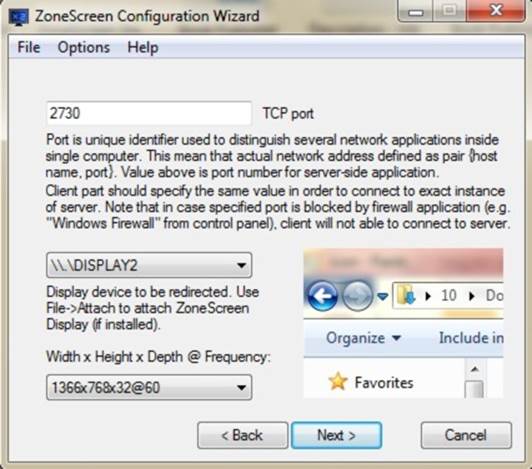
Use
ZoneScreen to turn your laptop into a second monitor
Control a PC with your smartphone
Ever thought about using your smartphone to
control a PC? It may seem like an odd idea but the free Unified Remote
(www.unifiedremote.com) app lets you command various aspects of a Windows
computer from an Android or smartphone device. For example, you can control
video playback in Windows Media Player, say, or music via Spotify (www.spotify.com). It can connect using either
Bluetooth or Wi-Fi.
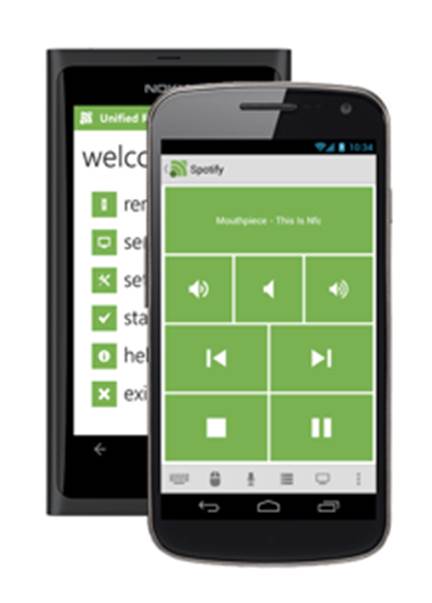
Control
Windows from your Android phone using Unified Remote
Listen to radio on your TV
Freeview (www.freeview.com)
has been the UK’s basic digital terrestrial television service for some time,
but it isn’t just about TV. If you don’t own a digital radio, or have one in
only one room, then a Freeview TV makes for a great additional radio. It will
receive all the stations you find on a digital radio and may even get a better
signal, thanks to the rooftop position of its aerial. Just flip to the channel
range starting at 700. BBC Radio 2 is on 702, for example, with Radio 4 on 704.
Free in-car sat nav
If you’ve got a mobile phone with a GPS
receiver, there’s no need to buy a sat-nav device too. Google Maps for Android
and iOS can turn your phone or tablet into a feature-packed sat nav, complete with
voice commands and up-to-date maps. Google Maps is provided on Android phones.
Apple users will need to download it from www.snipca.com/8900.
Tap the Directions button and tell the app where you want to go. When the
directions list appears, tap the small blue triangle icon. When the
beta-warning message appears, read and accept it to continue. Your phone will
now use its built-in GPS and data connection to give you directions. Note that
doing this can quickly drain a smartphone’s battery, so consider buying a
charger that plugs into the car’s cigarette lighter socket.
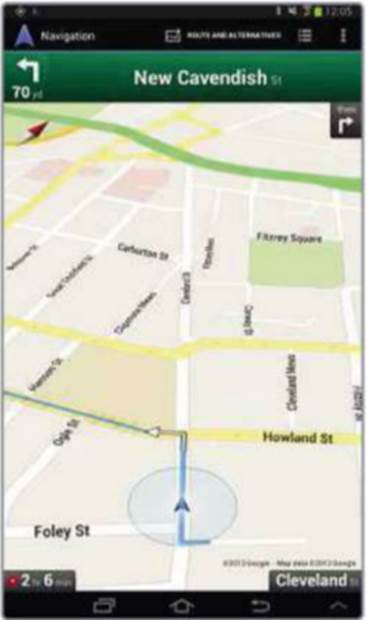
Turn
your smartphone into a sat nav with the free Google Maps Android app
Connect a laptop or tablet to your TV
Most modern TVs have at least one HDMI
connector. HDMI is most commonly used for digital boxes, Blu-ray players and
games consoles, but many laptops and some tablets also have built-in HDMI or
mini HDMI ports. With the correct cable (available from most electrical
retailers), connect your laptop or tablet to the TV. A connected Android tablet
or PC will automatically duplicate its display on the TV’s screen, which is a
great way to pipe videos from BBC iPlayer or YouTube onto a bigger screen. To
perform the same trick on an iPad, iPhone or iPod touch you’ll need to buy
Apple’s $53.9 Digital AV Adapter cable - see www.snipca.com/8821.
Create a CCTV system with your webcam
A webcam can find a second life as a
home-security camera. Download the free Yawcam application (www. yawcam.com)
and connect a webcam to your computer using a USB cable. The software should
detect the camera automatically. The new version of Yawcam, released in
February, adds accurate time stamps to images, which are captured whenever
anything moves in front of your webcam. Yawcam will then send these photos to
your email address. So, point the webcam at a door or window and direct any
captured action to your smartphone or tablet’s email inbox - now you have a
clever way to keep an eye on things when you’re away from home.
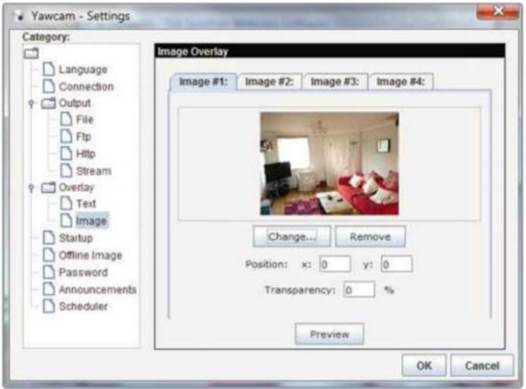
Check
up on your home’s security by turning your webcam into a CCTV system
Turn your smartphone into a mobile Wi-Fi hotspot
If your data contract allows tethering, your
smartphone may provide a way to get other gadgets online. Android users should
go to Settings followed by ‘Wireless & networks’ and then ‘Tethering &
portable hotspot’. Tick the ‘Portable Wi-Fi hotspot’ box to create a Wi-Fi
network to which other Wi-Fi gadgets can connect. On an iPhone or iPad, tap
Settings followed by Personal Hotspot. Slide Personal Hotspot to On. Use the
password displayed below this to connect other gadgets.
Switch on your smartphone’s torch
Many new smartphones have a built-in flashlight,
for grabbing photos in low-light conditions. But did you know that you can turn
this little light into a powerful, ever-ready torch? All you need to do is
download a free app. For iPhone users, we recommend Light - LED Flashlight,
while Android users should download and install Tiny Flashlight + LED. Now,
whenever and wherever you need a burst of bright light, just fire up the
relevant app.
Control YouTube on your TV with a phone
or tablet
Many TVs and games consoles support a
feature called YouTube on TV. This is a version of the video-sharing website
optimized for use on bigger screens. YouTube on TV can be controlled
brilliantly by almost any smartphone or tablet. Launch YouTube on your TV,
Blu-ray player or console, select My YouTube followed by Pair. Note the pairing
code that is displayed. Browse to m.youtube.com on your smartphone or tablet
and press the menu button (three stacked lines) at the top of the page. Now tap
Settings followed by Connect to TV and enter the pairing code shown on the TV.
You can control the TV’s YouTube playback using your phone or tablet.
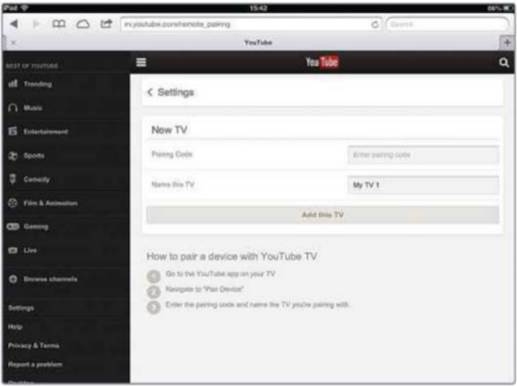
Control
YouTube on your television with a smartphone or tablet app