As well as
having access to your files on multiple computers and mobile devices, these
cloud services also allow you to share your files with other people. But they
all approach the job in slightly different ways, so this could be an important
consideration if you regularly need to share files with friends, clients or
colleagues.
Once you’ve installed Dropbox on your Mac,
you can use your mouse to right-click (or Ctrl-click, or two-finger tap with a
Magic Trackpad) on any file or folder inside your Dropbox folder. The
contextual menu that appears will allow you to create a link to that particular
file or folder on the main Dropbox website, then email that link to anyone you
like. Anyone who receives that link can get at those files, but they’ll only
see the files you specify, so all your other files remain private.
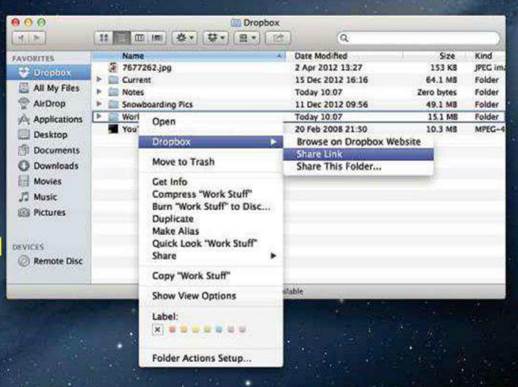
Only
connect: right-click any file or folder in your Dropbox and you can get an
instant link to share it with other users
SugraSync provides a similar right-click
function for sharing, but also allows you to share any file or folder on your
hard disk, even if it’s not been moved to the MySugarSync folder. In contrast,
Google Drive and SkyDrive don’t provide this simple option at all. To share
your files, you have to log in to the Google Drive or SkyDrive websites, which
is a lot more cumbersome. The iOS apps all work slightly differently too. All
will allow you to send an email link to other people so that they can share
individual file. SkyDrive and SugarSync let you share folders this way too. But
whereas Dropbox has the most seamless desktop features, its mobile app is
clumsy when it comes to sharing entire folders, so you may need to resort to
the website.
Google Drive has the best mobile controls
for sharing both files and folders, and lets you specify whether people can
just view files or have access to edit them too.
In terms of
sheer value for money, Sky-Drive’s free 7GB and low-cost subscriptions stand
out. That’s not the end of the story, though, because millions of Dropbox users
are perfectly happy with their slowly growing 2GB of free storage and value its
intuitive modus operandi, which makes cloud storage on the Mac seamless.
The advantage of all these services is that
they work with a full range of file formats. Since they all have a free option,
if none of their costs or features makes your mind up immediately, you can try
them all out and see which one suit you best.
Dropbox and Sugar-Sync let you share a
folder with a click; it’s not as easy with Google or SkyDrive

One
other product does spring to mind that’s specifically aimed at Mac users:
MacMate (macmate.me)
We’ve focused on four services, that are
high-profile, all-purpose and Apple-friendly. Other cloud systems exist, such
as Carbonite, Box and Mozy, along with the more complex Amazon Web Services,
aimed at corporates and developers.
One other product does spring to mind
that’s specifically aimed at Mac users: MacMate (macmate.me). Introduced as a
migration path for users of features that Apple killed off with MobileMe, it
may not offer a free account but it does provide unique features and the
promise of helpful personal support, not generally a strong point of services
offered gratis by multinational leviathans.
Prices start at $28.5 per year for an
account that includes 5GB of storage, an email account and online calendar
sharing. It’s when you move up to the more fully featured options that the
benefits become more apparent. For $97.5 a year (similar to what Apple charged
for MobileMe), MacMate offers 25GB of cloud space that can also be used for
hosting your own website and easy-to-make online photo galleries. This is
compatible with sites created using the iWeb app, support for which was dropped
by Apple following the arrival of iCloud.
If you’re just looking for some free online
storage for files or photos, Dropbox and its ilk will handle it for free. But
MacMate may well suit you if you want a simple, familiar way to host a modest
web-site and other content too.
Dropbox
Dropbox was one of the first cloud storage
services, and proved so popular that Apple once tried to buy it. It set the
pattern for other, creating a special folder on your hard disk where you place
the files and folders you want to put online. Those files are also synced
automatically to any of your other computer’s or mobile devices that also have
Dropbox installed, so you have access wherever there’s an internet connection.
The app is straightforward and easy to use,
and comes on a wide range of devices. There are versions for Mac, Windows and
Linux, iOS, Android, BlackBerry and even Amazon’s Kindle Fire, so it covers all
the platforms you’re likely to use.
However, the competition is starting to
catch up. The 2GB of free storage offered by Dropbox now looks rather stingy
compared to the 5GB or more that’s available from most of its rivals, and its
subscription fees for additional storage aren’t the cheapest on offer. Some of
its rivals also offer additional features, such as the web apps of Google Drive
and SkyDrive.

Dropbox
was one of the first popular cloud services but its 2GB of free storage is
starting to look stingy now
On the other hand, Dropbox lets you ‘earn’
extra storage, for example by sharing folders with other users, which helps to
build its community, so your allocation will edge upwards without you paying
extra. It’s also worth bearing in mind you may not need a lot of space. Since
you choose what to sync, you may get by fine with less than 2GB, and ten
choosing a different service because of its lower costs would be pointless.
However, if you regularly need to access
large amounts of data from different Macs or want to back up video files,
high-res photos and the like, it might pay you to look at one of Dropbox’s more
generous rivals.