Even if you already believe that your Dropbox account has everything you can ever want from a cloud storage solution, think again. There are numerous digital tools you can use to fortify Dropbox and expand its capabilities. Here are ten of them.
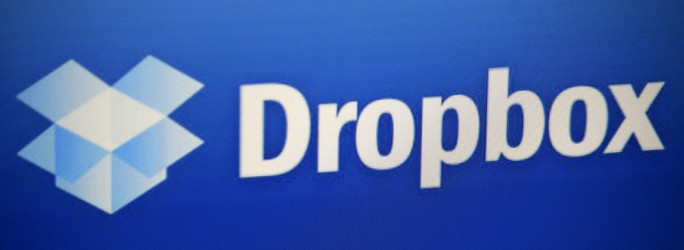
Dropbox Screen Grabber
Simple, easy to use, and fully functional, the free Dropbox Screen Grabber enables you to take screen-grabs and then save them to your Dropbox folder. Through this digital tool, you can access your saved screenshots on any device that you've synced with your Dropbox account. Dropbox Screen Grabber works with Windows 7, Vista, and XP.
DropItToMe
This Web-based, multi-platform service enables you to have other users upload files into your Dropbox account without compromising your personal information. With DropItToMe, you share only a unique, account-specific upload link with other users. The upload link is protected by a password. DropItToMe is free to use and limits uploaded file sizes to 75MB.
DropPages
DropPages is the perfect online service for Dropbox users who either don't know how to work with HTML or simply want a quick and easy way to put up webpages without paying for a domain. It is also a great tool for putting up an online portfolio of your work. To connect your Dropbox account with DropPages, launch your DropPages dashboard and click "Sign in." Then click the button that says "Create a new site," so you can customize your domain name with droppages.com. You can edit the webpage files within Dropbox anytime. The edits are then carried over to DropPages, which is synced to your Dropbox account and your computer. Three excellent alternatives to DropPages are Harp Platform, KISSr, and Site44.
JustCast
With JustCast, a folder in your Dropbox account serves as a podcast-hosting service. Simply connect JustCast with Dropbox, and then drag all the podcast files to the JustCast folder that gets created within Dropbox. And because JustCast is integrated with iTunes, your podcast is automatically made available for download through iTunes. There's a free JustCast starter plan, as well as an unlimited plan that starts at $5 per month.
DropTunes
DropTunes works as a Dropbox-integrated cloud-streaming podcasting tool like JustCast and as a nifty music player. DropTunes is offered in two versions, Web-based and iOS.
JotForm
JotForm is a fantastic Web-based tool with Dropbox integration. In a nutshell, what JotForm does is to create embeddable Web forms whose responses are collated in a JotForm folder in your Dropbox. You can embed the fully customizable forms on your blog, for example, and then review the entries within Dropbox. JotForm's paid subscription plans start at $9.95 per month. But you can opt for the free starter plan that limits your submission to 100 per month.
SafeMonk
This file encryption solution safeguards the sensitive data in your Dropbox account. Using a 256-bit AES encryption key that is unique for each file plus another unique key per directory, SafeMonk does top off the safety factor and ensures your privacy while using Dropbox. A handy remote kill feature is also available, in case you lose a device containing data that is synced to your Dropbox account. SafeMonk is free for personal use. Its business plan costs at least $79 per year. Other Dropbox-integrated encryption services similar to SafeMonk include Boxcryptor, Cloudfogger, and Viivo.
Send to Dropbox
This free Web-based service enables you to upload files to your Dropbox account even if you don't have access to the said account. With Send to Dropbox, you get a unique email address for which to send the file you want to upload to Dropbox as an email attachment. The file instantly appears in your Dropbox account. You can find it inside a folder called Attachments, which is within Dropbox's Apps folder.
URL Droplet
With URL droplet, you can upload hyperlinks to your Dropbox account, which you can then open through multiple devices that are connected to the internet. Just copy and paste the desired link onto the URL Droplet form. This enables you to save URLs that lead to pdfs, downloads, and the like and then access them conveniently through Dropbox. There's a free plan that limits "droplets" to 30MB, and a $4 per month basic plan with a droplet cap of 100MB. A free online service called Gimme Bar is similar to URL Droplet.
Wappwolf
This powerful time-saving tool automates numerous computing tasks like converting files and syncing to your various cloud accounts. Wappwolf offers a free basic plan, which limits users to 10 automations and 25MB per file to be processed. Note that file conversions are not available on the free account.
Like Send to Dropbox, you can locate Wappwolf in the Apps folder of your Dropbox account. After connecting Wappwolf with your Dropbox account, drag files to the Automations folder for processing. Just select among the many automated actions, which include uploading images to Facebook or Flikr, uploading documents to Google Docs, uploading presentations to Slideshare, and sending ebooks to your Kindle.