The Big Picture
What are the must have features in today's
inkjet multifunction printers? The most important ones involve connectivity and
paper-handling options.
A personal printer will always have a USB
connection for use with one computer. Any forward-looking machine these days
should also have integrated Wi-Fi, for sharing in a home among several
wirelessly connected computers. An Ethernet connection isn’t necessary unless
you have that kind of network.

What
are the must have features in today's inkjet multifunction printers?
Just as important, the printer should be
able to handle print jobs that come from your smartphone or tablet, or that are
emailed from a remote device. HP’s ePrint is the longest-established approach
from a printer manufacturer, using email as the transmission method. Google
Cloud Print operates similarly and is one of the two major third-party options
available. Apple's AirPrint is the other; it works locally (rather than over
email) when an AirPrint-enabled device finds an AirPrint-compatible printer.
All the major printer vendors now have their own apps to address smartphone and
tablet-based printing. A quick check of a printer's specs will confirm whether
your mobile devices are covered by its apps.
The Specs Explained
Automatic duplexing: Two-sided printing is a cost effective feature because it saves
paper. Duplex prints take a little longer to come out, and the duplexing
mechanism makes the printer slightly larger. Assisted manual duplexing, where
onscreen or control-panel prompts show you how to refeed the pages so you can
print on the back, is a consolation prize; but it's a hassle compared to
automatic duplexing, especially for long documents.
Automatic document feeder (ADF): An ADF eases the scanning or copying of multipage documents, and
one that can scan both sides of a page is even more useful. (Some scan both
sides simultaneously, while others scan each side in succession. The latter
process is slower and might result in a few more jams.) Multifunction printers
with ADFs chiefly target small-office users, while those aimed at home users
tend to have just a simple flatbed scanner. If you're a home user who scans a
lot of documents, though, don’t hesitate get a model with an ADF.
Paper-tray capacity: The number of sheets your printer can take in its tray should far
exceed the number of pages you print per day. A personal printer typically
holds 100 to 150 sheets of paper in a tray, usually with no upgrades available.
Some models come with two trays, so you can load plain paper in one and photo
paper or other media in the other.
Paper-feed orientation: Paper is happiest when it’s flat and covered, so a printer with a
drawer like tray is optimal. Open paper-loading areas expose the paper to dust
and spills; and if the feed is vertical rather than horizontal, paper may bend
if it sits there too long.

The
Epson Work Force Pro WP-4540 is an office inkjet that beats a color laser.
Buying Tips
Check the ink costs: Ink costs always matter. For a personal printer, getting a model
with separate ink cartridges is always a good start, because then you replace
only the colors you need. Unified color cartridges (with all three colors in
one cartridge) force you to replace all the inks when any one color runs out.
Another rule of thumb: The lower a cartridge’s capacity, the higher its cost per page. Any
ink cartridge with a page yield of 200 pages or fewer is likely to be
expensive. Go above 300 or 400 pages, and it should be economical.
The ink cartridge’s capacity should fit
your usage rate. A lower-capacity cartridge might be a reasonable buy if you
print just a few pages per week, for instance, and few or no photos (photos use
tons of ink). But if you print a lot a few dozen pages per week, or a fair
number of photos look for higher capacity cartridges to keep your costs
reasonable.
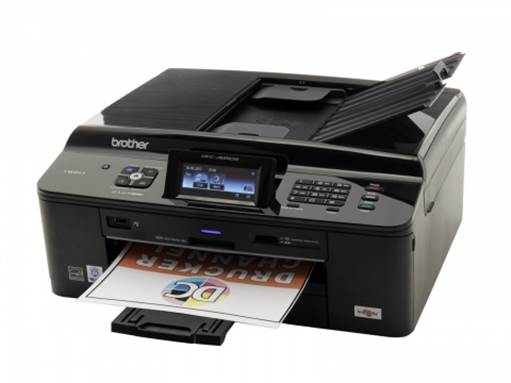
The
Brother MFC J825dw is a handy small-office model, with an automatic document
feeder, and more.
Check the cartridge specs: Divide the cost of the cartridge by its page yield to get a cost
per color, per page. A personal inkjet printer should have a cost per color per
page of 3 to 5 cents. Anything below that range is a great deal; anything above
it is starting to get expensive.
Look for a meaningful display: Many personal printers and some business printers come equipped
with small displays on their front control panels, to aid in selecting menu
options or showing printer status. While the typical display might consist of
one or two lines, higher-end and photo-oriented printers might have a
full-color LCD, anywhere from 1.5 inches to 8 inches in diagonal width all the
better to view and edit photos directly from the printer. In general, a display
that tells you something in words is preferable to one that requires you to
interpret the blinking and colors of a few lights. Color LCDs enhance the
experience by offering better graphical capabilities and more room to show
options. A few displays are also touch-sensitive.
Printer touchscreens are getting bigger,
more common, and more sophisticated. Though some people might miss the positive
feedback of pressing a real button, touchscreens feel more natural to most
people, and they can reduce button overload by showing only the controls that
you need at any time.
Consider lifetime cost: Inkjet MFPs can cost as little as $50 or as much as $400. What can
you expect in your price range? Naturally, you get what you pay for; but don't
overbuy, either. If you don't print or scan much, a lower-end unit that does a
little of both might meet your needs. If you print more than two dozen pages a
week or scan multipage documents, make sure that your MFP can handle the
workload, with appropriate features, and moderate to low ink costs.
You can purchase a new inkjet MFP for $100
or less, but you'll have to put up with slow performance and bare-bones
features and you may not get Wi-Fi. The ink costs will most likely be high; you
should try to find a model with separate ink cartridges, but unified color
cartridges will be more prevalent.
If you buy a $150 inkjet MFR you'll get a
better range of features and capabilities, with most models having automatic
duplexing and high-yield ink options. You will also enjoy adequate printing
speeds, and Wi-Fi should be standard.
At $200 to $250, models start offering more
or better features, especially for small offices. Multifunction inkjets in this
range will have much improved speed and paper handling, as well as more
networking features and better control panels with cool features such as
touchscreens, color displays, or wide-format capability.
Move to $300 or above, and you'll find
models with generous feature sets and capabilities. Most will be designed for a
small or home office, but trophy home models are also available.
Expect versatility, but not a super machine: Our parting note about multifunction printers is that they cannot
multitask, at least not at the inkjet level. A printer that's constantly
churning out jobs can't stop to make a copy or to scan to PDF. So if you do a
lot of any one thing, even printing, consider buying a dedicated machine for
that function. However, for most home, student, and small-office users who want
a printer that can also do a few other things, many inkjet MFPs are available
that can quite nicely fit the bill.