
Having a wireless mouse is always handy.
The USB ports of my notebooks at home are mostly on the left side so having a
wired mouse means getting it tangled easily. With so many wireless mice to
choose from, it is hard to determine which one is the best. Thankfully, our
friends at Logitech decided to drop off its M235 wireless mouse in our office.
It’s time for a round of lab tests!
Simple
design
The M235 is as simple as it can get for a
wireless mouse. With a dark grey main body, it adorns itself with silver rubber
side grips and a shiny plastic on top. While the glossy design is nice to look,
it is, sadly, a nightmare for people who have sweaty hands. In terms of design,
this one is on the smallish side and can be a bit uncomfortable to use at times
as users may find that part of their palm is resting on the mouse pad. Good
news is that moving the mouse around is very easy.
Quick
setup
One thing I like about the mouse is the
Logitech Unifying receiver. Just plugging it into the USB port will set it up
automatically and within seconds the mouse is ready for use. There's no need
for any particular software. In fact, the plug-and-play feature of the receiver
will allow users to connect up to six compatible wireless mice and keyboards to
the same receiver. This intuitive system also ensures that there are no delays
and dropouts while using the M235. Indeed, a smooth ride all the way.
|
Info
·
System requirements: Windows XP, Windows
Vista, Windows 7, Mac OS X 10.5 or later, Linux kernel 2.6+
·
Battery: One AA battery
Verdict
·
Easy to setup, but needs to be bigger for
comfort
·
Value: 7/10
·
Features: 7/10
·
Performance: 8/10
·
Design: 6/10
·
Usability: 7/10
·
Score: 7.0/10
|
Steelseries Kana: Counter Strike: Global Offensive edition
- Go on the Offensive

Steelseries has made a name for itself in
the gaming community with the apparent quality of its products. There is also
the numerous branding exercises that are being carried out whenever a new AAA
title appears in the wild. It's great for gamers who want peripherals to go
with whatever game they happen to be playing but I’m still not quite convinced
that this new Kana is any different from the previous one.
Familiar
skin
The chassis' base of the Kana hasn't
changed. The grip is still about the same, which is surprisingly still more
comfortable than the more expensive Sensei. A lower profile helps with getting
more contact with the mouse, which translates into better control and response
times. There's only two buttons on the left and right of the mouse and they are
huge. Yet, they don't get in the way of the usual operations. Oddly enough, the
Counter Strike: Global Offensive skin on top gives it a very nice matte
surface. It's not often that a decal improves anything but this is one of those
exceptions.
Troubled
usability
There was a problem with installing the
driver for the Kana, which apparently isn't recognised by Steelseries' new
driver software. Fortunately, that didn't prove to be an issue as even without
all the extra information the Kana performed admirably well. I took it for a
spin in the Beta for a giant robot simulator that I'm not allowed to mention
and it was a dream to use. Definitely nothing wrong with this particular model.
|
Info
·
Dimensions: 37 x 64 x 124mm
·
Weight: 72g
·
Buttons: 5 (including mouse wheel)
Verdict
·
Might be the best of the Steelseries lineup
·
Value: 9/10
·
Features: 8/10
·
Performance: 9/10
·
Design: 8/10
·
Usability: 9/10
·
Score: 8.6/10
|
Epson Labelworks LW400 - Label everything!
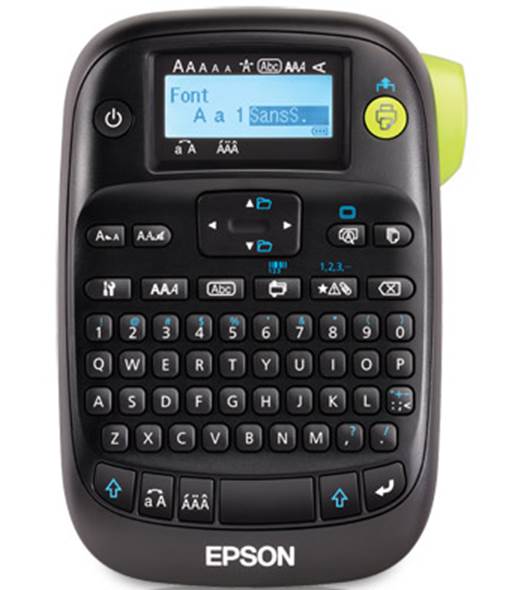
Printing labels has traditionally been
recognised as being one of the more boring and soul crushing jobs of the modern
age. The amount of work that goes into typing, cutting and pasting makes the
inmates at Arkham Asylum look sane. Epson appears to have found a solution to
that problem by making a machine that will do all that for you...well, most of
it anyway.
Button
mashing required
The Labelworks LW400 appears to resemble an
overgrown calculator. This is a good thing as it allows for a reasonably
comfortable grip and offers a good typing experience that only needs your
thumbs. The rubber keys are quite comfortable to touch but you really aren't
going to be putting out a masterpiece novel on one of these things. It's also
quite heavy even without the optional six AA batteries.
Getting
stuff done
Printing with the LW400 is quite intuitive.
Just type out your label and press print. For those who want something with a
little more style or variation, it also comes with a range of different fonts
and borders. Although figuring out how to get it all to work together is a
little tricky at first. Epson also puts out a range of different types of tape
for those who get bored of looking at the same thing all the time. It even
prints barcodes, just in case you need some.
|
Info
·
Maximum tape width: 18 mm
·
Maximum resolution: 180 dpi
·
Memory: 50 labels
·
Maximum number of printed lines: 4
Verdict
·
Great utility for anyone and everyone
·
Value: 9/10
·
Features: 8/10
·
Performance:8/10
·
Design: 8/10
·
Usability: 9/10
·
Score: 8.4/10
|
PME Razor 2 - Power Bank in Disguise

Coming all the way from Denmark, PivoFUL
Mobile Enhancement (PME) make things from Bluetooth phones to keyboard stands.
Also, they are not unfamiliar with the concept of portable power bank as the
company has a few of those too. It is even kind enough to send one over to us
for review. Time to charge.
Tricky
devil
At first, I got to admit that the Razor 2
looks like an iPhone casing. Mind you, a very good looking one. Then the
wordings on the box had made it clear that it is a portable power bank. Looking
very sleek, this power bank is covered with brushed aluminium on top with the
rest of the body covered in textured plastic, radiating class and looking
lustrous at the same time.
More
power
After using it for a while, I can't help
but feel that the Razor 2 is a bit under-powered. Sure, it charges up quite
fast and charges other phones pretty decently too. But slapping in 3,000mAh is
not enough. With the size similar to an iPhone, I expected more power from it.
If it were 5,000mAh, then perhaps there will be no complaining.
|
Info
·
Price: $53
·
Dimensions: 105 x 90 x 10.5 mm
·
Weight: 92 g
·
Capacity: 3,000 mAh
·
Cell type: Lithium Ion Polymer
·
DC-in: 5V/1A
·
DC-out: 5V/1A
Verdict
·
Nailed the looks perfectly but need more
power.
·
Value: 8/10
·
Features: 7/10
·
Performance: 6/10
·
Design: 9/10
·
Usability: 8/10
·
Score: 7.6/10
|
Seagate Backup Plus - Speedy yet safe

In a world filled with portable hard disks
brands, it seems impossibly hard to stand out. Most of it are already geared up
with USB 3.0 and the sizes are also almost the same. Seagate decides to
incorporate backup as its latest feature. Just read on to find out what it is
all about and how well the portable hard disks do in real life test.
A
looker
While our test unit is red, the Seagate
Backup Plus also comes in silver, black and blue. Constructed entirely out of
plastic, the only part that is not plastic is the brushed metallic finish on
the lid. Although I prefer the whole hard disk to be encased in a slab of
metal, the Backup Plus looks handsome enough. The size is great as well because
it can slip inside my bag without any heft.
Speedster
Here's the real deal when transferring
files. With the USB 3.0 port, it transfers a 1.8 GB files in 22 seconds. That's
mighty fast for our standards. The USB 2.0 port is slower as it manages to
transfer all files in over a minute. As for the backup, it can be accessed via
a Dashboard and offers data saving features that tie-in to social networks. For
example, the Save category will back-up files that have been uploaded to a
Facebook or Flickr account. All this can be done manually or automatically and
will quickly store the files in a folder within the Backup Plus. Now that is
really convenient.
|
Info
·
Dimensions: 81.1 x 123.4 x 14.5 mm
·
Weight: 224 g
·
Type: External
·
Ports: USB 3.0
Verdict
·
Killer combination of speed and ease of use
·
Value:9/10
·
Features: 9/10
·
Performance:9/10
·
Design: 9/10
·
Usability: 9/10
·
Score: 9.0/10
|