Price vs performance analysis
The graph on this page plots the best
online price of each processor against its overall score in our benchmarks. As
in previous processor Labs, the further towards the bottom right-hand corner of
the graph, the better the bang per buck.
Last year Intel dominated, and little has
changed since then. Intel’s Core i5 and i7 ranges to the right of the graph
largely stand unchallenged for performance, and the arrival of Ivy Bridge can
be seen extending the lines further to the right.
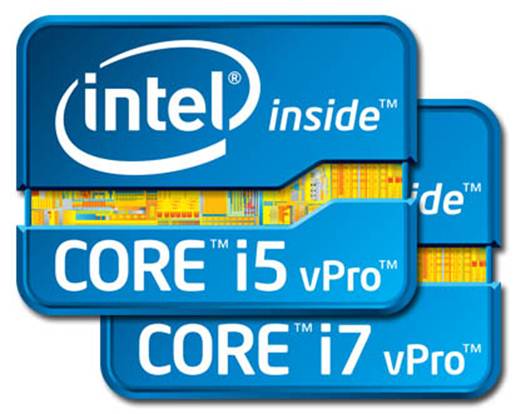
Only a handful of the slowest Core i5s are
threatened by AMD’s fastest FX processor, and the Core i3s are pretty
comfortable too. We see those Core i3s in the majority of cheap PCs, and
there’s clear graph space between them and AMD’s A-Series APUs. The Intel chips
are more expensive, but they’re quicker in our benchmarks, and much more
efficient.
When it comes to pure processing power,
AMD’s APUs are left to trade blows with Intel’s cheaper Pentiums and Celerons;
its top-end A-Series chip scored 0.7 in the benchmarks, which is around 10%
slower than most Core i3s. This isn’t a great position for AMD, which once
prided itself on beating Intel in the high-volume, low-price processor market.
However, these APUs illustrate the partial
story this graph is telling. While it’s a fine resource to quickly see which
chips offer the best value when it comes to price and processing power, the
A-Series chips have Radeon graphics cores that are better than the weak,
integrated cores that lurk in cheaper Intel Sandy Bridge processors.
That makes AMD superb value for those
looking to balance application and graphical performance - something that this
chart alone won’t tell you, and a factor that could appeal to those who want to
build a PC without having to shell out for a discrete graphics card.
It’s also worth noting - and often avoiding
- some of this month’s outlying chips. They’re immediately obvious on the
graph: the Core i7-3960X, for example, is so expensive that it’s literally off
the scale and simply not worth buying when top-end Ivy Bridge chips are faster
in some of our benchmarks.
There are two expensive CPUs at the left of
the Core i5 line, which neatly illustrate the premium that sometimes has to be
paid for low-power “S”-branded parts. The vagaries of closely bunched ranges
can also be seen in the disorganised zigzag of the Core i3 line. The lack of
price differentiation among Celeron chips is also evident - while performance
almost doubles across this small range, the price of these low-end chips barely
changes.
Our picks
We may have tested more chips than ever
this month, but a handful of processors stand out from the crowd at the budget,
mid-range and enthusiast ends of the spectrum.
Our choice for a cheap chip is AMD’s
A8-3870K. This is the only category this month in which Intel doesn’t come out
on top, and the innovative APU takes the crown thanks to one key advantage -
its graphics core. The A8-3870K features the Radeon HD 6550D, and it outpaced Intel’s
new HD 4000 core in our Crysis and Just Cause 2 benchmarks. That makes it
capable of playing modern games, albeit at lower quality levels - a claim that
an Intel Core i3 processor can’t make.
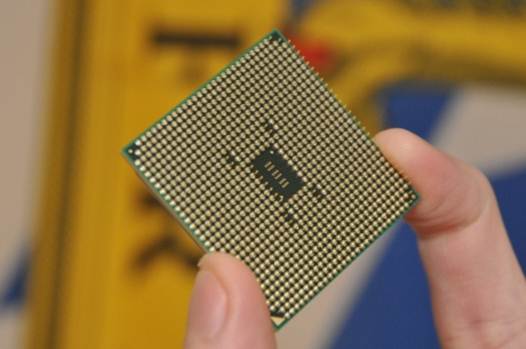
AMD’s
A8-3870K
The A8-based chip is a little slower than
the Core i3-2125, with its benchmark score of 0.7 falling behind the 0.79 of
the Intel chip, but it also costs only $126 compared to the Core i3’s $150
price. Plus, the AMD chip is unlocked for easy overclocking, and any tweaks
made will pave the way for improving application and gaming performance.
Intel gains ground in the mid-range arena,
however, where there’s a clear winner. Ivy Bridge makes its impact felt in the
Core i5-3570K. This 22nm chip is almost as quick as last year’s Core i7 chips,
it’s more frugal than any of its rivals, and its $255 price is reasonable -
higher than any other Core i5, but still far less than the cost of a Core i7.
It’s one of the few Core i5 chips to boast an unlocked multiplier; too, so it’s
overclockable for improved performance. AMD, meanwhile, has nothing to offer -
its fastest chip, the FX-8150, scored 0.89 in our benchmarks.
Intel dominates at the high end, too, and
Ivy Bridge continues to lead the way. The i7-3770 and i7-3770K chips are both
impressive, but we prefer the latter; as well as being overclockable thanks to
its unlocked multiplier, its Base Clock is 100MHz faster than the standard
chip, and that helps it to score 1.18 in our benchmarks. That’s even faster
than the i7-3960X, which has six cores and costs $1,140, but the i7-3770K is
considerably cheaper at $377.
If you’re an enthusiast or power user who
needs the ultimate in processor power for work or play, then this is the chip
to buy.
How to use the graph
This graph charts current street prices
against overall benchmark scores. The perfect CPU would be found in the bottom
right-hand corner, offering the maximum performance at the minimum price. The
closer a model lies to that corner, the better its value.
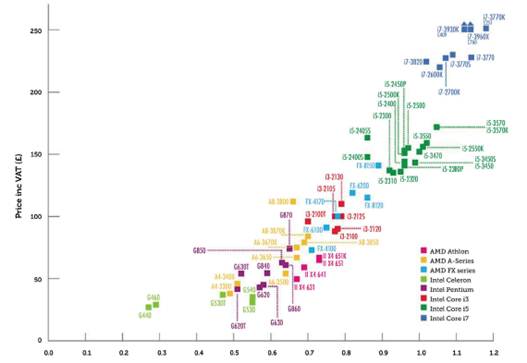
Performance
View from the labs
For most people, any Intel Core i3 or
i5 chip will meet their computing needs.
We haven’t given AMD an easy ride this
month. Its FX processors are difficult to recommend when up against Intel’s
Core i3 and Core i5 chips, and its APUs, while impressive in many ways, are
mid-range parts that won’t satisfy power users.
One thing we can praise AMD for, though, is
clarity. Neither family is crammed full of parts, with only six FX chips and
eight A-Series APUs available, and for the most part, they’re sensibly ordered
from top to bottom with a logical progression of clock speeds, benchmark scores
and prices.
We’re hardly able to say the same about
Intel - as the graph shows, its many families are all over the place, with the
Core i3 and Core i5 ranges proving to be bewilderingly complex. With its annual
refreshes and packed CPU line-up, there’s a danger that Intel quite simply has
too many chips.
With both Sandy Bridge and Ivy Bridge
options, there are now a whopping 17 Core i5 chips available, and that’s
without including OEM-only chips that aren’t available at retail. Across the
entirety of this month’s Labs, we’ve tested 44 Intel chips compared to AMD’s 18
chips.
It’s a bloated line-up, and from a consumer
point of view, it just isn’t necessary. A glance at our benchmark tables shows
just how superfluous many of them are: several pairs of Core i5 chips return
exactly the same benchmark scores - four of them score 0.96, and three other
pairs share identical scores - and those 17 chips have prices that cover only
$53 from top to bottom.
It isn’t only the Core i5s, either. Five
full-fat Core i3 processors boast near-identical benchmark scores at prices
ranging from $132 to $165, four of the eight Core i7 chips have prices within
touching distance of $345, and five Celeron chips are separated by only $12
despite the benchmark scores ranging widely between the chips on offer.
This is the downside of Intel’s prolific
output, and confusing for all but the most dedicated of enthusiasts. At least
Intel is so far ahead that, for most people, any Core i3 or i5 chip will meet
their computing needs, which makes the lottery less of a problem.
We’ve been saying for a long time that,
when it comes to processor design and architecture, AMD could do worse than
take several leaves from Intel’s book.
When it comes to clarity, however, Intel
could learn a thing or two from AMD. This sharing of knowledge might make our
job a little easier and, most importantly, the consumer would benefit as well.