Most barebones PCs are relatively ordinary
critters, using generic motherboards and cases to deliver mini-PCs that make
for a decent home theatre or server box, but their weak PSUs and lack of
overclocking features make them less than ideal for high-end gamers.

MSI
is bringing it back in the Nightblade, with a special connector
from the front panel to the motherboard
The Nightblade is anything but ordinary; as
the first truly game-focused barebones PC it's chock full of little touches
that gamers will appreciate.
Are these extra flourishes worth the higher
price tag?
The average barebones PC looks like a
shoebox spray-painted black, but the Nightblade wears its gamer cred brightly
on its sleeve.
The front stand is more than merely
aesthetic, as it lifts the base of the case off the ground, allowing for
ventilation from below. Four USB ports (two 2.0 with another two 3.0) sit
alongside the mic and headphone outputs, all coloured red to match the Gaming
Series shield mounted on the front. Next to the power button is the OC button,
and when pressed a red glow is emitted from the bottom grill. Provided you
click this before boot up, it automatically overclocks the CPU by 15%; not much
by manual standards, but a free performance boost for those who don't like to
tweak.
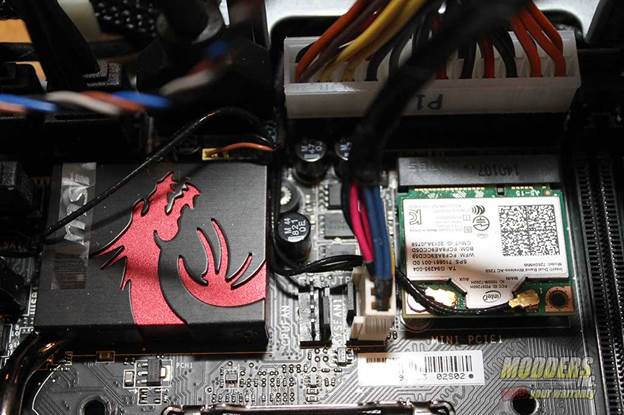
MSI-Nightblade-45.
The z87I has been dressed up a bit with some red color here and there
It's surprisingly heavy for a barebones PC
at 7.8kg without components, partly thanks to the sturdy steel case, as well as
the whopping big 600W power supply inside. As a result, provided they're no
longer than 290mm or thicker than 35mm, the Nightblade has plenty of juice for
even the most demanding graphics cards, such as the GTX Titan Black or R9 290X.
Speaking of the latter, a special bracket is included specifically for this
product, delivering extra support and cooling. A small bay mounted at the top
of the case reveals twin mSATA ports, which can then be combined with twin SSDs
or a mechanical drive thanks to the MSI Super RAID feature. There's also space
for a slot-loading drive, fed via the vertical slot on the front panel.
Finally we have MSI's tasty (Bennett has
some odd dietary habits - Ed.) Z87I Gaming AC Mini-ITX gaming motherboard. It
might be tiny, but it packs all the features a gamer could desire, including
802.11ac Wi-Fi and detailed overclocking options. There's even quality gaming
audio courtesy of the Audio Boost enhanced Realtek chip, which is EMF isolated
and uses custom amplifiers.
Despite the cramped conditions, building
inside this case is relatively simple for a small form factor PC, as both the
sides and top can be removed, while decent cable routing keeps wires out of the
way. The cable routing should also help with airflow, though we highly
recommend supplementing the included fan with one or two more.

MSI
Nightblade is a mini ITX barebones gaming machine that
giving you the freedom to add the rest of the hardware based on your needs
It might cost a little more than we're
accustomed to for a barebones unit, but the range of extra features easily
justify the price hike. Perfect if you want a mini-gaming PC without most of
the building hassles.