At CPU, we love to check out new technology,
and our interest is piqued by components that represent a big leap forward in
performance and features. Thunderbolt 2 offers the kind of performance that
promises to change how we work with our PCs. It’s twice as fast as the
first-generation Thunderbolt—jumping from 10Gbps to 20Gbps—and serves as a
means to connect PCs to 4K displays and high-performance external devices, such
as external RAID arrays.

The
ThunderboltEX II will be available early this year for $100,
and will be compatible with selected ASUS 8-Series motherboards
ASUS recently released ThunderboltEX II, the
world’s first Intel-certified Thunderbolt 2 add-on card. The ThunderboltEX II
works with a wide variety of existing ASUS Z87-based motherboards, and it’s an
easy way to add Thunderbolt 2’s groundbreaking performance to your rig. ASUS
sent us a ThunderboltEX II and its Z87-PRO motherboard so that we could take
the new interface for a spin.
What’s New With Thunderbolt 2
Clearly, 20Gbps is much faster than the
external I/O interfaces most of us have on our systems. Thunderbolt 2 is up to
40 times faster than USB 2.0 and four times faster than USB 3.0. The
bi-directional 20Gbps speed provides the bandwidth necessary to enable new
possibilities for video creators when storing and displaying video. For
instance, Thunderbolt 2 can simultaneously transfer and display 4K video files,
so you could be backing up the ultra-high resolution video while viewing it.
You’d just need to daisy chain a high-speed RAID array and ultra-high
resolution monitor to your PC.
Intel made the speed increase to 20Gbps
possible by reallocating the bandwidth of the original Thunderbolt design,
which includes four 10Gbps channels. Thunderbolt 2 has the
same overall 40Gbps bandwidth, but it’s now split into two 20Gbps channels. For
those that frequently transfer large files, such as photo and video enthusiasts
and digital content creators, Thunderbolt 2’s speed could dramatically reduce
file transfer time and simplify workflow.
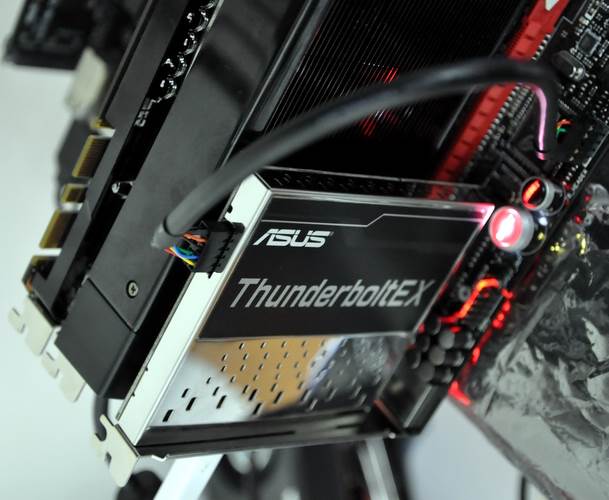
ASUS
ThunderboltEX on Maximus V Gene vs Onboard Thunderbolt
With Thunderbolt 2, you can daisy-chain up
to six Thunderbolt devices, plus hook up a DisplayPort monitor behind the last
Thunderbolt device. The speedy interface is also compliant with DisplayPort 1.2’s
Multi-Stream Transport capability, so you could connect up to three 1080p
displays to a single Thunderbolt 2 output. (Note that daisy-chained 1080p
monitors must all support DisplayPort 1.2, and there can be no legacy
Thunderbolt devices connected between the Thunderbolt 2 host and the monitors.)
Like the original iteration of Thunderbolt,
Thunderbolt 2 supports the bi-directional routing of PCI-E data. One exciting
potential application of Thunderbolt 2 could be connecting external GPUs,
though we’ve only seen a few prototypes of such a configuration thus far. With
a Thunderbolt 2-connected external GPU, for instance, you could have a single,
high-performance GPU that could quickly and easily be switched between your
desktop PC and laptop.
Easy Upgrade
The ThunderboltEX II from ASUS is an add-on
card that provides your rig with one Thunderbolt 2 port and runs Intel’s
DSL5320 Thunderbolt 2 controller. The add-on card can be installed into a
PCH-connected PCI-E 2.0 x4 slot, and ASUS gave the ThunderboltEX II a
half-length design to prevent it from blocking a nearby GPU’s fan intake.

ASUS
has just announced its new ThunderboltEX II PCI-Express card
will be available in early 2014, with its Z87-Pro motherboard already
certified.
Installing the ThunderboltEX II is simple.
Shut down your PC, open your case, and insert the card into a free PCI-E slot.
You’ll want to choose a slot that works in x4 speeds or above to ensure access
to Thunderbolt 2’s full bandwidth. Fortunately, a complete list of recommended
slots for ASUS motherboards is provided in the card’s user manual. Next,
connect the included ASUS TB_Header cable from the ThunderboltEX II card to the
TB_Header port on your ASUS motherboard. Finally, connect the included
DisplayPort cable from the DisplayPort output on your motherboard to the
DisplayPort input on the ThunderboltEX II. You can now connect your Thunderbolt
and DisplayPort devices to the Thunderbolt 2 port on the add-on card.