A 17in laptop with decent performance, sound
ergonomics and a great display – snap one up while you still can
·
Price: $499
·
Supplier: www.hp.com
If you’re expecting glamour and gorgeous
design to factor into the average budget laptop, you’re likely to be sorely
disappointed. If, however, you’re simply after a frill-free replacement to an
elderly desktop system, then HP’s Pavilion G7 will deliver when it comes to
day-to-day computing.

HP
Pavilion G7
Pick up the Pavilion G7 in one hand and
you’ll think twice about taking this laptop anywhere further than the garden
table. The HP’s huge 17.3in display makes for a laptop with a sizeable
footprint, although at 2.72kg, you might be surprised to discover it’s actually
lighter than the 15.6in Dell Inspiron 15R.
Yet, despite the plastic construction and
hollow-feeling base, the HP still feels well-constructed by budget standards.
There’s a little give if you prod unkindly on the wrist rest or base, but
there’s barely any flex if you try to twist the base, and the glossy grey lid
feels strong and stiff. For a laptop that’s unlikely to leave the house, the HP
feels robust enough to last the course.
Ergonomics
Unlike many of its competitors, the HP’s
plasticky build doesn’t seem to impact on the keyboard. There’s only the
slightest hint of give in the keyboard’s base, and the square key-tops give way
with a light, cushioned stroke that we found comfortable. There’s a full
numeric keypad alongside it, and the touchpad beneath leaves room for two
full-sized buttons. A quick double-tap in the touchpad’s upper-left corner
disables the pad, which is handy during longer stretches of typing, and the pad
itself provides accurate, reliable cursor control. And just like the Dell, the
HP’s touchpad is flush with the wrist rest, so should work well with Windows
8’s gestures, if and when HP releases compatible drivers.

A
quick double-tap in the top-left corner disables the touchpad, an amber LED
warning when it isn’t active
Despite being the second cheapest laptop on
test, HP’s Pavilion G7 is the only model to offer a display resolution greater
than 1,366 x 768. Instead, the 17.3in display stretches a more spacious 1,600 x
900 pixel resolution across its glossy panel, leaving more room for
multitasking and running applications side by side. Image quality is also among
the best we’ve seen on a budget laptop.
Brightness reaches a modest 235cd/m2 and
the panel delivers an acceptable contrast ratio of 240:1. Where the HP excels,
however, is in the range and accuracy of the colours it produces. The Pavilion
G7 produced a wider range of colours than any other laptop we tested, and the
measured colour accuracy was also ahead of its rivals. Only the narrow viewing angles
serve to remind that you’re looking at a budget LCD panel.
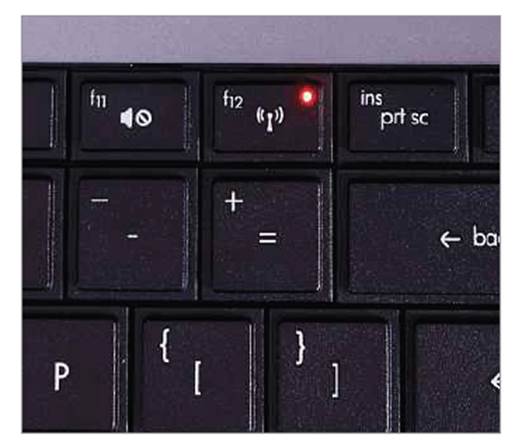
The
HP’s Function keys default to their secondary function: the F12 key toggles the
Wi-Fi radio, and glows amber when disabled
Performance
Inside, the specification is pretty good
for the money. A 2.2GHz Core i3 processor, 6GB of RAM and a 750GB hard disk
take centre stage, and the result of 0.6 in our Real World Benchmarks proves
there’s power enough for everything from basic, everyday tasks to dabbling in
more demanding pursuits such as photo and video editing. If anything, we found
the HP performing better in a clean installation of Windows 8 than the
preinstalled Windows 7 Home Premium we suspect the range of preinstalled HP
software and applications are to blame here.
The only thing lacking is gaming
performance: with Intel’s weak integrated HD Graphics 3000 chip at the helm,
the HP struggled through our Low quality Crysis test to an average frame rate
of 24fps. Still, the modest graphics do their bit to keep battery life
competitive in our light use test, the HP lasted an acceptable 5hrs 17mins
before needing a trip back to the mains socket. For the occasional jaunt from
the office to the garden, that’s more than long enough.

A
memory card slot is nestled between the status lights and headphone socket on
the HP Pavilion’s left flank
Elsewhere, the HP is the quintessential
budget laptop. There’s no sign of USB 3, and casting around the Pavilion’s
chassis reveals a DVD writer, three USB 2 ports, a Gigabit capable Ethernet
socket, D-SUB and HDMI video outputs and an SD card reader. Wireless networking
sees the HP deliver single-band 802.11n connections alongside Bluetooth 4, and
there’s a basic 0.3-megapixel webcam for keeping in touch with friends and
relatives via Skype.
Despite the SRS Premium Sound logo tattoed
on the HP’s front edge, audio quality is entirely middle of the road. Enabling
the SRS music and movie presets certainly makes a change for the better, but
the tiny speaker drivers lack the warmth and body of the best models here, with
music in particular sounding tinny and anaemic.
At this price, the HP’s faults all but fade
into the background. Indeed, when you consider you’re getting a capable 17.3in
laptop with a good-quality display for $600 inc VAT, it’s a wonder there are
any left on sale at all. Other laptops here are faster, lighter and better
equipped, but if gaming and portability are bottom of your list of
requirements, this affordable desktop replacement is ready for Windows 8 and
raring to go.
|
Rating
·
Overall: 10/10
·
Performance: 8/10
·
Battery life: 8/10
·
Features & Design: 10/10
·
Value for money: 5 stars
|