We implemented a trigger-based solution to the problem of assigning tickets in a ticket-tracking system. Our AFTER UPDATE trigger, dbo.Developers_Upd, enforced the following two business rules:
Here, we'll re-implement these
business rules using only constraints and, in addition, we'll be able to
enforce the rule that "newly added active tickets cannot be assigned to
a developer on vacation," which would have required an additional AFTER INSERT trigger.
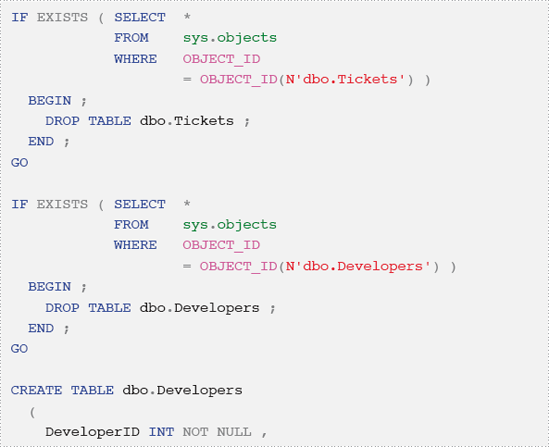
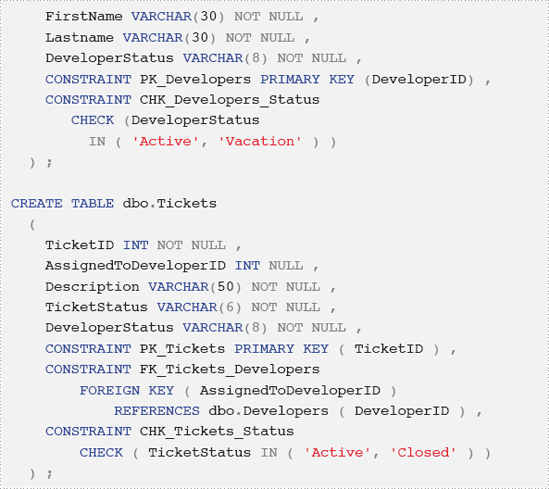
Enforcing business rules using constraints only
The Tickets table has an extra column, DeveloperStatus, which we will use in a CHECK constraint that attempts to enforce both our business rules, as shown in Listing 2.
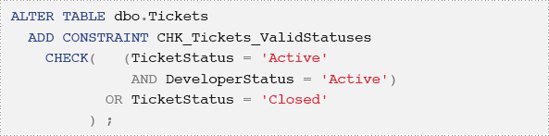
However, this constraint
makes a serious assumption, and we do not know yet if we can enforce it.
Can we really guarantee that the Tickets.DeveloperStatus column will always match the Developers.DeveloperStatus column, for the assigned developer?
The answer is "maybe." FOREIGN KEY constraints are supposed to guarantee that columns in different tables match and the one shown in Listing 3 attempts to do just that. We'll discuss why we need the ON UPDATE CASCADE clause shortly.
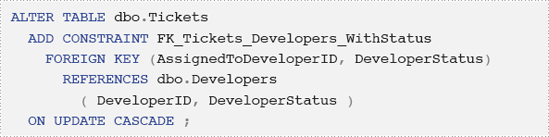
Unfortunately, when we run Listing 3, it fails. Fortunately, the error message is very explicit and clear.
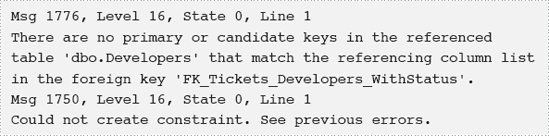
As the error states, the column, or combination of columns, to which a FOREIGN KEY refers in the parent table, in this case (DeveloperID, DeveloperStatus), must be unique. The uniqueness can be enforced very easily using a UNIQUE constraint or, as shown in Listing 5, a UNIQUE index.
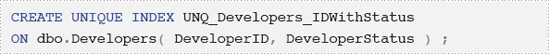
The reason I chose to use an
index here, rather than a constraint, is because I try to use the latter
strictly to enforce business rules, and the former for performance or
other issues. In this case, we are not enforcing a business rule (as DeveloperID by itself is already a candidate key) so much as overcoming a SQL Server technicality, and therefore I chose to use an index.
Now Listing 3 will complete successfully. Before testing our solution, let's summarize the changes we have made so far.
Added a new column, DeveloperStatus, to the Tickets table.
Added a CHECK constraint, CHK_Tickets_ValidStatuses, to enforce our business rules.
Created a UNIQUE index on (DeveloperID, DeveloperStatus) in the Developers table, which allowed these two columns to be used as the parent columns in a foreign key relationship.
Created a dual-key FOREIGN KEY constraint on the Tickets table, FK_Tickets_Developers_WithStatus, which includes an ON UPDATE CASCADE clause.
We need to realize that
in this solution one and the same information, the status of a
developer, can be stored in more than one place: both in a row in the DevelopersTickets
table. Clearly this is de-normalization. Usually de-normalization is
common practice in data warehousing environments, but is frowned upon in
OLTP systems. However, in this particular case, de-normalization is
very useful. table and, if the developer has tickets, in each corresponding row in the
Note that, at this time, we have two FOREIGN KEY constraints referring from Tickets to Developers:
FK_Tickets_Developers, which relates a single column, AssignedToDeveloperID, in Tickets to its equivalent in Developers
FK_Tickets_Developers_WithStatus, which relates two columns, (AssignedToDeveloperID, DeveloperStatus), in Tickets to their equivalent in Developers.
The reason why we need them both will soon become clear. Let's see how our constraints work. Listing 7-6 adds a single developer to our system, who is on vacation.
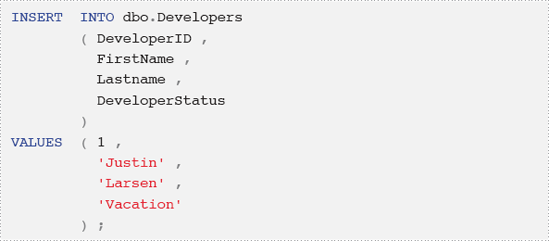
Listing 7 shows that our CHECK constraint prevents an attempt to assign an active ticket to a developer on vacation.
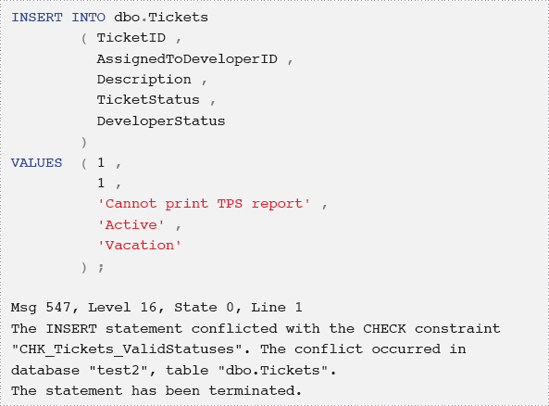
Also, our dual-column FOREIGN KEY prevents us from cheating the system by adding a ticket with a DeveloperStatus that does not match the status of the assigned developer.
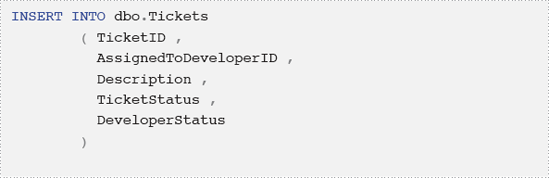
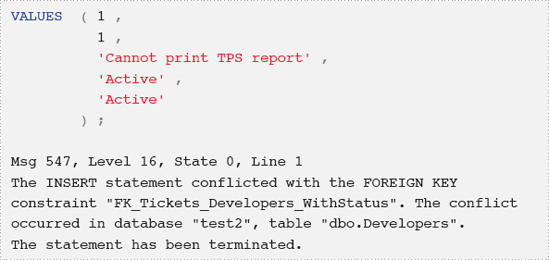
Listing 9 shows that we can add a closed ticket, but cannot reopen it, while the developer is still on vacation.
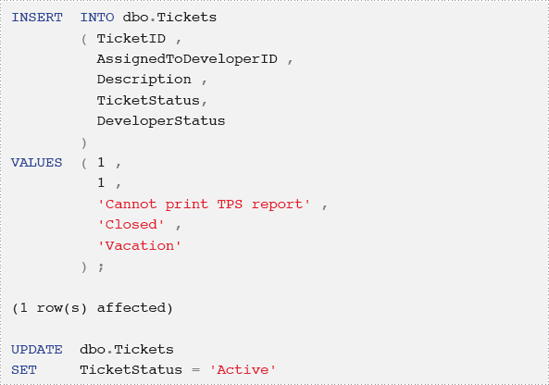
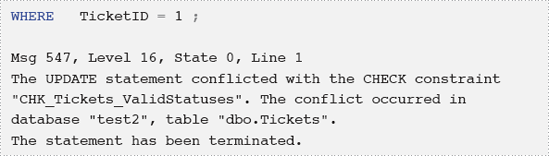
Thanks to the ON UPDATE CASCADE clause on our FOREIGN KEY constraint, when our developer returns from vacation and is active again, his changed status, as reflected in the Developers table, is automatically propagated to the DeveloperStatus column of the Tickets table, as demonstrated in Listing 10.
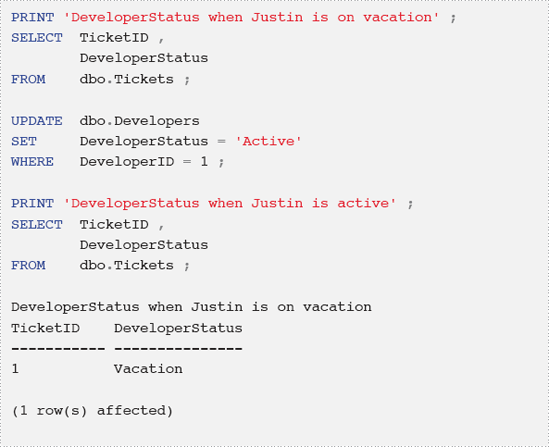
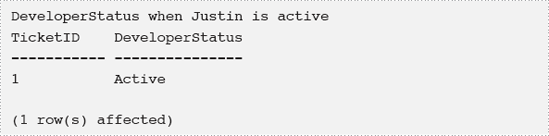
This automatic propagation of values in the Developer.DeveloperStatus column to the Tickets.DeveloperStatus column, via the cascading update in the FOREIGN KEY constraint, is the bedrock of this technique. Now, if we attempt to reopen the ticket, by rerunning the UPDATE statement from Listing 9, it will succeed because the DeveloperStatus column for the ticket correctly indicates that the developer is active.
Continuing our
testing, we need to ensure that our developer cannot go on vacation if
any active tickets are assigned to him, as verified by Listing 11.
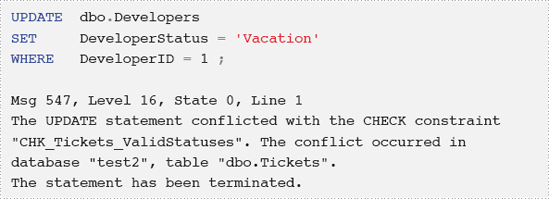
If we close the ticket, Justin can begin his vacation.
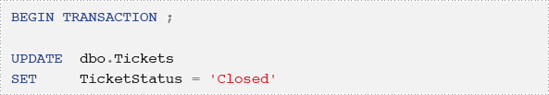
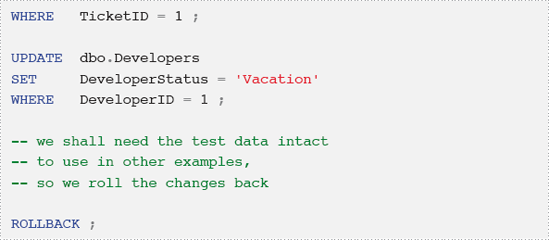
Alternatively, we can assign the ticket to another developer.
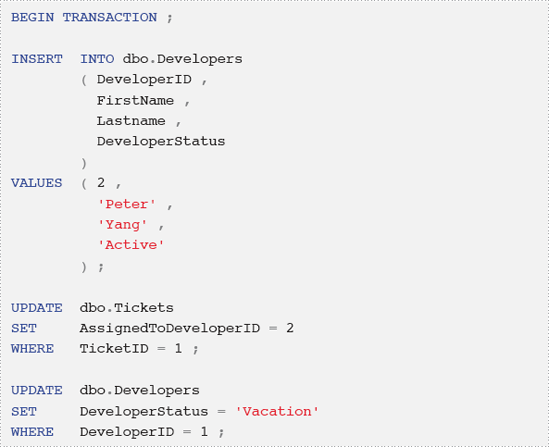
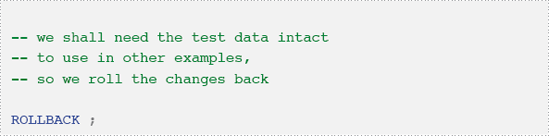
Also we need to verify that our system works when we modify Developers.DeveloperID column, as shown in Listing 14.
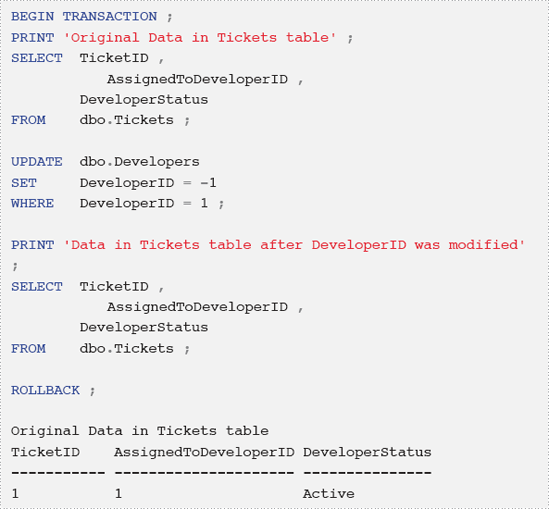
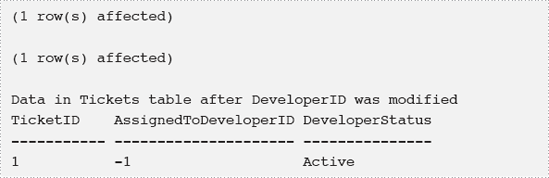
As we have seen, when we modify Developers.DeveloperID, the change propagates into the Tickets table. This was not one of our requirements, but is a side effect of the ON UPDATE CASCADE clause. We'll modify our solution later, and this side effect will be gone.
So far, our constraints
have worked as expected in all the cases. Of course, if we were rolling
out a production system, our testing would be far from complete. For
example, we should test cases when more than one ticket is assigned to a
developer, cases where we modify more than one row, and the case where
we modify the Developers.DeveloperID
column for more than one row. However, we shall not demonstrate complete
testing here; the solution presented here passes complete testing, and I
encourage you to try out different test cases as an exercise.