Report Designer
Report Designer
has a rich set of features that will satisfy report professionals and
programmers. Reports can be simple or complex, highly structured or free
form, static or interactive. You have complete control over layout,
formatting, formulas, and pagination.
Business Intelligence Development Studio
Report Designer is
installed as part of Business Intelligence Development Studio (BI
Development Studio), which comes standard with SQL Server 2005. BI
Development Studio is really a slimmed-down version of Visual Studio. If
you install Visual Studio 2005 on the same machine as BI Development
Studio, you can access the reporting tools from the menu of either
product.
Reports
are stored inside project templates. When you create a new project in
Visual Studio or BI Development Studio, select the Business Intelligence
Project category in the New Project dialog box, as shown in Figure 7.
Three of the six installed templates are used for reporting purposes.
The Report Server Project opens an empty project template. The Report
Server Project Wizard guides you through the creation of a single report
while creating the necessary project files behind the scenes. The
Report Model Project is used for reporting models (as discussed later in
this chapter).
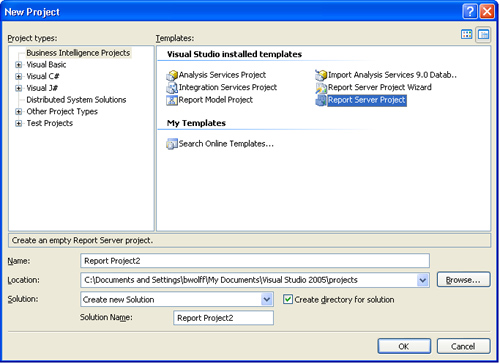
Report projects
contain two folders. The Shared Data Sources folder holds the database
connection information for the project. The Report folder contains
reports (Figure 8).
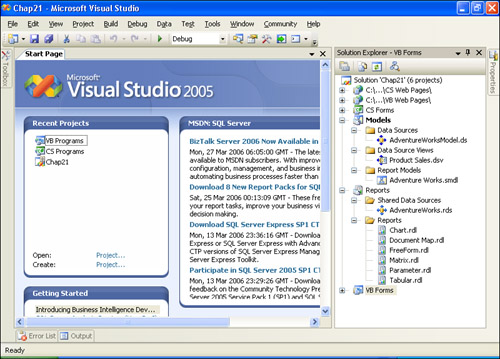
You cannot create
nested folders for categorization. Instead, you must create separate
report projects and have each project deploy the completed reports to a
specific folder on the report server. This creates the desired
categorization and keeps the reports segmented enough that multiple
developers can work simultaneously. You can set the deployment target
folder in the Reports Properties Pages dialog box (Figure 9).
You can set the target server, data source folder, and report folder.
There are separate properties for each Configuration target. You can
change the target server or folders based on the target environment.
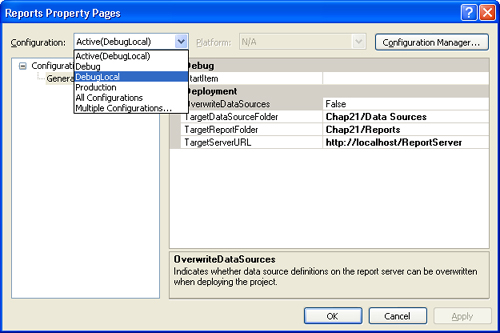
Shared data sources
can be specific to the working environment—for example, development,
test, and production. As reports are promoted from one environment to
the next, these named data sources can be pointed to entirely different
database resources. You can create new data sources or add existing ones
already saved to disk. They are stored in RDS files that have a simple
XML format. Data sources have a name, connection properties, and
credentials, as shown in Figure 10 and Figure 11.
Credentials options include integrated, user specified, prompted, or
none. Server stored credentials are encrypted using key technology.
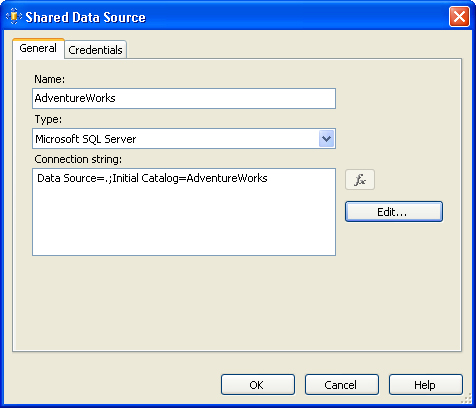
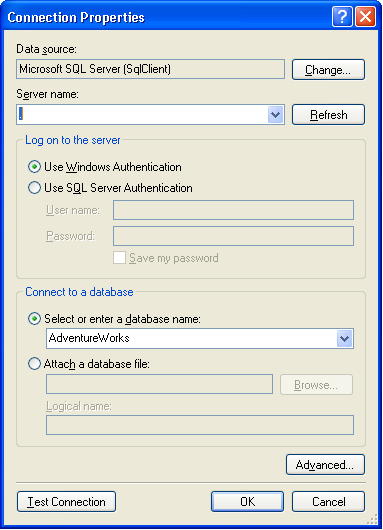
Be careful when
you deploy project data sources. An overwrite option on the Report
Properties pages indicates whether to replace the data source. This
defaults to false because the credentials used by a developer might
differ from those used in testing or production. The first time a report
project deploys, the data source is copied to the report server. After
that, the administrator can change the server-based credentials to
satisfy the user population. Subsequent deployment of report versions do
not overwrite this data source unless you change the default.
Reports are added to the
Report folder. You can make new report items using a wizard or a blank
report. You can add existing report items stored on disk as an RDL file.
You can also import reports from Microsoft Access. In this case, most
data source, query, and report layout information is translated into RDL
and stored in the report folder.
Report names must be
unique within a project. As long as each project deploys to a unique
folder on the report server, it is possible to have the same report name
several places on a server. Keep this in mind when you define naming
standards for your reporting infrastructure.
Once a new report is
created or an existing report loaded, the report displays in a tab in BI
Development Studio or Visual Studio. The left side of the screen has a
series of tabbed tools. One is called Datasets, and it contains the
datasets and fields associated with the report. The second is the
toolbox, which contains the data region and graphic controls used in
report layout. On the right side of the screen is the typical Solution
Explorer with a hierarchical view of report files and the Properties
window for inspecting report and control details.
The center panel
has three subtabs called Data, Layout, and Preview. The Data view is
used to create and manage datasets. The Layout view is a design surface
used to create and style report elements. The Preview tab has complete
rendering engine capability and can display reports that work exactly
like the report server. This is made possible by using the same .NET DLL
on the server
that is used in development. The viewer includes a toolbar with
pagination controls, export capability, print/preview, and zooming.