A view is a database object that represents a saved SELECT
statement. Views are also referred to as virtual or logical tables.
Views can be queried in the same way as tables, and some types of views
can be updated, too. Using views instead of tables can greatly simplify
data access and decouple client applications from the underlying tables
containing actual data. With appropriate use of views, it is possible
to completely change the schema of the database and redesign the tables
without breaking any client applications. Think of views as an abstract
interface between your physical database tables and the people or
applications querying them.
Creating Views
SQL Server 2008 allows you to create views of the following types:
Standard View This view is based on one or more base tables. The view may include joins, filter restrictions (using the WHERE clause), and row count restrictions (using the TOP and ORDER BY clauses). You cannot use the ORDER BY clause in a view without specifying the TOP clause as well.
Updateable View A view that is based on a single underlying table can be updated directly. Executing INSERT, UPDATE, DELETE, and MERGE statements on this type of view will affect the data in the underlying table. You can also define an INSTEAD OF INSERT, INSTEAD OF UPDATE, and INSTEAD OF DELETE triggers on any view, which will perform a particular action when you attempt to insert, update, or delete data in the view.
Indexed View
Sometimes it is valuable to create one or more indexes on a view in
order to optimize the time it takes to query the view. Indexes can be
created on views using standard CREATE INDEX syntax.
Partitioned View
A partitioned view joins data that is spread across a table partitioned
horizontally—for example, if you have partitioned a table by OrderDate
to store orders from five years ago and earlier in one partition,
orders created within the last five years in another partition, and
orders created this year in yet another partition. A partitioned view
will join all the partitions together into one Orders virtual table
containing data from all three partitions.
To create a view, use the CREATE VIEW statement syntax shown in Example 1
Example 1. CREATE VIEW Statement—Syntax
CREATE VIEW [schema_name].view_name[(column_names)]
[ WITH ENCRYPTION | SCHEMABINDING ]
AS select_statement
[ WITH CHECK OPTION ]
|
Specifying the column_name in a view definition allows you to assign names to computed columns or to rename columns produced by the SELECT
statement. This is useful for calculated columns and columns that may
have ambiguous names. If you don’t specify explicit column names, the
view columns will inherit the same names as the columns in the SELECT statement.
Specifying the WITH ENCRYPTION option encrypts the view definition. This also prevents the view from being used in replication.
|
Views are named SELECT
statements and include one or more columns from one or more tables.
What will happen if a column or table referenced by a view is dropped
from the database? The view will become invalid and will return an
error the next time it is queried. To lock the view into the schema
objects it relies on, add the WITH SCHEMABINDING option to your CREATE VIEW statement.
This
option enforces that any table or column referenced by this view cannot
be dropped or altered, until the view itself is dropped. This applies
only to columns referenced by the view. You can freely add and remove
columns from underlying tables, as long as they are not used in the
view.
Only specify the SCHEMABINDING option when the view references tables from a single database.
|
Example 2 creates a view based on the Stars table using the SCHEMABINDING option. We then attempt to alter the underlying structure of the base table but receive an error. Figure 14.4 demonstrates how the same view can be created using the graphical view designer in SQL Server Management Studio.
Example 2. Working with Views
CREATE VIEW MyStarsView WITH SCHEMABINDING
AS SELECT StarName, StarType FROM dbo.Stars
WHERE SolarMass >=1;
GO
SELECT * FROM MyStarsView;
-- Results:
-- StarName StarType
-- -------- ----------------
-- Deneb White supergiant
-- Pollux Orange Giant
-- Sun Yellow dwarf
ALTER TABLE Stars
DROP COLUMN StarType;
GO
-- Results:
--Msg 5074, Level 16, State 1, Line 1
-- The object 'MyStarsView' is dependent on column 'StarType'.
-- Msg 5074, Level 16, State 1, Line 1
-- ALTER TABLE DROP COLUMN StarType failed because one or more objects
access this column.
-- This view is updateable, as it is based upon only one base table
UPDATE MyStarsView
SET StarType = 'White Supermassive Giant'
WHERE StarType = 'White supergiant'
GO
SELECT * FROM MyStarsView;
-- Results:
-- StarName StarType
-- -------- ------------------------
-- Deneb White Supermassive Giant
-- Pollux Orange Giant
-- Sun Yellow dwarf
|
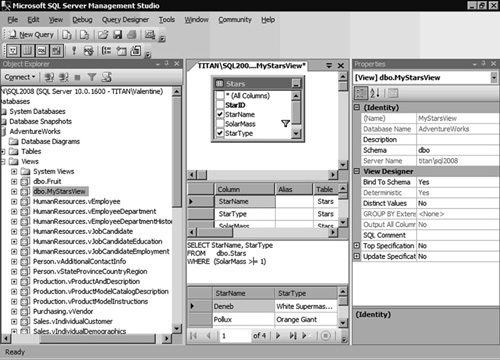
Creating Stored Procedures
Stored procedures are Transact-SQL
statements that perform one or more actions and are saved in the
database with a name. Stored procedures, used widely to encapsulate the
logic of your database system, can accept parameters and return values.
Stored procedures are the only database object that can update data by
executing DML
statements. For example, you may write a stored procedure named
AddCustomer that accepts a CustomerName, EMailAddress, and PhoneNumber parameter.
The logic within this stored procedure can check that the potential
customer’s details are valid, insert a new row into the Customers table
using parameter values supplied, and then return the CustomerID of the
newly created customer.
To create a stored procedure, use the CREATE PROCEDURE statement syntax shown in Example 3. The CREATE PROCEDURE keywords can be shortened to CREATE PROC. To change the definition or options of a stored procedure, use the ALTER PROCEDURE or ALTER PROC statement.
Example 3. CREATE PROCEDURE Statement—Syntax
CREATE PROCEDURE [schema_name].stored_procedure_name[; procedure_
number]
[@parameter1_name parameter1_data_type [=default_parameter_value]
[OUT | OUTPUT] [READONLY]
[@parameter2_name parameter2_data_type...]
[WITH ENCRYPTION | RECOMPILE | EXECUTE AS]
AS [BEGIN] transact_sql_statements [END]
|
Stored procedures can be grouped into logical named groups. Each procedure within a group will have a unique procedure_number, while the entire group can be referred to using the procedure_name. The entire procedure group can be dropped at once using the DROP PROCEDURE statement. To use a single procedure, you can omit the procedure_number. In this case procedure_name will always be used to refer to it.
Parameters
are named variables passed into the procedure. Parameter names always
start with an @, and a data type must be specified for each parameter.
You can also use the default_parameter_value
to assign a default value to a parameter if the procedure was called
without this parameter being supplied. The most common use of procedure
parameters is to pass values to the stored procedure, so that it can
use these values within the Transact-SQL
statements that comprise it. Sometimes you must return values back to
the caller of your stored procedure. To do this, mark each parameter
you wish to return to the caller as OUTPUT or OUT (the two are equivalent). If the parameter is not to be updated within the stored procedure, you can specify it as READONLY.
Similar to defining views, specifying the WITH ENCRYPTION option encrypts the stored procedure definition. Specify the WITH RECOMPILE
option to instruct the database engine never to cache the execution
plan for this stored procedure. Instead, the optimal execution plan
will be calculated every time the procedure is called. The EXECUTE AS option allows you to run the procedure as an alternative set of user credentials, different from those of the caller.
Example 4
creates and executes a stored procedure to add a new row into the Stars
table. The procedure accepts parameters for the star name, star type,
solar mass, and description; and returns the ID of the newly created
star.
Example 4. Creating and Executing a Stored Procedure
CREATE PROC AddNewStar
@ID int OUT,
@StarName varchar(50),
@SolarMass decimal(10,2),
@StarType varchar(50),
@Description ntext = 'No description provided.'
AS
BEGIN
DECLARE @NextStarID int
SET @NextStarID = (SELECT MAX(StarID) FROM Stars)
SET @NextStarID = @NextStarID + 1
INSERT dbo.Stars(StarID, StarName, SolarMass, StarType, Description)
VALUES(@NextStarID, @StarName, @SolarMass, @StarType, @Description)
SET @ID = @NextStarID
END;
DECLARE @NewStarID int
EXECUTE AddNewStar @NewStarID OUT, 'Sigma Octantis', 5.6, 'Giant'
SELECT @NewStarID as NewStarID
SELECT * FROM Stars
-- Results:
-- (1 row(s) affected)
-- NewStarID
-- -----------
-- 4
-- (1 row(s) affected)
-- StarID StarName SolarMass StarType Description
-- ------ -------- --------- -------- ------------
-- 3 Deneb 6.00 White Supermassive Giant Deneb is the...
-- 1 Pollux 1.86 Orange Giant Pollux,also...
-- 4 Sigma 5.60 Giant No description...
Octantis
-- 2 Sun 1.00 Yellow dwarf No description...
--(4 row(s) affected)
|
Creating Functions
Functions, like stored procedures, are saved Transact-SQL statements. Unlike stored procedures, functions cannot perform actions by executing DML
statements. Functions always return a single value or a single
table-valued expression. They are used by database developers to
encapsulate and reuse calculations. For example, you may create a
function to calculate the tax amount given a particular salary or to
determine whether an e-mail address that has been provided is valid.
It
is possible for a function to take no parameters, but often functions
accept multiple input parameters and use the parameter values in the
calculation which the particular function represents. Unlike stored
procedures, functions do not support output parameters. The following
types of functions are available within SQL Server 2008
Scalar functions These functions return a single value of any data type.
Single statement table-valued functions These functions execute a single SELECT statement and return the result of this statement as a table-valued expression.
Multiple statement table-valued functions These functions return several table-valued expressions created by one or more SELECT statements.
Built-in Functions SQL Server provides many built-in functions to perform common tasks. For example, the GETDATE() built-in function returns today’s date and time. The AVG() function returns the average value across a column.
You can use the CREATE FUNCTION statement to create new functions using the syntax shown in Example 5. You can use the ALTER FUNCTION statement to change the function’s definition.
Example 5. CREATE FUNCTION Statement—Syntax
CREATE FUNCTION [schema_name].function_name (
[@parameter1_name parameter1_data_type [=default_parameter_value],
[@parameter2_name parameter2_data_type...] )
RETURNS data_type
AS
transact_sql_statements
|
Example 6 demonstrates how to create and use scalar and table-valued functions.
Example 6. Working with Functions
CREATE FUNCTION ConvertKilogramsToPounds
(@Kilograms decimal(18,2))
RETURNS decimal(18,2)
AS
BEGIN
DECLARE @Pounds decimal(18,2)
SET @Pounds = @Kilograms * 2.21
RETURN (@Pounds)
END
PRINT dbo.ConvertKilogramsToPounds(5)
-- Results:
-- 11.05
|
Creating Triggers
Triggers are stored procedures that are bound to a table or view. They run when a DML statement is executed on the table or view. You can specify triggers as FOR UPDATE, FOR INSERT, and FOR DELETE. These triggers will execute immediately after INSERT, UPDATE, or DELETE operations. You can also create INSTEAD O F UPDATE, INSTEAD OF INSERT, and INSTEAD OF DELETE triggers. These triggers will execute without the data being actually inserted, updated, or deleted.
A trigger can query tables and views, execute DML statements, and include complex Transact-SQL logic. The trigger and DML statement that caused the trigger to fire occur within the context of a single transaction. It is possible to roll back INSERT, UPDATE, and DELETE
statements from within a trigger. This is useful for complex data
validation purposes. You can use triggers to manually cascade changes
through related tables; to guard against malicious or incorrect insert,
update, and delete operations; and to enforce other restrictions that
are more complex than those defined by using CHECK constraints.
Warning
Triggers
should be used sparingly because they have severe performance
implications. In addition,, triggers can be difficult to maintain.
Unlike CHECK constraints, triggers can reference columns in other tables. For example, a trigger can use a SELECT
statement from another table to compare to the inserted or updated data
and to perform additional actions, such as modifying the data, or
displaying a user-defined error message. Triggers can evaluate the
state of a table before and after a data modification and take actions
based on that difference. Multiple triggers of the same type (INSERT, UPDATE, or DELETE)
on a table allow multiple different actions to take place in response
to the same modification statement. Triggers also allow the use of
custom error messages.
Triggers can be specified as FOR, AFTER, or INSTEAD OF. The trigger action will fire during the DML statement, after the DML statements, or in place of the DML statement, respectively. Triggers can be specified for UPDATE, INSERT, DELETE, or any combination of these.
How
do you know what data the user is attempting to insert, update, or
delete within a trigger? The trigger can access special tables called INSERTED and DELETED. These virtual tables exist only while the trigger is executing. The INSERTED
table contains the new values you are attempting to insert into the
table, or new values of the row when you are attempting to update data.
The DELETED
table contains the row you are attempting to delete or old values of
the row when you are attempting to update data. Make use of these
tables by querying them to determine old and new values of the data
being affected. To cancel the DML statement from within a trigger and roll it back, use the ROLLBACK TRANSACTION statement.
Example 7 demonstrates how to create triggers, and the effect they take after a DML statement is executed on the table to which the trigger is bound.
Example 7. Creating a Trigger on the Stars Table
CREATE TABLE StarHistory
(StarHistoryId int IDENTITY PRIMARY KEY, StarName varchar(50), OldType
ntext, NewType ntext, DateChanged DateTime);
GO
CREATE TRIGGER UpdateStarHistory
on dbo.Stars
AFTER INSERT, UPDATE
AS
BEGIN
INSERT StarHistory (StarName, OldType, NewType, DateChanged)
SELECT INSERTED.StarName, DELETED.StarType, INSERTED.StarType,
GETDATE()
FROM INSERTED LEFT JOIN DELETED on INSERTED.StarID = DELETED.StarID
END
GO
UPDATE Stars SET StarType = 'Burnt out' WHERE StarName = 'Sun';
GO
SELECT * FROM StarHistory
-- Results:
-- StarHistoryId StarName OldType NewType DateChanged
-- ------------- ---------- --------------- ----------- ---------------
-- 1 Sun Yellow dwarf Burnt out 2009-01-21
11:56:29.530
|
Tip
You
don’t need to be able to write a trigger for the exam. Make sure that
you understand the concepts behind triggers and why you may wish to use
them. Remember that triggers can be defined on views as well. Creating INSTEAD OF
triggers on a view that is not updateable will allow you to perform
actions when a user attempts to insert, update, or delete data in the
view.