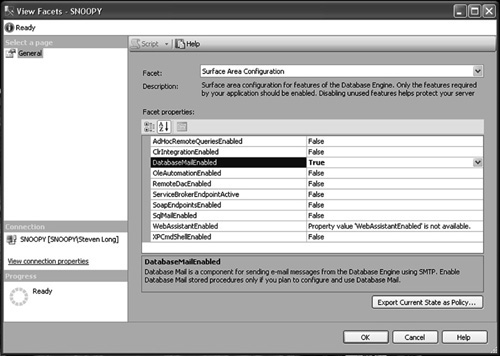In SQL Server 2005, The Surface Area Configuration
Tool was used to manage SQL Server features such as Database mail and
xp_cmdshell. In SQL Server 2008, the Surface Area Configuration Tool no
longer exists; it has been replaced with the SQL Server Configuration
Manager. Available as a Facet at the server instance level, Database
mail, CLR integration, and xp_cmdshell, as well as a few other
features, can be enabled or disabled through this new interface.
|
Many SQL Server 2008 features are installed in a disabled state requiring that they be manually enabled when needed.
|
Following
the “secure by default” philosophy of SQL Server, many features are
installed in a disabled state so that potential attackers cannot
exploit them. In order to use functions such as the Service Broker,
database mail, xp_cmdshell, and CLR they have to be enabled by using
the Surface Area Configuration Tool. This tool can be accessed by Right Clicking on the Server and selecting Facets. Then by selecting Surface Area Configuration from the drop-down menu, you will see a screen that looks like Figure 1.
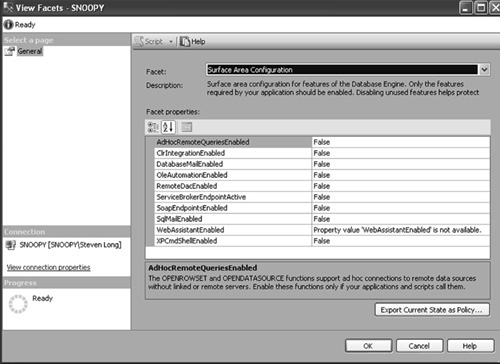
Keep
in mind that you only want to enable what you know you need. Enabling
unused functions will leave your server vulnerable to potential attack.
Using
sp_configure will display configuration settings for the current
server. Changes can also be made using sp_configure. Configuration
settings can be viewed by executing the following:
USE Master;
GO
EXEC sp_configure;
You
have just installed SQL Server 2008 and you are upgrading databases
from SQL Server 2005. Many of the databases that you administer contain
stored procedures that produce email alerts or emails containing
reports.
Since the Database mail feature is installed in a disabled state, we need to enable DatabaseMailEnabled in the Surface Area Configuration tool.
Follow these steps:
1. | In the SQL Server Management Studio, right-click on the server that you wish to enable the DatabaseMail feature.
|
2. | Select Facets from the menu
|
3. | On the Facets screen, select Surface Area Configuration from the Facets drop down.
|
4. | Locate the DatabaseMail feature and change False to True and then click on the OK button. Your screen will look like Figure 2.
|