Watch live TV wherever you are
Watch satellite TV shows on your
smartphone
If you subscribe to Sky TV or you’re a Sky
broadband or phone customer you can use the excellent Sky Go app for Wad,
iPhone, iPod Touch (www.snipca.com/9154)
and many Android devices (www.snipca.com/9155)
for no extra cost. You can also log into your Sky account and watch programs
online on a desktop PC or laptop (www.go.skycom).
Each Sky user can access Sky Go on two devices. The list of devices you can use
with Sky Go is at www.snipca.com/9054.

Sky
Go Tablet app
The $7.5-a-month Sky Go Extra option adds
the ability to download programs and to watch programs on up to four devices.
If you subscribe to Sky Sports or Sky Movies you can also watch live Premier
League football or the latest blockbuster films online. Just open the app or log
into your account to start watching. As well as live streams of major Sky
channels such as Sky 1, Sky Sports and Sky Movies, there’s an extensive
on-demand library that includes popular series such as Mad Men, Touch and
Modern Family.
Watch Sky without subscribing
There’s a cunning way to get Sky Go without
paying for a Sky account yourself. If you have a friend or family member who
doesn’t use Sky Go, ask them to set you up as an additional user on their
account so you can use it. Up to nine people can be registered to a household
Sky subscription. See www.snipca.com/9055
for details.
Virgin TV customers can use Virgin TV
Anywhere (www.snipca.com/9057) to
watch any of its 67 channels online or via an iOS app. Virgin says it will
launch an Android version this year too. As well as live broadcasts, Virgin TV
Anywhere offers thousands of hours of on-demand TV and films. Sky channels, MTV
and Nickelodeon aren’t available on the app.

Virgin
TV Anywhere
Get live TV on your phone or tablet
With so many on-demand programming
available, it’s easy to forget about live TV. TVCatchup, available for Android
(www.snipca.com/9136) and Apple (www.snipca.eom/9166) phones and tablets,
streams almost any program | shown on Freeview live over the web. You can start
watching as soon as you’ve got the app as no sign-up is required. There’s a
browser version for viewing live TV on your desktop PC or laptop (www.tvcatehup.com).

TV
Catch up
TV channels are listed down the side of the
screen with details of what’s on now and next. Scroll down to see more channels.
Tap a program to start watching. Tap the X in the top right to skip the
adverts. Quality is decent and you can watch live TV over W1-Fi, 3G or 4G. Only
use these last two options if you have an unlimited mobile data plan or you’ll
end up with a huge mobile phone bill.
Use a tuner to watch live TV
If you have a slow internet connection but
want to watch TV on your computer, a TV tuner is a good investment. It will
pick up all the channels available on Freeview and doesn’t require a web
connection to work. However, the Freeview signal in the UK is very poor so you
might not be able to tune into many stations. USB TV products such as the
Elgato EyeTV DTT Deluxe (www.snipca.com/9225)
also depend on excellent indoor reception to work. Installing a TV tuner card
on your desktop PC and connecting this to your rooftop aerial is a more
reliable alternative (www.snipca.com/9066).
Bypass international TV restrictions
Watch overseas TV programs in the UK
You aren’t limited to programs intended for
broadcast in the UK. You can watch almost any program you wish right now
without paying a penny. US web TV services office far more choice than UK ones.
Programs often air and become available for download or streaming months
earlier too.
The only thing stopping you watching the
latest films and programs from overseas is where you live. Disguise this and
endless additional entertainment can be yours. Pretending that you’re in the US
rather than the UK is safer than resorting to dodgy pirate sites too. At
peer-to-peer download sites you risk exposing your computer to a trove of
malware.
View US Netflix shows
To take your pick of US Netflix programs
you need to mask your UK location using Unblockus (www.unblock-us.com; $5 per month after
week-long trial). You first need to sign up for a Netflix account at www.netflix.com. Telling Netflix you’re
watching from within the US rather than the UK isn’t technically illegal but it
breaches the Netflix user agreement.
Unblockus is much easier to use than a VPN
or proxy server. The service is designed specifically for watching TV and films
from other countries and works really well with Netflix and similar USTV and
film services such as Hulu (www.hulu.com).
Unblockus can be used on a laptop, Smart
TV, games console or smartphones. You won’t need to install any software either
as it works by changing settings on your device to make it appear as if it’s
located in another country. On a Playstation 3, for example, you need to change
your DNS settings on the games console and then go to the Unblockus website in
the PS3’s web browser. Log into your account, change your region to USA (or
another country) and click Update. There’s even a video explaining how to do it
at www.snipca.com/9070.

Hulu
film service
Enjoy overseas TV shows for free
VPN software creates a private connection
between your computer and websites you visit. Use the free proXPN (www.proxpn.com) VPN software on a Windows or
Mac computer to reroute your internet connection via the US and make it looks
as though you’re accessing the internet from the US. If you install proXPN on
your laptop, you can connect it to a TV via an HDMI cable and enjoy US Netflix
or Hulu in your living room. The version of proXPN for iPads and Android
tablets costs $10 per month or $6.5 per month for a one-year subscription. The
paid version also lifts the 300Kbps bandwidth restriction. This makes it more
likely you’ll be able to stream high-definition video, though this also depends
on the quality and speed of your web connection.
Not all US web TV services can be fooled by
proXPN. Fox.com, for example, will recognize that you’re trying to watch from
outside the US. To use proXPN to watch the latest US TV and films on Hulu,
install the software, click Connect and wait for the icon to tum green. When
you try to go to www.hulu.com, you will be
redirected to the proXPN website. Click ‘Continue on to www.huIu.com’. Hulu has a vast number of
programs to enjoy.
Yet another option is to try Hola (www.hola.org). This is a free add-on for Chrome
and Firefox web browsers. There’s also a Windows Desktop version and apps for
Mac and Android. Hola works with Hulu, Netflix, Pandora, CBS.com and Fox.com in
the US.
Watch UK TV favorites overseas
If you spend time overseas, but want to
watch homegrown shows, you’ll find some of them on YouTube. The BBC has its own
YouTube channels at www.snipca.com/9157.
Some of the location-masking methods we’ve described also allow access to the
iPlayer and other web TV services as if you were in the UK. Hola works with BBC
iPlayer, ITV Player, 4oD and Demand 5 outside the UK. ProXPN works overseas
too, but you’ll need to pay to use it. A month’s access costs $10. An annual
subscription is $76. Once you’ve created 2 premium account select a UK server
from the dropdown list and click Connect.
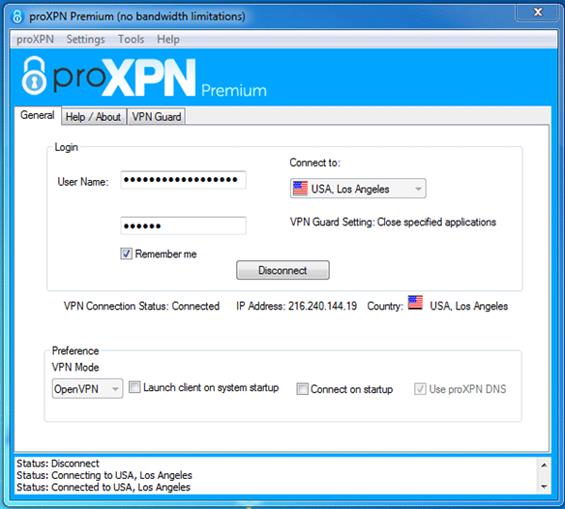
ProXPN