Despite the existence of laptops, smart
phones and tablets, there’s still something to be said for taking notes the
old-fashioned way, with paper and pen. But that doesn’t mean paper and pen
itself can’t be improved for the digital age.
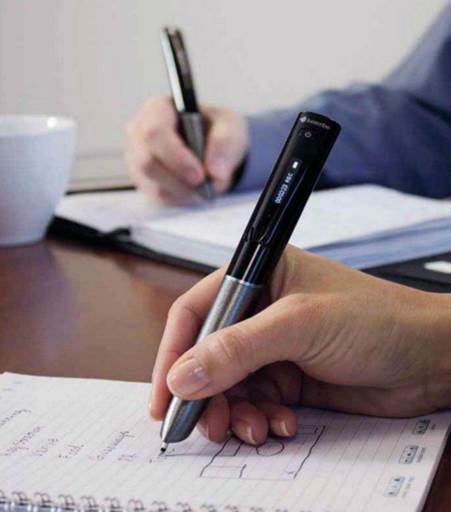
Setting
up the Sky is simple, and mostly conducted through Livescribe’s website
The Livescribe range of “smartpens” is an
attempt to handwritten note- taking into the 21st Century. The chunky pen
contains a camera at the end which, with the aid of special notepaper, scans
and digitizes your handwriting as you write. It can also record audio at the
same time, letting you combine written notes with a recording of an interview
or meeting.
The Sky isn’t the first pen from the
Livescribe to do this – we reviewed the Echo last year – but what makes it
unique is that it’s the first one with wifi. This means it can upload your
notes to Evernote as you write, without having to connect to a computer. This
is a significant improvement, as long as you don’t mind paying for it: the
lowest-cost option, which comes with 2GB of storage, costs $240, nearly twice
the Echo’s price.
Setting up the Sky is simple, and mostly
conducted through Livescribe’s website. Once your pen is registered, you’ll
need to download an app to your Mac, connect the pen and check for any new
firmware. You then connect your pen to a wifi network – passport security is
supported – and that’s it.

The
Livescribe pen can connect notes and audio
You can then start using your pen. The
special notebooks – a 50-sheet “starter note-book” is supplied – include
printed controls that you can tap on to perform actions like starting and
stopping recording, triggering a manual sync and even performing calculations.
Your notes are uploaded to Evernote almost
as fast as you write them, and thanks to behind-the-scenes OCR you can search
your note, too. There’s no need to trigger a manual sync – you just let it do
its thing, and everything is up to date.
Recording quality for audio is decent,
although in larger, more echoey rooms we found it struggled with distant
voices. For a one-to-one interview or smaller room, the built-in microphone
produces perfectly acceptable results. There’s a mic port on top of the pen
which allows you to use external microphones if necessary.
Evernote includes support for additional
features when used with a Livescribe pen compared to the basic approach of
simply recording pictures of handwritten notes. Audio is synced with your
writing, so if you tap on a word, it plays back the audio that was recorded at
that point.
This is an incredibly useful feature for
the most ardent note-takers, since it gives you the context of what was said as
well as the note itself.

The
Sky really only starts to come into its own if you also want to record audio while
taking notes
The Sky solves one of the biggest quibbles
with previous Livescribe smartpens by reducing the reliance on a computer. It’s
almost a magical experience to write in a notebook in a meeting, walk back to
your desk, and find your notes already sitting in Evernote on your Mac. That
Livescribe has managed this while retaining a lengthy battery life is something
to be proud of.
However, if all you want to do is take
digital notes, it’s an expensive option compared to simply using a notepad and
the page scanning mode in Evernote’s iOS app. The Sky really only starts to
come into its own if you also want to record audio while taking notes – but
again, the Evernote iOS app can record audio as standard, and you could take
pictures of your handwritten notes later to add to that note. It’s a trade-off:
the convenience of having a single device which records high-quality audio and
digitizes your handwritten notes versus the significantly lower cost of a DIY
Evernote-based system. If the extra functionality is worth the money to you,
the Sky won’t disappoint.
|
Details
·
Price: $240 with 2GB; 4GB $270; 8GB Pro Pack
$345
·
From: livescribe.com/uk/smartpen/
·
Need: OS X 10.6 or later
·
Pros: Transfer notes to the cloud via wifi *
Evernote integration * Audio
·
Cons: Requires special paper * Pen is
relatively bulky to use * Expensive
·
Ratings: 4 stars
|