If you are using a commercial or open source Content Management
System (CMS), you probably don’t have easy support for integrating mobile
detection and adaptation techniques. Here are some plug-ins that will
automatically add mobile support to your website.1. WordPress
For the popular WordPress blog engine, there are several
mobile plug-ins available.
One of the most useful ones is the WordPress Mobility Pack,
available at http://wordpress.org/extend/plugins/wordpress-mobile-pack.
This is a free plug-in that automatically switches mobile users to a
mobile version of your blog, like the one shown in Figure 1. There are clear
installation instructions and steps on the website.
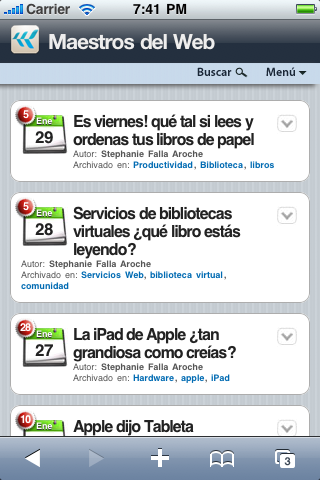
Note:
If you want to provide an installable widget for your blog that
will work on many devices, you can create a free widget using only
your blog URL at http://www.widgen.com.
The main features of the WordPress Mobility Pack are:
Mobile switcher, to change versions from desktop to mobile and
vice versa
Image rescaling
Mobile ads and analytics support
QR code (called the Barcode widget) in the desktop site for
easy access
XHTML MP 1.0–compatible markup
Page splitting for large articles
Another good solution is to use the free Mobile Press (http://mobilepress.co.za), which allows you to customize
the stylesheet for every platform.
Warning:
There are some automatic mobilizing solutions available, even as
WordPress plug-ins, that can redirect the user to another server that
analyzes your desktop website in real time and creates a mobile
version, like a transcoder. I don’t recommend this solution, though,
as you don’t have much control over the rendering engine or the
server.
1.1. Joomla!
Joomla! is a more complex CMS that also implements many
mobile solutions. You can find a full list at http://extensions.joomla.org/extensions/core-enhancements/mobile.
One of the most complete is OSMOBI (http://www.osmobi.com), which also works with the
Drupal CMS. Free and premium commercial versions are available.
Other Joomla! mobile plug-ins can be found at http://sourceforge.net/projects/joomlamobileplu.
1.2. phpBB
There is a mobile compatibility plug-in for the forum
phpBB available at http://sourceforge.net/projects/phpbbmobileaddo.
Note:
If you are working with another CMS, check in the plug-ins
directory for a mobile solution. If you don’t find one, it’s an
opportunity to create one!