This a 7in Android tablet faces stiff
competition from the Google-subsidized Nexus 7, but it may still be worth a
look
At first glance the Acer Iconia Tab A110
looks almost the same as the popular Google Nexus 7. It's a similar size, but
closer inspection reveals some differences - not all of them good.
This tablet is both thicker and heavier
than the Nexus 7, and its square sides make it feel larger than it really is.
It’s just 49g heavier than the Nexus 7, but you’ll certainly notice the
difference.
Although the AII0 feels robust, we're not
fond of its dated slab-like design and plasticky feel. The entire body of the
tablet is made of plastic, making it feel very cheap - and that’s not great
considering it costs more than the Nexus 7.
Acer tells us the screen is fronted by
glass, but it feels as though it's made of plastic. It resists scratches well,
but the same can't be said for fingerprints.

Acer
Iconia Tab A110
Hardware and performance
In hardware specifications, the Acer Iconia
Tab AII0 almost identical to the Nexus 7. It, too, uses an nVidia Tegra 3
quad-core processor and IGB of RAM.
In Geekbench the Acer scored a little lower
than Google's tablet -I,389 versus I,452 points. We also recorded an slightly slower
score of I,747ms in the SunSpider JavaScript test, but in GLBenchmark it
managed a slightly faster I6fps (the Nexus 7 mustered I4fps).
Storage matches the original Nexus 7 with
8GB, but this has since been boosted to I6GB at the same price. A microSD slot
allows expansion, though.
The screen is where the Acer Iconia Tab
A110 falls massively short of the standard set by the Nexus 7. It’s also a 7in
display, only with a disappointing resolution of 1024x600 pixels. This returns
a pixel density of l70ppi. Viewing angles aren't great either, especially when
compared to the Nexus 7's IPS panel. The LCD on the Iconia Tab All0 is set deep
into the tablet, so much so you don't really feel as though you're touching it.
As well as an microSD card slot, the Acer Iconia
Tab All0 has another feature absent from the Nexus 7 - a micro HDMI port.
There's no cable in the box, so you’ll need to purchase one separately if you
wish to hook up this tablet to a large-screen TV or projector.
Wireless connectivity includes 802.llb/g/n
Wi-Fi, Bluetooth and GPS. There's no NFC chip. Neither is there a rear-facing
camera but, like Google's tablet, there is a front-facing snapper for
conducting video calls and capturing self-portraits. We found the 2Mp camera
produced a good picture.
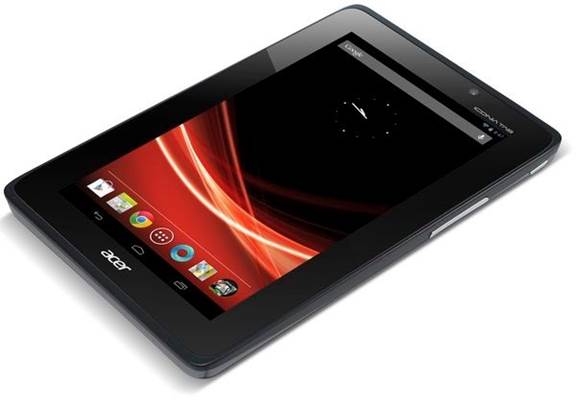
As
well as an microSD card slot, the Acer Iconia Tab All0 has another feature
absent from the Nexus 7 - a micro HDMI port
Software
The Acer Iconia Tab All0 is one of a few
tablets to ship with Google Android 4.l Jelly Bean. This has since been refreshed
with version 4.2, but the Acer remains more up to date than most tablets on the
market.
Pleasingly, Acer has enabled the homescreen
to operate in landscape mode, something Google only recently made possible on
its Nexus 7 via a separate update. Google’s latest mobile OS runs smoothly on
the Acer Iconia Tab All0. Acer has made only some very small tweaks to Android
Jelly Bean.
Firstly, the notification bar has an extra
button, which offers quick access to three power plans: High performance,
Balanced and Power saver.
Preinstalled apps include the usual set of
Google services, such as YouTube, Gmail and Chrome. There’s also Google Now,
the latest version of the company’s search engine, which uses Google’s
extensive dossier on you to predict what you want to know before you search for
it.
In addition there are two games: Ice Age
Village and Real Football 20l2. More games can be downloaded from the nVidia
TegraZone.
The lack of Adobe Flash support is becoming
less of a problem for Android 4.l devices. For example, the BBC has updated its
iPlayer app to make it compatible with Google’s now Flash-less OS.
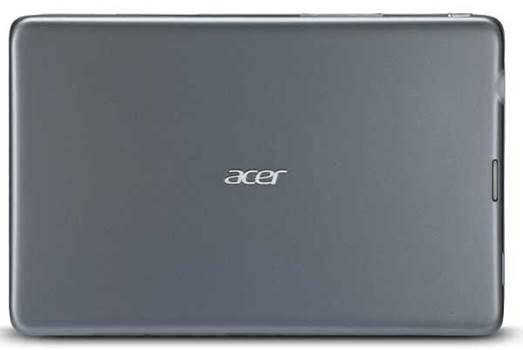
Pleasingly,
Acer has enabled the homescreen to operate in landscape mode, something Google
only recently made possible on its Nexus 7 via a separate update
Battery life
A tablet's battery life will depend on how
often you use it. Acer admits in its spec sheet that the Iconia Tab All0 won't
last as long as the Nexus 7, quoting 7.5 hours of video playback, compared to
more than nine hours.
We found battery life to be good, lasting
us a couple of days with occasional and varied use. While this isn’t bad, we
found the Nexus 7 would last around half a day longer on average.
The Acer Iconia Tab All0 doesn't stand up
to the obvious competition from the Nexus 7, let down by a chunky design and
low-grade screen. It's more expensive than Google's tablet, with less storage,
so unless you need a microSD card slot or micro HDMI port, you’ll get better
value with the Nexus.
Specifications
General
·
2G Network: N/A
·
SIM: No
Body
·
Dimensions: 193 x 126.5 x 11.4 mm (7.60 x 4.98
x 0.45 in)
·
Weight: 390 g (13.76 oz)
Display
·
Type: TFT capacitive touchscreen, 256K colors
·
Size: 600 x 1024 pixels, 7.0 inches (~170 ppi
pixel density)
·
Multitouch: Yes, up to 10 fingers - Acer UI
Sound
·
Alert types: N/A
·
Loudspeaker: Yes
·
3.5mm jack: Yes
Memory
·
Card slot: microSD, up to 32 GB
·
Internal: 8 GB storage, 1 GB RAM
Data
·
GPR: No
·
EDGE: No
·
WLAN Wi-Fi 802.11 b/g/n
·
Bluetooth: Yes, v3.0 with A2DP
·
USB: Yes, microUSB v2.0
Camera
·
Primary: 2 MP, 1600x1200 pixels
·
Features: Geo-tagging
·
Video: Yes, 720p@30fps
·
Secondary: No
Features
·
OS: Android OS, v4.1 (Jelly Bean)
·
Chipset: Nvidia Tegra 3 T30L
·
CPU: Quad-core 1.2 GHz
·
GPU: ULP GeForce
·
Sensors: Accelerometer, gyro, compass
·
Messaging: Email, Push Email, IM, RSS
·
Browser: HTML5
·
Radio: No
·
GPS: Yes, with A-GPS (3G model) support and
GLONASS
·
Java: Yes, via Java MIDP emulator
·
Colors: Black/Silver
·
SNS integration
·
HDMI port
·
Google Search, Maps, Gmail
·
YouTube, Google Talk, Picasa
·
MP3/WAV/WMA/eAAC+ player
·
XviD/MP4/H.264/H.263 player
·
Organizer
·
Document viewer
·
Photo viewer/editor
·
Predictive text input
Battery
·
Non-removable Li-Po 3420 mAh battery (12.7 Wh)
·
Stand-by: Up to 270 h
·
Talk time: Up to 7 h 30 min (multimedia)
|