Tip & Tricks
Seeder: Serious speed boost or placebo?
A new and ingenious hack is claiming to
offer significant speed boosts to most rooted Android devices. It is called
Seeder, and is available as a paid app from the Play store or for free from XDA
Developers. The app deals with an issue in Android where the OS draws from a
predefined pool of random data for most of its tasks, and when that pool
becomes empty it has to be replenished, causing the momentary lags and stutters
so common on many devices. Seeder replenishes this random data every second,
thus eliminating those stutters. Having tested it on a number of devices we’ve
experienced varying results, with clear improvements seen on older handsets and
little apparent benefit on newer and more powerful ones. Some developers have
dismissed the app as mere placebo, while concerns about security and battery
life (the app wakes the device every second to function) have also been raised.
But it’s a small app with no configuration required, so it’s worth testing to
see the benefits for yourself. Let us know your verdict!

Will
Seeder speed up your phone… or not?
Use your buttons as LEDs
If your phone has capacitive buttons, such
as on the Galaxy S III or some of the HTC One devices then you can make use of
a new app that uses the LEDs that light up these buttons as a series of
powerful notification lights. The app is called ButtonLED and promises to work
on all rooted devices. You can configure which notifications occur, how they
look and what reaction they make, and all apps that produce notifications are
supported, whether third party or built-in. ButtonLED is not available in the
Play store, but can be downloaded from the developer GermainZ’s thread at XDA
“A new app that uses the LEDs”
Developers from this link:
http://bit.ly/WdDEHB. Make sure you have got your smartphone set to allow apps
from unknown sources before you try to install it.
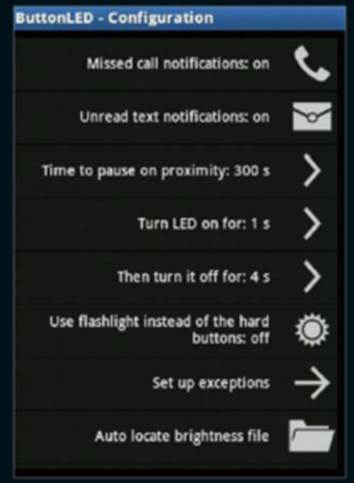
Configure
your buttons to work as notification lights
Back up APKs and app data to Drive
If you’re fully invested in the cloud then
it becomes the logical place to store your phone and data backups. A new app,
Carbon, enables rooted devices to create backups of all their installed
third-party and system apps, along with the data held within them, and save
them straight to Google Drive or Dropbox. Through the app you can choose
exactly what you wish to back up – this makes it easy to restore an entire
collection of apps onto a new or second device, and finding your data and
settings are fully in place without ever needing to juggle SD cards. At the
time of writing Carbon was still available only in time limited beta form,
which suggests it will be a paid app in future. But if you have more than one
device and you need to keep them in sync then it may prove to be well worth it.
Visit http://bit.ly/Y9xQ7e for the Google+
post from the developer, with a download link.
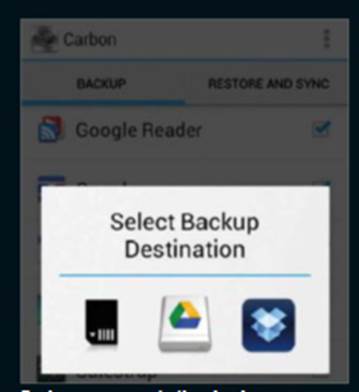
Back
up your apps to the cloud
Increase storage on the Note II
Android is set up with both internal and
external SD cards, internal being the internal storage, external the actual physical
card you place in your phone. There’s an old hack that lets you switch how the
system sees these cards, one that was always very useful on older devices with
limited built-in storage that would fill up quickly. This has become less of a
problem in recent times, with on-board storage increasing on high-end devices,
but apps now install exclusively to the internal card, so if you’re a big gamer
you might still find that those 1GB+ titles are using more space than you’re
happy with. A solution has been developed for the Galaxy Note II that switches
the two SD cards, so all your apps and games will go onto your memory card, and
the 16GB of built-in storage is viewed as if it were an external card. All you
need is a rooted phone, a compatible ROM and a fast enough memory card (at
least class 4), plus the mod zip file from: http://bit.ly/11ztRSb.
Flash the zip file through Recovery and upon a reboot your memory should have
received a considerable expansion.

Increase
the storage on your Note II
Configure any kernel with one app
If you use custom kernels on your Android
device you will be familiar with how they can greatly enhance the performance
of the device, but that it can also be somewhat inconvenient having to use a
different dedicated app for each one. It makes it so much more difficult to
switch between and evaluate different kernels. But now a new app has been
produced that should enable you to control multiple kernels. You can set the
frequency and governor and other more advanced functions as well. The app is
called SKU Kernel and is available cheaply in the Play store. Devices do need
to be rooted, and while it should theoretically work on all devices and most
kernels, the latter can’t be guaranteed in all cases.
“Create backups of all installed
third-party and system apps”
Quickhacks
Design your own ringtone
While it’s easy to set your own MP3 files
as ringtones to replace the normal ones that come pre-installed on your device,
the ultimate in aural personalization is to create your very own ringtone that
no one else has at all.
1. Download RingDroid
The first thing you will need to do is
download RingDroid and open it up. You will then see all your current MP3
files. You can choose one of those, or edit one. Click the blue arrow on the
right and Edit.
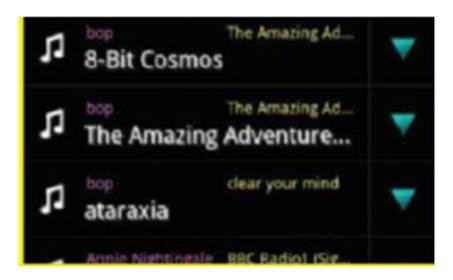
Download
RingDroid
2. Edit MP3
You can chop out the part of the song you
want as your ringtone by moving the two sliders or entering in the start and
end times. Once you have done that, save the MP3 by pressing on the disk icon.

Edit
MP3
3. Record new ringtone
Go back to the main menu and press Record
New. Play your instrument or sing into your phone then press stop. You can then
edit it as before, save and then set as ringtone or contact tone.
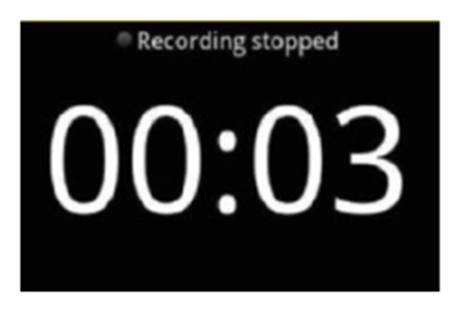
Record
new ringtone