The notifications bar has been given a
functionality overhaul to now include larger information slots – if it’s a
contact that’s sending you a message or a missed call, their contact photo now
appears, too, which is a nice touch.

Notifications
themselves have been updated, and you can swipe your finger across any
activity, and have it banished from your feed altogether
Notifications themselves have been updated,
and you can swipe your finger across any activity, and have it banished from
your feed altogether. The ‘swipe to kill apps’ method is used prevalently
throughout Ice Cream Sandwich, so you can get rid of anything you don’t want to
see.
7. Quick multitasking
Other items that can be killed with a
simple swipe of a finger are apps that are running in the background. Having an
app open, even if it’s not the one you’re currently using, saps power, so it’s
a good idea to kill any you don’t need.

Quick
multitasking
The easiest way to do this is to press the
new Multitasking softkey, which looks like two boxes over each other, and then
swiping any app to the right. This kills them instantly, and will help extend
the life of your smartphone’s battery, so that it doesn’t run out you before
you make it home.
8. Overhauled camera app
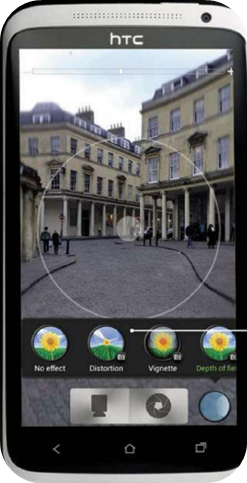
The camera in Ice Cream Sandwich has been
much upgraded again, after some real leaps forward from the likes of Éclair and
Gingerbread.
The settings are the same as before, with
the likes of white balance, exposure and Scenes all built in to the operating
system. The Scene modes are probably the least important of the lot, because
only Night Mode really offers up anything in the way of a discernible
difference.
However, we really enjoyed tinkering about
with the exposure settings to capture our shots – this yielded some real
differences. These new controls can bring photos to life, and mean that your
Android smartphone really has the power to replace your compact digital camera.
9. Cool panorama shots

Another great upgrade to the camera is the
new panorama mode, which helps you capture widescreen shots, stitched from
multiple normal photographs. Your phone will help get the best possible results
by telling you to pan faster or slower to capture the picture. It takesa littlebit
of getting used to, and a smooth hand, but you can shoot some great-looking
landscapes, and share them online in seconds.
10. Quick photo edits

Once you’ve taken a great looking photo, it
doesn’t mean you can’t make it look even better. Android 4.0 now has a built-in
editing tool, which enables you to make quick alternations to your shots,
straight from your smartphone or tablet.
Apart from the usual crops and red-eye
corrections, you can add filters to your images, to give them a black and white
or retro look, before sharing them with your family, or posting them online.
11. Video recording
The video recording app has been given a
major overhaul, and it’s now more than possible to ditch your Flip video camera
and make the most of your Android handset. Thanks to the Ice Cream Sandwich
update, you can take control of your videos with the ability to record in
timelapse mode and adjust the white balance for better quality.
Adjusting white balance means that you can
get better results in bright sunshine, indoors or watching your favourite band
at a dark venue. Many of the latest Android handsets support 1080p video, and
the advances in Ice Cream Sandwich have the power to turn you into a mobile
Steven Spielberg.
12. Live Effects
The video improvements in Ice Cream
Sandwich don’t just come in the form of serious settings fiddling, because
there’s also heaps of fun you can have with your smartphone’s camera. Ice Cream
Sandwich video frivolity comes in the form of Live Effects, which enable you to
add backgrounds and even silly noses to movies captured in the camera app.
You can use stock imagery to change the
background of your videos, as well as a new addition called Silly Faces, which
uses facial recognition to attach hats, moustaches and all manner of nonsense to
your loved one’s bodies. It’s great for impressing children, and it bound to
keep them entertained or hours – a few big kids will have fun, too.
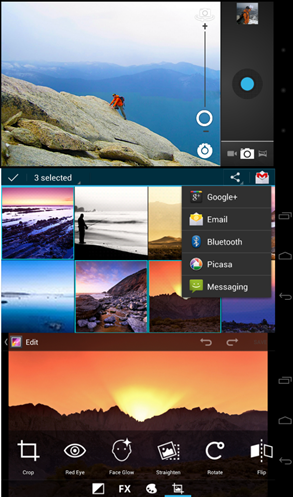
Live
Effects
13. Fast new web browser
As with most of Ice Cream Sandwich’s
built-in features, there’s a change to the internet browser, too, and we’re
fans of the improvements to this essential part of any modern smartphone or
tablet PC.
However, things get even better if you
install the new version of Google Chrome. You can now sync bookmarks between
your phone and PC versions of the Google Chrome browser. If you found a great
website on your phone, just bookmark it, and it syncs with your home PC’s
version of Chrome, so that it’s ready for you when you return home. This
syncing is a neat touch, and unlike some other aspects of the Google family
integration, it’s one that’s genuinely useful, and thousands of users will be
able to take advantage of it.
14. Request desktop sites
It can be frustrating as a tablet user when
you’re forced to view mobile version of websites, so the ability to request
desktop sites will be welcome relief.
When browsing a mobile site, usually
denoted by an ‘m.’ prefix in the URL, tap the relevant option in the men and
you’ll get the full flavour instantly. This is very useful for the kind of sites
that won’t let you use the page in the manner you’re used to from a laptop or
desktop. The BBC iPlayer is one example where this is especially useful, as is
everyone’s favourite tech website www.t3.com.