Is this budget sandy bridge-e chip a
core i7-2600 killer?
There’s probably no better time than now to
a PC enthusiast. On the AMD side, users can choose between two eight-core
Bulldozers at bargain prices. Even better, a new set of patches promises to
give AMD’s much maligned top-end chip a “free” performance boost.
On the Intel of the aisle, you’re forced to
pick between two different sockets – LGA1155 and LGA201 but at least both of
them are young with plenty of life still ahead. The only problem with LGA2011
has been the lack of a budget chip, something to keep the socket from turning
into an elitist club.
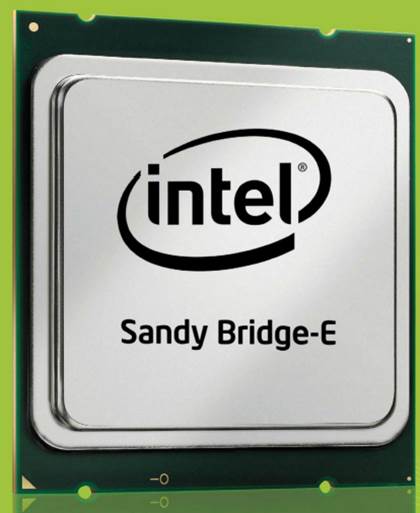
Core
i7-3820
Intel’s quad-core budget chip for LGA2011
fills that role nicely. Intel used a new and smaller die to give enthusiasts a
part that can give the popular, populist Core i7-2600K a run for its money.
To find out if Intel’s new Core i7-3820 is
a 2600K killer and worth skipping LGA1155 for – and whether AMD’s Bulldozer
really sees new life from OS updates –read on.
The core i7-920 of LGA2011?
There’s no doubt that the hottest
enthusiast CPUs to have today are Intel’s Sandy Bridge-E series. They’re fast
and feature packed and they’re freaking expensive, too. The top end 3.3GHz Core
i7-3960X costs a wallet-busting $1,000. One rung down, the 3.2GHz Core i-3920K
is cheaper but still more than $600 on the street. Most folks don’t have that
kind of scratch. So what’s an enthusiast of modest means to do if he or she
wants to step into an LGA2011 board with some sweet quad-channel RAM and tons
o’ PCIe lanes?
Problem, meet Solved. Intel’s new 3.6GHz
Core i7-3820 now gives enthusiasts on a budget an entry-level-priced way into
the land of LGA2011. It’s essentially the Core i7-920 of the LGA2011 platform.
The 3.6GHz Core i7-3820 may be a Sandy Bridge-E chip, but it’s markedly
different from its pricier siblings. The most notable difference is the core
count, as the Core i7-3820 is a native quad-core chip using a new, smaller die
than the flagship Sandy Bridge-E. This reduction in cores greatly helps reduce
the price. Those Hexa-core chips, remember, are actually eight-core dies with
two cores disabled for both technical and marketing reasons. With eight cores
aboard plus boatloads of cache, those Hexa-core Sandy Bridge-E chips are
gigantic in size, which lowers yields and contributes to the cost.

The
core i7-920
You don’t just lose cores, though. The Core
i7-3820 also backs the cache down to 10MB from 15MB on the top-end Core
i7-3960X. And it features 1 billion fewer transistors, but don’t get hung up on
that. First, high transistor counts don’t necessarily equate to performance,
second, the Core i7-3820 is no slouch in the transistor-count game. Despite
being a quad-core, it actually packs far more transistors than standard Sandy
Bridge chips such as the Core i7-2600K. it even has more transistors than AMD’s
octo-core FX-8150 chip as we learned when AMD embarrassingly had to restate the
chip’s transistor count from 2 billion to 1.2 billion.
In all other respects, we’re told, the Core
i7-3820 is the same as its bigger siblings. It has the same 40 PCIe 3.0 lanes,
AVX and AES instructions, and quad-channel memory controller of the big boys.
What it doesn’t have is the pricing. At $285 in volume, the chip is pretty
CPUs: the Core i7-2600K and Core i7-2700K, at $317 and $332, respectively. And
that’s where the battle is right now for performance enthusiasts. Sure, people
absolutely love the $1,000 Core i7-3960X, but the vast majority of power users
are eyeing $300 CPUs for their systems. Obviously, this sets the stage for a
high noon style shootout between the Core i7-2600K (a better deal than the Core
i7-2700K) and the Core i7-3820.
CPUs compared
Intel Core i7-2600K
§ Code
Name: Sandy Bridge
§ Clock:
3.46GHz
§ Turbo
Clock (max): 3.8GHz
§ TDP:
95 watts
§ Cores/
Thread: 4/8
§ Volume
Pricing: $317
§ Process:
32nm
§ Total
L2 Cache: 1MB
§ Total
L3 Cache: 8MB
§ Die
Size: 216mm2
§ Transistor
Count: 995 million
§ Socket:
LGA1155
§ Memory
Controller: Dual-channel DDR3/1333
Intel Core i7-2700K
§ Code
Name: Sandy Bridge
§ Clock:
3.5GHz
§ Turbo
Clock (max): 3.9GHz
§ TDP:
95 watts
§ Cores/
Thread: 4/8
§ Volume
Pricing: $332
§ Process:
32nm
§ Total
L2 Cache: 1MB
§ Total
L3 Cache: 8MB
§ Die
Size: 216mm2
§ Transistor
Count: 995 million
§ Socket:
LGA1155
§ Memory
Controller: Dual-channel DDR3/1333
Intel Core i7-3820
§ Code
Name: Sandy Bridge-E
§ Clock:
3.6GHz
§ Turbo
Clock (max): 3.9GHz
§ TDP:
130 watts
§ Cores/
Thread: 4/8
§ Volume
Pricing: $285
§ Process:
32nm
§ Total
L2 Cache: 1MB
§ Total
L3 Cache: 10MB
§ Die
Size: 293mm2
§ Transistor
Count: 1.27 billion
§ Socket:
LGA2011
§ Memory
Controller: Dual-channel DDR3/1600
Intel Core i7-3930K
§ Code
Name: Sandy Bridge-E
§ Clock:
3.2GHz
§ Turbo
Clock (max): 3.8GHz
§ TDP:
130 watts
§ Cores/
Thread: 6/12
§ Volume
Pricing: $555
§ Process:
32nm
§ Total
L2 Cache: 1.5MB
§ Total
L3 Cache: 12MB
§ Die
Size: 435mm2
§ Transistor
Count: 2.27 billion
§ Socket:
LGA22011
§ Memory
Controller: Dual-channel DDR3/1600
Intel Core i7-3960X
§ Code
Name: Sandy Bridge-E
§ Clock:
3.3GHz
§ Turbo
Clock (max): 3.9GHz
§ TDP:
130 watts
§ Cores/
Thread: 6/12
§ Volume
Pricing: $990
§ Process:
32nm
§ Total
L2 Cache: 1.5MB
§ Total
L3 Cache: 15MB
§ Die
Size: 435mm2
§ Transistor
Count: 2.27 billion
§ Socket:
LGA22011
§ Memory
Controller: Dual-channel DDR3/1600
AMD FX-8150
§ Code
Name: Bulldozer
§ Clock:
3.6GHz
§ Turbo
Clock (max): 3.9GHz
§ TDP:
125 watts
§ Cores/
Thread: 8
§ Volume
Pricing: $245
§ Process:
32nm
§ Total
L2 Cache: 8MB
§ Total
L3 Cache: 8MB
§ Die
Size: 315mm2
§ Transistor
Count: 1.2 billion
§ Socket:
Socket AM3+
§ Memory
Controller: Dual-channel DDR3/1866
The platform matters
It’s not just about the CPU. Since the Core
i7-2600K is an LGA1155 chip and the Core i7-3820 is an LGA2011 chip, each is
incompatible with the other’s motherboard. Once you’ve picked your chip, you
pretty much buy into the infrastructure around it, which takes you down
different upgrade and build paths. Obviously, there’s a price premium for
selecting the LGA2011 route and Core i7-3820.
To see how much of a price difference there
is between the two, we configured two theoretical enthusiast PCs. As
performance rigs, each is configured with the top-end Radeon HD 7970 card, an
850 watt Corsair PSU, a 128GB Samsung SSD, a 2TB Seagate hard drive, and an LG
Blu-ray combo drive. For our comparison, we opted for Windows 7 Professional
because Windows 7 Home Premium has an artificial maximum memory limit of 16GB,
which can easily be hit given the low price of RAM today.

The
AMD Radeon HD 7970
Between the two rigs, the only different
parts are the CPU, motherboard, and RAM. Why RAM? The quad-channel
configuration of the Core i7-3820 needs to be fed four DIMMs for maximum memory
performance with just two DIMMs. For our theoretical build, we found 8GB memory
kits using two 4GB DDR3/1600 DIMMs from the same memory company fetched about
$50. It’s a price premium, but not enough to break the bank. And once we get to
16GB, it’s essentially a tie using 4GB DIMMs. We found also note that 8GB DIMMs
have recently tumbled in price, so you could build a 32GB machine using four
8GB DIMMs for about $324 on a Core i7-2600K. that’s not bad, considering that
it was $900 just a few months before. The advantage still goes to the Core
i7-3820, which can get to 32GB of RAM using eight 4GB DIMMs for $180. Of
course, 64GB can only be done on a board with eight slots.
Moving on to motherboards, the Core
i7-2600K has the upper hand. For our theoretical builds, we tapped midrange
Asus boards for both. The mature LGA1155 socket for the Core i7-2600K gives you
every good choices, with a decent midrange Z68 board going for $179 and budget
boards below $100. In X79 land, boards are still priced at a premium. The
cheapest board we would find was more than $200, and decent midrange boards
were sitting around $330.
When everything is totaled up, however, the
price difference between the two builds isn’t that bad when you’re building a
higher-end system. Our Core i7-2600K rig came in at $1,880. With almost the
same components on a Core i7-3820, we would have spent another $131. That’s
really not as pricey as we would have expected.