3. List Templates
When you create a new
site, several lists are automatically available for use. The site
developer should experiment with the different list types before
determining which list template provides the best functionality and the features most needed. For example, the Team
Site template will create Calendar, Tasks, and Status lists. Each of
these lists will provide the user with different functionality.
As in previous versions of
SharePoint, the custom list provides a good introduction to using and
managing list data. When you create a custom list, it allows you to add
views, columns, and items as needed, as shown in Figure 11.
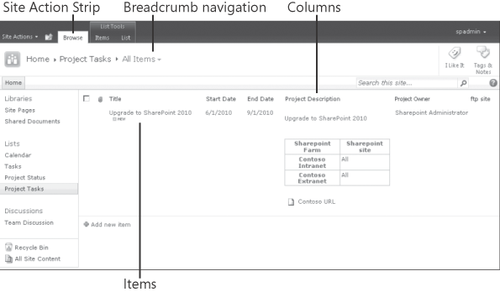
Items Rows of individual data components.
Columns
Define the types of data located in the row. Columns can be created to
contain only certain information, such as e-mail addresses, URLs, and
dates. Customized and lookup data types are also available. Columns such
as Create/Modify Date and Create/Modified By are usually not shown by
default; however, they are part of the list.
Site Action Strip
Allows a user or content administrator to access and perform different
functions on lists. You can find functions such as changing views,
adding columns, and exporting data here.
Breadcrumb navigation As with previous version of SharePoint, breadcrumb
navigation helps to define the user’s location within the SharePoint
Farm hierarchy. Having breadcrumb navigation available is important so
users can quickly navigate within the various SharePoint sites. By
default, breadcrumb navigation is replaced with the Ribbon as actions on
content are available to the user.
The new Ribbon toolbars
relocate common tasks and dynamically adjust based on your security
role. The following images show what a content manager or administrator
might see. Figure 12 shows the actions that can be completed on individual items in the list such as a document or list item.
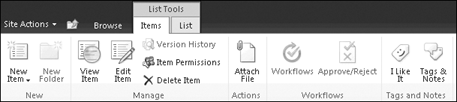
Figure 13
shows the actions that can be done on the list itself. These actions
allow the administrator or power user to modify and create views, export
list items to Excel or a document in other Office applications, and
change list settings.

4. Creating a List
The process of creating a list is very similar to creating a site. Several list templates are available; Figure 14 shows the available list templates using the new Silverlight menu controls. Each of the default templates shown in Figure 14 showcases different features that are available for use with list data.
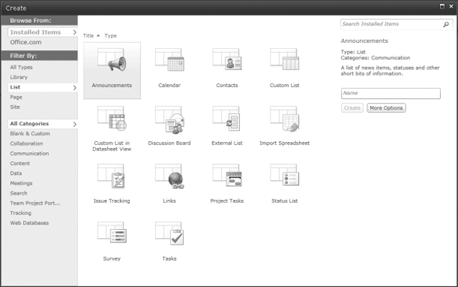
To create a custom list, a content administrator can go to the SharePoint team site and follow these steps.
Click Site Actions and the select More Options to open a new window with all the SharePoint site templates available (Figure 14).
Choose the list type you want to create.
Type the name for the list and then click Create.
After
you have created a list, you will see the new, empty list appear along
with the task Ribbon bars described in the previous section. Now you can
add data, columns, and views to the list.