Prepping the Domain
The following procedure must be run on each domain in the forest where OCS will be installed:
1. | Click Run under the Prep Current Domain listing in the Deployment Wizard, as shown in Figure 5.
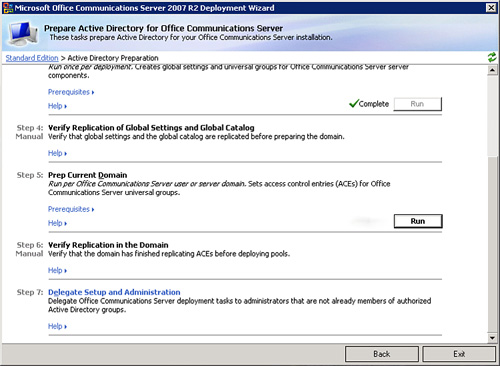
|
2. | From the Domain Preparation Wizard, click Next to continue.
|
3. | From the Domain Preparation Information dialog box, review the warning illustrated in Figure 6, and click Next to continue.
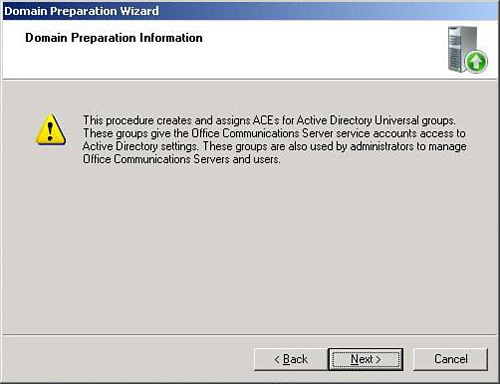
|
4. | Click Next at the review dialog box.
|
5. | Click Finish.
|
Again, make sure replication takes place before advancing to the next step in the installation process.
Delegating Setup and Administrative Privileges
To continue the installation process, perform the following steps:
1. | From the Deployment Wizard, click on Delegate Setup and Administration under Step 7.
|
2. | Click the Run button underneath Delegate Setup Tasks.
|
3. | At the Setup Delegation Wizard welcome dialog box, click Next to continue.
|
4. | At the Authorize Group dialog box, shown in Figure 7,
choose the Trustee domain and enter a name of an existing Universal
Security group. Members of that group will receive permissions to
activate the server. Click Next to continue.
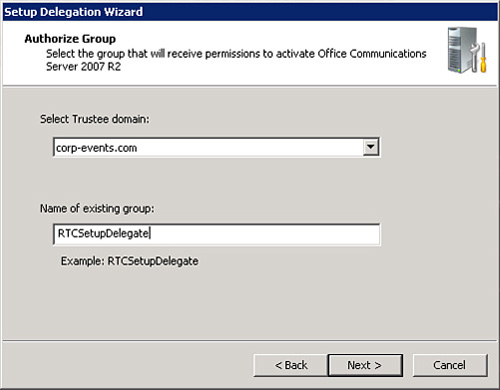
Note
The group chosen must be a Universal Security group, or installation will fail.
|
5. | At
the OU Location dialog box, enter the full distinguished name (DN) of
the organizational unit (OU) where the OCS Server computer accounts will
be located. For example, the following DN was entered in this example:
OU=OCS,OU=Servers,CN=Computers,DC=corp-events,DC=com
|
6. | After entering the DN of the server’s OU, click Next to continue.
|
7. | Enter
the name of service accounts that will be used for the session
initiation protocol (SIP) and components services, such as that shown in
Figure 8. These accounts should be created in advance in AD.
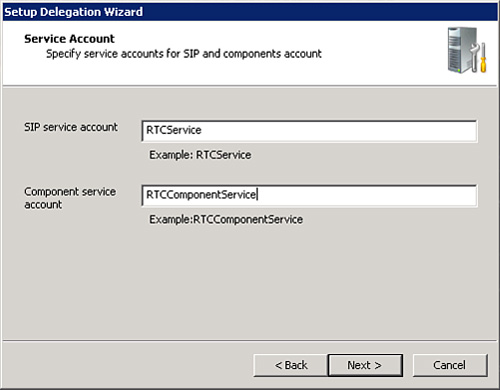
|
8. | Review the information in the subsequent dialog box, and then click Next to begin setup.
|
9. | Click Finish.
|
At this point, setup of the
Active Directory portion of the OCS Enterprise is complete, and
individual servers can now be deployed.