Being mobile doesn’t mean you have to give
up your large screen HD television. You can connect your laptop, tablet, or
smartphone to an available HDTV at a hotel, resort, or other venue. What makes
connecting a mobile device to an HDTV so appealing is its simplicity. Most popular
mobile devices have an HDMI compatible output. All you need is an HDMI cable or
adapter and an HDTV or projector.
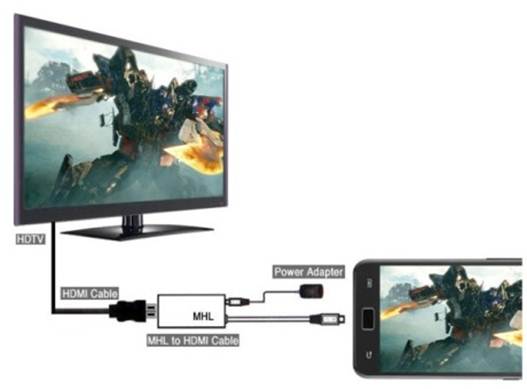
Connect
mobile devices to HDTV via MHL to HDMI cable
What Is HDMI?
HDMI (High-Definition Multi-media
Interface) technology lets you send high-resolution video and multichannel
audio from one device to another over a single cable. HDMI is strictly digital
and doesn’t use any compression, so the result is high quality image and sound.
HDMI is often seen as the connection of
choice for hooking up an HD cable box, DVD/Blu-ray Disc player, or home theater
receiver to an HDTV, but it has grown far beyond that. HDMI allows the
convergence of PCs, mobile devices, and HDTVs by standardizing a single high-quality
interface for all of the individual components.
HDMI started as a replacement for bulky
video and audio connection systems that were a carryover from earlier TV
standards or from computers and displays. It wasn’t unusual to connect an HDTV
to other devices using Component Video (a three-cable analog connection), along
with a 6-cable (5.1 audio) or 8-cable (7.1 audio) connection for audio. That’s
a lot of cables, and that’s just for one connection. If you had multiple
sources, you’d need multiple connections.
HDMI wasn’t the first digital solution; DVI
(Digital Visual Interface) preceded it. DVI allowed high-resolution analog and
digital video to be delivered to a monitor or TV using a single cable. That got
the video down to a single cable, but it was a bulky one, because it contained
as many as 29 individual wires. And there was still the issue of all those
audio cables.
HDMI solved the problem by pro-viding
high-resolution, high-band-width audio and video in a single, small, pliable
cable. Some HDMI cables are less than 2mm thick. They’re not only easy to use,
but they’re easy to pack when you travel.
HDMI can work with DVI, so you can connect
any DVI device, such as an older laptop, to an HDMI device with a simple cable
adapter.
HDMI & Mobile Devices
Regardless of the type of device, if it has
the ability to connect to an external display or HDTV, chances are HDMI is
involved. In many cases the manufacturers of mobile devices will ship HDMI
cables or adapters with their devices. If not, then you can find cables and
adapter at local stores and online.

Laptops: Connecting a laptop to an external
monitor or HDTV is a piece of cake with the correct cable or adapter. Most
laptop manufacturers are physically large enough that the manufacture will
include on the case either an HDMI connector or one of the common alternate
dis-play connectors that are compatible with HDMI, usually DVI-D or Mini
DisplayPort. Both connection options require an adapter or a cable with the
appropriate connectors at each end. There is no conversion process required,
because the signals generated by the laptop on these connectors are already
HDMI-compatible; there is just a different type of connector.
Tablets: Tablet manufacturers know that
while tablets are a handy form factor, they’re a poor choice for sharing a
display with others. That’s why many tablets have the ability to mirror what
you see on the display onto an external monitor or HDTV. Tablets may have a
dedicated HDMI connector or a Micro HDMI connector. Some tablets, such as
Apple’s iPad, have a connection system that is compatible with an external HDMI
device, but it requires an adapter to make the connection.
Smartphones.HDMI is available on
smartphones as well, usually in the form of Mini or Micro HDMI connectors. Apple’s
iPhones, and smart-phones that use the Android OS from Google, all include
support for video out. This capability is available on other smartphones, as
well, including some BlackBerry models.

Smartphones.HDMI
is available on smartphones as well, usually in the form of Mini or Micro HDMI
connectors.
Some recent smartphones have an MHL (Mobile
High-Definition Link) connector that looks like a micro USB port. MHL
connectors are different from HDMI, but in one important aspect, they’re
similar: They just need a cable or adapter to make the connection to an HDMI
port. Some adapters make the necessary connection and also provide power to
keep your smartphone charged.
The Big Picture
Now that you have your mobile device
connected to a big screen or projector, you may be curious as to what you can
do or expect.
Smartphones generally let you mirror the
phone’s display on an external monitor or HDTV, but they rarely deliver
HD-level content. Many smartphones can output at 480p, roughly equivalent to
EDTV (enhanced definition television); some can go as high as 720p. In some
cases, output resolution is dependent on the content you’re viewing on the
smart-phone. You may be able to watch a movie or play a game at 720p, but when
you mirror the smartphone’s screen, you may see a much smaller image on the
external display. It de-pends on the smartphone and the app you’re using when
you’re displaying to an external device.
As smartphones become more powerful and the
demand for working with external devices grows, most smartphones will be able
to generate true 1080p HDTV output. In the meantime, you may be pleasantly
surprised at how well your smartphone display can look on an external device,
at least when using some smartphone apps.
Many tablets and laptops, on the other
hand, can drive an external HDTV at 1080p, giving you the full depth and
realism you expect from an HDTV. Even 720p looks great on the big screen, and
it is quite a step up from the small display on a tablet or laptop. Tablets and
laptops also have a lot of storage, so you can load up your favorite movies, TV
shows, and games. Laptops, tablets, and most smartphones also have the ability
to stream content from YouTube, Netflix, and other sources.
Not Just For Entertainment
For savvy business users who need to
impress potential customers, a mobile device paired with an external projector
or HDTV is a presenter’s dream. Most business venues have an HDTV or projector
system available, and in most cases, they accept HDMI inputs. If not, you can
invest in a portable projector to ensure you’re ready for anything.