We have been busy lately checking out
a Canon multi-function unit
Like the Canon Pixma MX395, reviewed
recently, the Pixma MX525 is a multifunction device aimed at the small
office/home environment. Offering print, copy, scan and fax functionality with
a 30-page ADF (Automatic Document Feed) module, the Pixma MX525 gives you the
choice of USB, wired Ethernet or Wi-Fi with support for WPS connectivity. The
various connectivity connections and power socket are located at the rear of
the unit.

The
Pixma MX525 gives you the choice of USB, wired Ethernet or Wi-Fi with support
for WPS connectivity
Paper input and output facilities are
located at the front of the unit. In order to avoid printed documents being
scattered over the floor you need to ensure that the support flap from the
paper input tray is fully extended. Also located at the front of the unit are
the ink cartridge compartment for the black and color cartridges plus a USB
slot for attaching a camera or flash stick.
The front of the scanner's sloping lid
houses the control panel for this multi-function device. Arranged either side
of a 6.2cm color LCD screen are buttons for the four main tasks of Copy, Scan,
Fax and Menu plus navigation arrows, back, color, black and OK selection
buttons. There's also a blank 3 x 4 pad that lights up with an alphanumeric
telephonic pad once the supplied telephone line cable is connected and the fax
facility activated. Monochrome and color faxes can be sent and received with up
to 50 pages being stored in memory. You can also dispatch a fax to up to 19
locations in group send mode.
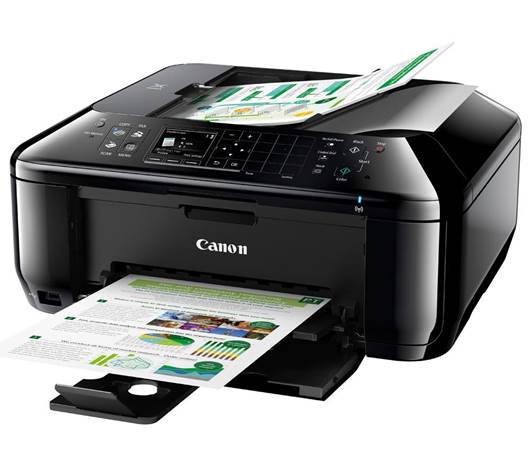
The
front of the scanner's sloping lid houses the control panel for this
multi-function device.
The Canon printer driver offers three main
pre-defined quality settings. While Fast mode, sometimes referred to as Draft,
produces reasonable text and images, it is not up to the level you would want
for important documents. For those, whether for internal use or dispatching to
others, you have the choice of Standard or High mode depending on the
document's importance. Print speeds, using my standard 102-word document, are
shown in the table below.
These figures are similar to those I
obtained with the MX395. However the MX525 does have an automatic duplex option
so that documents can be printed on both sides of the paper without any user
intervention. Using the Standard mode and duplex, a ten-page document (4940
words) was produced on five sheets of paper in five minutes 16 seconds, which
included processing time.
A ten-page document was photocopied using
the ADF feature in 112 seconds. This process uses the A4 flatbed scanner with
TWAIN and WIA support. The scanner has a resolution of 1200x2400dpi.

Canon
PIXMA MX525 - PIXMA Inkjet All-in-One Printers
As mentioned, there is a direct link for
attaching a flash stick or camera when you need to print images. You can also
use the supplied My Image Garden software when working with images stored on a
computer. Using this image management software, a 10x15cm full color borderless
print took 49 seconds while an A4 image required two minutes 34 seconds to
complete its print run.
Replacements for the easy to insert ink
cartridges are priced at $20 for black and $40 for the larger color units.
|
Details
·
Price: $160
·
Manufacturer: Canon
·
Required spec: Either Windows XP (SP3) and
later or Mac OS X 10.6.8 and later
·
Available Functions: Print, Copy, Scan &
Fax with Wi-Fi & Ethernet connectivity, mobile printing, AirPrint
support, printing via internet, direct printing with 6.2cm TFT display,
2-sided printing, scan to cloud & 30-page ADF.
·
What's in the box: All-In-One printer, 2 FINE
cartridges, Power cord, Telephone cable, Setup guide, Software and User’s
manual CD
|