Build a home network using power sockets
Your electricity sockets can be used for
more than just power - the circuit can also be a way to get faster internet
anywhere in the home. Powerline networking (also known as HomePlug) is a way of
running a home network through your power lines. You’ll need two adapters to
get started - expect to pay between $46 and $76 for a pair. Once you
plug your router into a powerline adapter, you can use any power socket in your
home to get online.

Use
HomePlugs to extend your Wi-Fi signal
Turn an old PC into a media server
A PC that seems too old and slow for
ordinary computer tasks can make an excellent media server. The computer will
need audio and video out - VGA and a 3.5mm audio jack are a minimum. Use these
cables to connect your old laptop or desktop computer to your TV. It’s best to
start with a clean installation of Windows, but not essential.
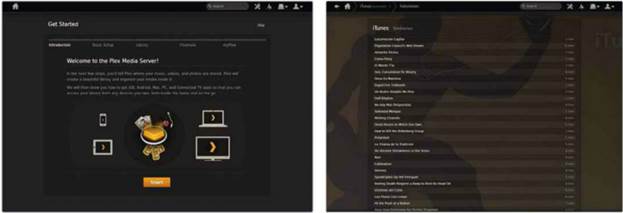
Breathe
new life into an old computer by turning it into a media server-just install
Ubuntu on your PC and set up the media-server application Plex
Alternatively, consider installing the free
Linux-based Ubuntu operating system. Next, download and install Plex, a
powerful but simple-to-use media server. Point Plex towards any video or music
stored on the computer, then sit back and enjoy them.
Dock your smartphone or tablet with any
hi-fi
Many new hi-fis include built-in docks for
iPhones. If you own a different type of smartphone or wish to dock your device
with an existing stereo system, you can use your smartphone or tablet’s
headphone socket. Just buy a suitable cable - typically a 3.5mm jack to two
phono, or RCA, plugs - and connect the two. Keep the smartphone or tablet’s
output volume low to begin with, slowly turning it up to find the ideal level.
Read any memory card
Many printers have built-in memory card
slots and can print photos directly from your camera’s memory card.
Conveniently these slots also double as multi-format memory card readers. In
other words, slot in a memory card of any type and you’ll be able to browse and
manage the content via Windows Explorer (or Finder, in Mac OS), which is almost
certainly quicker than trying to use the camera’s built-in file-management
options.
Measure your pulse with a smartphone
Smartphone apps can do unexpected things.
We were amazed to discover that the camera on your phone can read your heart
rate. The free Instant Heart Rate app for Android and iOS works by illuminating
your fingertip with the smartphone’s built-in flashlight, while the camera
detects your pulse. Download the Android version from www.snipca.com/8782, while iOS users
should visit www.snipca.com/8783. The
app can’t be used in the dark and works best with phones on which the camera
has a flash.
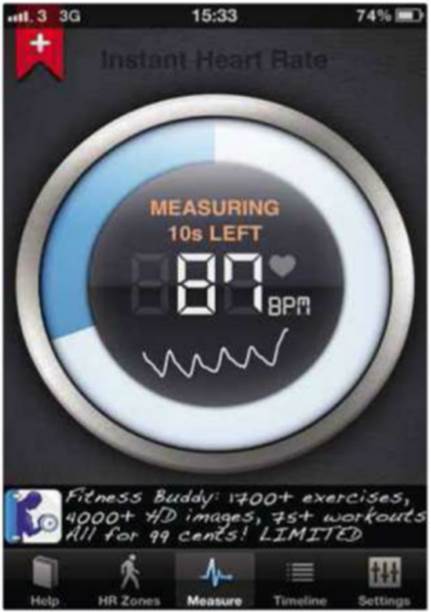
The
Instant Heart Rate app measures your heartbeat using your phone’s camera
Key points
·
Hidden technology is everywhere
·
Use existing gadgets in exciting new ways
·
Learn how to unlock brilliant hidden features
Even more hidden smartphone and tablet
tricks
Ever seen anyone shaking their iPhone or
iPad? Doing so activates a quirky feature called Shake To Undo. A quick wobble
of the device will display an option to undo a word typed in error.
Another useful trick in Android and iOS
lets you create folders for your apps. Tap and hold an app icon, then drag and
drop it on to another icon.
Android users can change the default app
for actions such as web browsing. Go to Settings, followed by Apps (or
Applications) and then, in some versions of Android, ‘Manage applications’. Tap
the relevant default app and then tap the ‘Clear default’ button.
On an iPhone and iPad you can use the
Shortcuts feature to speed up your typing. Tap Settings followed by General,
Keyboard and, scroll down to the Shortcuts section. Tap Add New Shortcut. Type
a regularly used message, such as ‘I’ll be late home’, into the Phrase field,
next type a shortcut and tap Save. Now, when you type this shortcut, the full
phrase will appear.
If you have an iOS device you’ll probably
know that holding down the Home button will summon Siri, Apple’s
voice-controlled personal assistant. However, you can also make Siri appear
with a gesture. Tap Settings followed by General and then Siri, and move the
slider next to ‘Raise to Speak’ to On. Now, just raise your phone to activate
Siri.
Discover engine trouble before it begins
If your car is less than 10 years old, the
chances are it has a concealed connector known as an OBD-II socket. This stands
for ‘onboard diagnostics’. If you attach a laptop to the OBD-II port you will
discover useful fault information about your vehicle.
The ODB-II standard has been a compulsory
inclusion in all petrol- engine cars sold in Europe since 2001, and 2004 for
diesel cars. Regulations state that it must be within a meter of the steering
wheel and accessible without using tools. Check in recesses and under plastic
flaps, or consult the car’s manual.
The ODB-II port is a useful feature that
can save costly trips to the garage. For example, at some stage you will have
encountered the dreaded ‘check engine’ light, also called the ‘engine warning’
or ’malfunction indicator’ light. This warning appears when there is a problem
that could affect the emissions-control systems. This could be anything from a
loose petrol cap to a broken oxygen sensor.
You can buy a ready-made kit to find out
what your onboard diagnostics have to report. The ElmScan 5 kit, for example,
includes everything you need and costs $76 from www.snipca.com/8861.
Fiat has taken the idea of DIY diagnostics
further with its EcoDrive system (www.fiat.com/ecodrive).
This records data from a vehicle’s trips to a USB memory key plugged into the
dashboard, which can then be downloaded to a PC. The EcoDrive software analyses
driving habits and gives tips to improve economy. The kits mentioned above can
also record data, but it’s very technical.