Multiple receivers around the home
can be catered for by a number of separate dishes, but one dish and a multi-switch
IF distribution system is better and cheaper
Tools & materials
1.
Quattro LNB: special LNB required for most multi-switch
systems
2.
Multi-switch: to distribute satellite and
terrestrial signals
3.
Wire cutters and craft knife: to cut and prepare
coax cable
4.
F-connectors: or the dish multi-switch cables
5.
Self-amalgamating tape: to waterproof and secure
cable connections
6.
Wall plugs and screws: to fix the multi-switch
7.
Cable clips: to fix cables in place
8.
Hammer: to fix cable clips
9.
Drill: for cable entry holes on the house walls
10.
Coaxial cable: for dish multi-switch connections
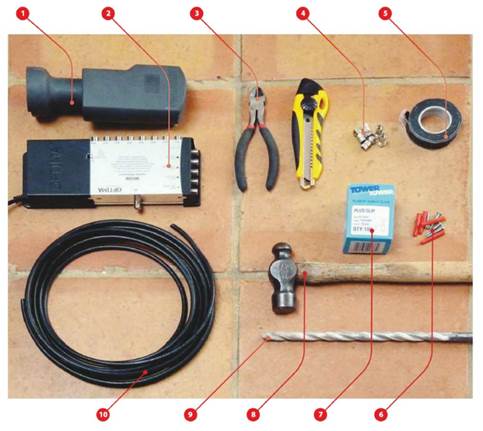
Tools
& materials
Many satellite viewers want two or more
receivers around the home so that different channels can be watched on
different TVs at the same time. While feeding the output from a single Sky box
to other rooms allows you to choose where to watch a Sky channel, it doesn’t
provide for different channels to be seen at once. That needs multiple
receivers which means multiple feeds from the dish.
With Sky+ in the living room, Freesat+ in
the family room and kitchen and a Digibox in two bedrooms, you’d need eight
separate LNB feeds.
However, unlike the signal from a
terrestrial aerial, the signal from a satellite dish cannot be simply divided
among several receivers. Even if it is carefully amplified and split (as a
terrestrial signal should be), the output from one LNB can’t be spread between
two or more receivers.
The problem us that the signal from a
satellite dish is not simply the signal received from the satellite. There is
too much of it for that. The whole spectrum if frequencies that can be received
from a TV satellite occupies about 4100MHz bandwidth (10.70GHz-12.75GHz on two
polarizations). This cannot ‘fit’ in a coax cable and so it is split up into
four 1000MHz sub-bands by the LNB – high and low frequency bands in each
polarization and just the sub-band containing the transponder wanted is sent
down the coax cable.

Make
the switch
So, at any one time, only one sub-band is
actually supplied down the coax cable from the dish according to the supply
voltage for the LNB from the receiver (13V or 18V) select the polarization, and
a 22kHz tone superimposed on that voltage (either on or off) too select the
frequency band. The four sub-bands are horizontal polarization low frequency,
horizontal high frequency, vertical low frequency and vertical high frequency.
The ‘IF’ signal in the coax cannot be simply
split between two receivers, as there would be a clash between the 13/18V and
0/22kHz signals from the different receivers and both receivers could not get
the sub-band they want.
Cable runs
Of course, two receivers can be fed from
one dish using a twin LNB or quad LNB, which effectively combines separate LNBs
into one, and quad LNBs are fitted as standard for Sky + systems – two outputs
to feed the twin tuners of the Sky+ receiver and two ‘spare’ for other
receivers in the home.
Although octo LNBs, with eight independent
outputs, are available, these are quite expensive and installing eight cables
from the dish is not for the faint hearted. Instead, or if you want to supply
more than eight tuners, there is another approach a multi-switch.
Connected with four cables to just one
special LNB, a multi-switch sits centrally in the house and supplies each
receiver connected as though it were connected directly to its own LNB, and
even supplies the signals from terrestrial TV, FM and DAB aerials to each output
too, so all your broadcasting distribution needs are taken care of in one
integrated system.
Multi-switches were once both expensive to
buy and difficult to install, but today an eight-way multi-switch can be had
for about $75 and versions with up to 32 outputs are available.
Provided you follow a few simple rules,
installing a complete multi-switch IF distribution system in your home is not
too difficult, and can be attempted by anyone with some DIY abilities and
experience of making and fitting satellite cables. We go through the first part
of the process here (installing the multi-switch itself).
It’s worth nothing that while integrated
reception systems based on multi-switches are at the heart of most communal TV
systems in blocks of flats and housing estates that is not what this is all
about. Here we are concerned with small domestic system, within a single home,
only.
It’s a whole different ball game for
commercial installations. The long cable runs from the multi-switch to each
wall outlet will affect the viability of the signal and, if the length of the
cable runs to each outlet differ greatly (as they often will) then boosting and
balancing the signals throughout the system is a complex (and expensive)
business.
What’s more, an IF distribution system
feeding signals to a number of different households (flats or even separate
houses) requires particular attention paid to correct earthing of the system
for electrical safety – not something that can or should be attempted by an
amateur. Fortunately, that is not normally required for the installation of
small domestic multi-switch systems we’re looking at here.