There’s good news and bad news when it
comes to web publishing. If you’ve been using iWeb to publish sites to your own
hosted web space, your sites will keep working in their current form. You can
effectively ignore the iCloud transition as far as iWeb is concerned. The only
thing you should bear in mind is that Apple has effectively discontinued iWeb
as an app. We’re already seeing bugs when running iWeb ’08 under Lion, with
wrong colors in images and text whited out. No future bug fixes are likely.
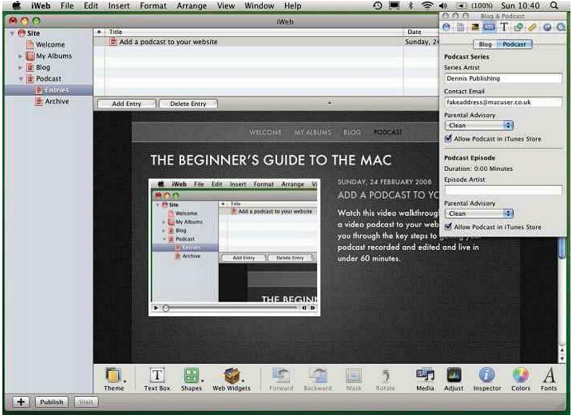
iWeb
If you’ve been publishing iWeb sites to
MobileMe, they’re going to disappear on 30 June. You need to either republish
each site to a web server hosted elsewhere, or, if you can’t do that because
you no longer have the original iWeb document, retrieve your files from your
MobileMe account now.
Republishing a site
Sites made with iWeb needn’t be hosted on
MobileMe; you can upload them to any web server. With iWeb ’09, you can do this
within the app by clicking on your site in the iWeb sidebar and choosing FTP
Server from the Publish to: drop-down menu. Enter the login details supplied by
your web hosting company, then click Test Connection. If this doesn’t throw up
any problems, you’re ready to go. Enter your site address in the Website URL
box and then click the Publish Site button to copy your files across to the
server.

Sites
made with iWeb needn’t be hosted on MobileMe; you can upload them to any web
server.
iWeb ’08 and earlier versions were unable
to publish directly to any server outside MobileMe, so you had to upload sites
to your own server manually. The first step is to save your exported web files
to your hard disk. Select File > Publish to folder, and iWeb will output
your work to your ~/Documents/ Sites folder (that is, the Sites folder inside
the Documents folder inside the folder on your hard disk that’s named after
your user account and has a little picture of a house). You can upload them
from here to your web server using a regular FTP app.
You don’t need to worry about removing your
existing files from your MobileMe web space, as they’ll expire on their own
when Apple shuts down the service, and won’t interfere with any other instance
of your site.
The bad news is that if you move an iWeb
site from MobileMe to a third-party host, you’ll find some of iWeb’s most
compelling features, including blog posting, comments, search, the hit counter
and password protection, stop working. These relied on server-side technologies
that aren’t available anywhere except MobileMe.
Moreover, as you’ll discover when downloading
your assets, what you created locally isn’t the same as was uploaded to the
server. iWeb - like RapidWeaver and Freeway - converts your local document
into a series of HTML pages. So unless you also have your original iWeb files,
you may be able to rescue your sites but you won’t be able to edit them in iWeb
or do much to take them forward.
Copying down a site
If you’ve lost your original iWeb document,
all you can do is download the published HTML files from your iDisk and upload
them to your new ISP. From the Finder, go to Go > iDisk > my iDisk (or
press Shift-Cmd-I), and navigate to the Web/Sites folder. Here you’ll find
folders for each of the sites you’ve published to your web space (including any
published using RapidWeaver). In this instance (below) we want to retrieve a
site that we just called ‘Site’ when we built it in iWeb. We need to copy both
the Site folder and index.html by dragging them from the iDisk window onto the
desktop, or wherever on the Mac is convenient for us. From there we can upload
them to our new ISP.
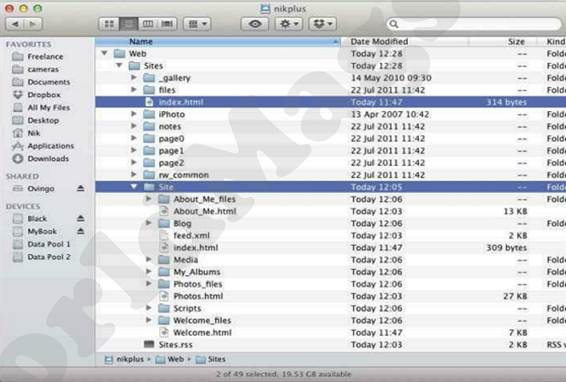
Copying down a site
Realmac Software’s RapidWeaver and
Softpress Freeway can both publish direct to your iCloud web space, so if you
used either of these to create your site you can either republish it from the
original documents to iCIoud, or work your way through a similar process to
retrieve your files from MobileMe if you don’t have them.
Both of these apps would have published
their output to your MobileMe iDisk Sites folder, with the index.html file in
the root of that folder linking to each of the sub-pages. To ensure you’ve
downloaded your complete site, copy the whole Sites folder to your Mac.