We are going to look at some
of the statistics software you can use to monitor your web site from a
traffic point of view. There are several options you can use such as:
Hosting provider statistics
Separate software installations on your hosting account
External services such as StatCounter and Google Analytics
Web Analytics software installed on a PC
You may not even know it, but
your hosting provider also keeps a tab on your web site! Most hosting
providers will give you the stats from Webalizer and you might even think that it shows how much traffic you got. Here is a screenshot for one of my web sites:
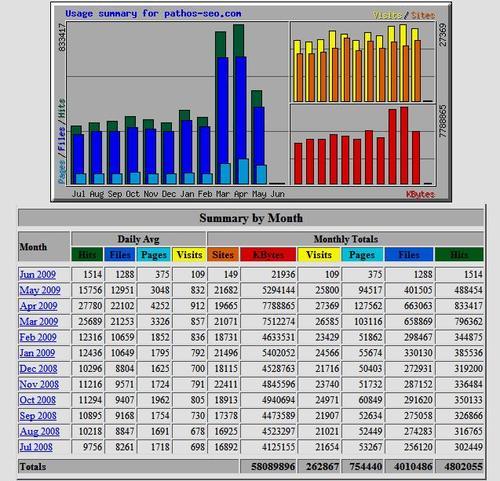
But the problem with Webalizer is that it does not exclude your own visits to the web site, and it also counts the hits, files, and visits relating to your administration panel.
Therefore, if you have been
working hard on your site, you will see a spike in the traffic it
reports, which you can explain the day after, but will have forgotten
about after a few months. If you have a subdomain that you want to track
separately, that is not possible with a typical install of
Webalizer—you get all the traffic from your entire domain.
However, there is some information that you can use. The following is a simple legend to explain some terms:
Hits: The total number of requests made to the server
Files: The number of files downloaded to your visitor's browser (not cached)
Pages: The actual number of pageviews the site has served
Visits: The number of sites that request a URL
KBytes: The amount of data transferred from your web site—an indicator of your bandwidth usage
Clicking on the Month link from the first overview graph, you get a more detailed view of the traffic generated and the sources it came from.
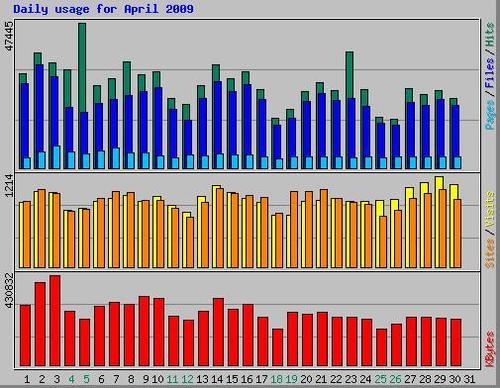
As shown here, the first
image you get is a detailed graph of your daily stats over that month.
It is followed by some tables and statistics that are not quite
distinctive enough for you to get any information on it and use for
further analysis.
The only table you want to look at, is the one at the bottom of the screen that says: Top 20 of x Total Search Terms.
You will see a large number instead of x, but you get only 20 terms for
which people have found your site in the search engines. Note these
terms and write them down as they are most likely to fit into your
keywords list. You can use these statistics and compare them with other
options we are going to explore.
If you have a provider such as hostgator.com, you will have a tool called AWStats, which we will be looking at next.
Using your own separate AWStats
As we looked at the Webalizer statistics, you can imagine that there are other similar packages you can use.
I have mentioned before,
HostGator will give you AWStats, but as it is a free software package
you can install it on your own hosting account if you want to. It is
pretty straightforward to install and, if you have the space on you
account, you might want to try it as well. This is an option you might
want to consider if you don't like to track your web site data using
free services such as StatCounter or Google Analytics.
The following is a small screenshot from the demo site of AWStats:
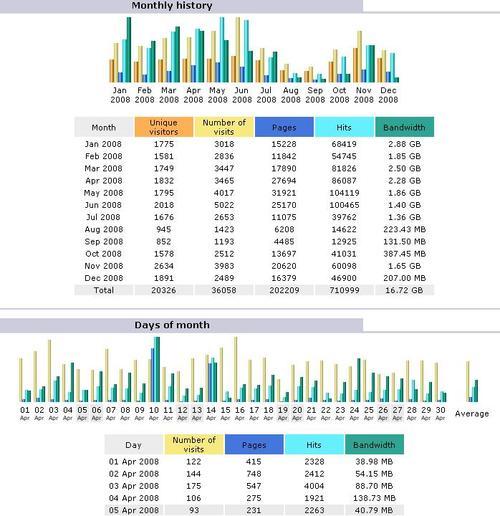
One big advantage of AWStats
is that you can see the full list of search terms and keyword phrases
that are used in order to get to your web site.
The major disadvantage for me is
the fact that it is better to give it a separate MySQL database as you
don't want to overload your Joomla! database with all this data. This
means that you need to be able to get an extra database on your hosting
account and use it for AWStats.
You may also find that the
server, your web site is hosted on, does not have the capacity that you
want and need in terms of CPU resources. In that case the speed of your
web site, along with the rest of the sites hosted on that server, will
suffer. So, if you want to do this, make sure you set all performance
options correctly.
Again, you can use this software
for free, but use it only if you are really concerned about your
traffic data on other free resources. Most of these free resources are
secure enough to protect the data you collect to analyze your traffic.
You may have a question: Why did you mention it here? Well, my answer is: To give you an alternative for the services you will be looking at next.
Getting your statistics for free
If you do a quick search
on Google with the term "Website statistics", you will notice that the
following three web sites in the top 10 on the list are the only ones
that actually provide some kind of statistics service for web sites:
The other results are large
web sites that provide all kinds of statistics about Federal taxes and
really old information dating back to 1998.
The Alexa web site information
When you open the link to alexa.com, you will see the section Movers & Shakers on the front page, along with the list of the web sites shown in the graph.

That graph is a nice tool that
you can use to compare you web site to those of your competitors'
sites. But if you want more data about your site (and that of your
competitors' sites) click on the menu link on top that says Site Info. Now you get two option fields—Keyword Search (to enter the keyword you want to search) and Site Lookup (where you can put in a URL).
The first option is nice to
work with if you need to find web sites related to your web site's
topic. We will be coming back to this option once you start working on
your incoming links. The second option is what we are looking for
now—the data that alexa.com has about your web site. So, go ahead and put your URL in the right field and hit Go.
Ah, well… you might not be
ranking in the first 100,000 ranking sites of Alexa and that is why you
won't see a graphic for your traffic stats displayed. However, next to
the graph your ranking is displayed, along with the progress (or
regression) you made in the previous month and the previous quarter.

However, what you might be more interested in are the three tabs on the right—Bounce%, Time on Site, and Search % (the options shown in the preceding screenshot).
Bounce%: This gives you an indication of the stickiness factor of your site
Time on site: This gives you an indication if your content is read
Search%: This offers you the percentage of traffic going to your web site through search engines
We will cover these topics
in a detailed manner in the Google Analytics section where there is
even more data to show, and more explanations on what you can do with
this kind of data.
Two more tabs, namely Related Links and Keywords
are also good to check to see if you are on track with your keyword
list. More important is the fact that you can also get data about your
competitors.
So the question that needs to be asked is: Is Alexa.com a good tool to get your web site's statistics, and is it an depth analysis tool?
Well, it is not—it will give you only some insight into the traffic
numbers of your competitors' sites. But it is a great tool, just like
Webalizer if you want to get a global idea about the status of your web
site when you look at traffic and search terms. You can do that in less
than five minutes and for free as well.
But
you want more. You want real data that you can use to improve your
rankings. You want data that gives you the information you need to find
the weak spots and the strong performers within your site! So, what you
need is a detailed tracker that doesn't strain your hosting server, and
wouldn't it be nice if it was available free of charge?