Feeling the pinch? Your
computer can help you to save money, keep the bills in check and enjoy great
discounts.

Save money with your PC
Recycle your old PC
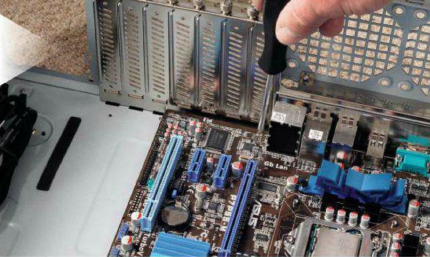
You might not use that computer any more, but it doesn’t mean
someone else can’t find a home for the bits and pieces inside – just be careful
not to damage them.
Do you have a tired old
computer that’s long passed the pint of actual usefulness? It might be taking
up space, but don’t bin it, use it to make some extra cash instead. Just take
it apart carefully, and keep the hard drive – you never know when you might
need an emergency replacement, and this way you don’t have to worry too much
about secure deletion of your files – then sell the rest of the innards online.
Items like graphics cards, sticks of RAM and DVD drives are often very popular
when selling on sites like eBay or Gumtree, and you can get a small amount of
money for them. You can then pit that cash towards new components and upgrades
for you faster, shinier computer.
Sticky note
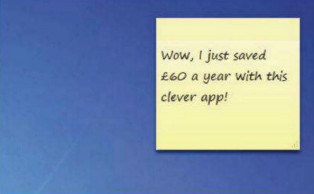
Some paper and a lot of cash by dispensing with paper stickies and
going digital with your note-taking.
Paper sticky notes can
cost anything from $1.5 to $9 per pack, and regular users can spend up to $90 a
year keeping them in stock. You may as well write on money for that price. This
where Windows 7 steps in with Sticky Note, a clever solution that doesn’t cost
you a penny and is far easier to read than hastily hand-written reminders. Find
them by typing sticky note into Start Search. Click on the application
and write your note. It will now appear whenever your PC starts, until you
delete it.
Bargain hunting

Don’t make any purchase without checking online for deals,
discounts and offers first.
Your PC is the perfect
tool for finding bargains and special offers on all sorts of products and
services. Saving money on gifts, clothing and essentials like food requires a
measure of dedication – you have to spend time online finding the best possible
deals. Some excellent websites to visit include www.hotukdeals.com and
www.moneysaveingexpert.com for special offers, voucher codes and freebies. Visit www.uswitch.com to compare mobile phone deal, and www.pricerunner.co for comprehensive price comparisons in a specific area.
Expect to spend an hour or two getting the hang of it and to save anything from
$150 to $750.
Budget battery
Windows 7 is known for the
fact that it has am almost intelligent attitude to your power saving. Not only
will it adapt its power saving strategies to your habits, but it will also shut
down parts of the system when they aren’t in use. However, the two battery
modes are the big benefit here. Windows 7 offers two modes – Balanced and Power
Saver. Balanced mode delivers full performance while you’re working, but
conserves power when the computer is idle. Power Saver delivers slower
performance and a darker screen, but will extend the life of your battery for
ages. Power Saver mode is brilliant for laptops, and for cutting you
electricity bill.
Power payments
Ever been stung by a late
payment charge for your credit card to taxes? It’s a simple mistake to make,
but it can cost you a lot of money. To avoid it in future, use free templates
to create spreadsheets and lists to track your finances and avoid overspending.
Microsoft Office (http://office.microsoft.com) has plenty of brilliant web apps and free downloadable
templates, and Google Docs (http://docs.google.com)
offers free cloud-based templates that are easy to use.
Stream everything
Windows 7 includes Windows
Media Centre – an extremely clever piece of software that can stream pictures,
videos and music across all the devices in your home. The days when you had to
pay for the same item more than once are long gone. You can record a television
show and use HomeGroup to share it with any other device in your home that’s
running Windows 7, or use it to send content to your Xbox 360 so you can watch
your favourite shows and listen to music on your TV. You can even enjoy
internet TV on your Windows-based smartphone, your TV, and all your connected
Windows computers.
Web applications

Save cash on discs and download with free web streaming and radio
Web apps are really coming
into their own now, because they offer free services that you can access from
any computer, anywhere with an internet connection. Microsoft Office comes with
many free spreadsheets and documents that you can use in the cloud, as
mentioned on the previous page, but you can also enjoy a range of free
entertainment without breaking any laws. Sites such as Spotify and LastFM have
superb music content that you can enjoy on your PC no matter where you are in
the world: just log in and enjoy your music. You’ll save a fortune on CDs and
downloads, and are sure to discover some great new artist to boot.
Reminder rescue
We already looked at how
you can use templates to keep track of your finances, but the calendar app
included in Office Outlook is a vital way of ensuring you never forget those
important deadlines. For your taxes, car insurance, MOT and other such tedious
essentials, just enter them into Outlook’s hourly intervals so you don’t
forget. You can also share your Calendars so that everybody in the household is
reminded about paying a bill, or knows just when they need to get the car
tidied up.
‘For taxes, insurance,
your MOT and other such tedious essentials, just enter them into Calendar and
set reminders’
Keep your PC efficient

Keep your PC running smoothly and improve its performance
Windows 7 has a couple of
built-in features to help you tune your computer and keep it running
efficiently. A well-tuned PC uses fewer resources, runs faster and has a
smaller carbon footprint – so it will save you money and help to save the
planet at the same time. Go to ‘Performance information and tools’ in the Start
menu to see your computer’s rating. The link labelled ‘What do these numbers
mean’ will explain this rating for you. Now go to www.bit.ly/vNhZph to
optimise each element and improve your computer’s overall performance. Other
great features include ReadyBoost for instant speed from unused memory cards,
and Disk Cleanup to remove old files that are clogging up your system.
Shop online
Have you spent a lot of time finding deals and bargains thanks to
the money-saving sites on the previous page? Well you can save even more cash
and cut back on transport costs by shopping online. If you use a supermarket’s
website to do your weekly shop, the delivery will cost less than parking and
petrol if you did it yourself. Clever use of voucher codes and other offers can
help you get everything you need ad low prices and without ever leaving your
desk. You might even be able to save enough for a nice holiday in the summer.

You’ll always need to buy things – make sure you’re getting them
as cheaply as possible online