First,
you need to set up a Windows Azure service in the cloud so you can
deploy a Windows Azure application later. Each Windows Azure service
created in the cloud is mapped to a virtual machine; however, you have
no control over the virtual machine itself—you can only deploy your
applications and configure certain parameters. Follow these steps:
When you've logged in, you see the Windows Azure project you created . Click your project name; this gives you the list of Azure services you've created so far, as shown in Figure 1.
NOTE
This article assumes
you've signed up for the Windows Azure service. Signing up for the
service automatically creates a Windows Azure project in the cloud.

Click
New Service to create your first Windows Azure service. Doing so brings
up a page asking which kind of service you want to create:
Storage Account. Lets you store large amounts of data
Hosted Services. Lets you run services and web applications
Click Hosted Services. Another page opens, and you're prompted to enter a Service Label and a Service Description (see Figure 2).
The Service Label must be unique across all existing services in the
cloud. If the name you enter is already registered, a message says so.
Click Next.
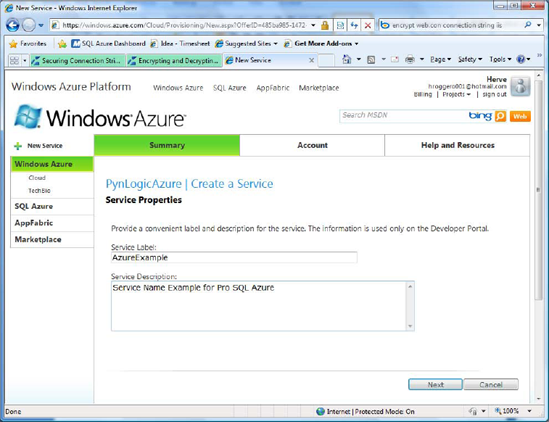
The configuration screen in Figure 3
allows you to select a unique service name to use for your URL. This
URL is available on the public Internet and as such must be globally
unique. You also need to select a Service Affinity option. Figure 9-3 shows that you're creating a new service to be made available through http://AzureExample.cloudapp.net
and hosted in an existing affinity group that you created when creating
your SQL Azure database. The affinity group is called USSouthGroup, and
it's located in South Central US.
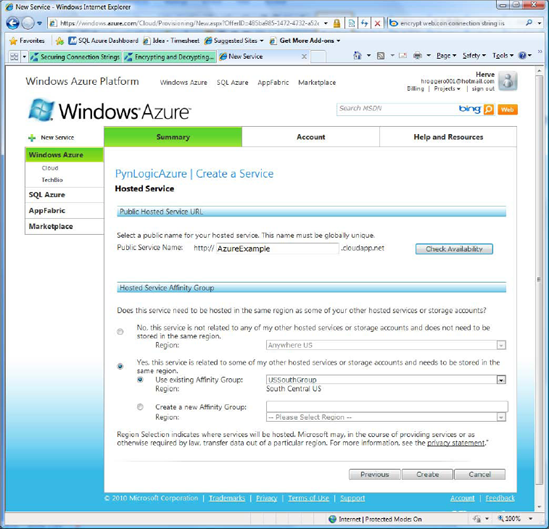
Creating an affinity group is very important for two reasons:
Price.
When a Windows Azure service connects to a SQL Azure database located
in the same region, there are no additional charges when transferring
data between the service and the database.
Failover.
If something happens and either the Windows Azure service or the SQL
Azure database must failover to another region, all the services in the
same affinity group are moved together if possible, keeping the
performance and cost structure of the service consistent.
To make sure your service is created successfully, click Check Availability in the configuration window shown in Figure 3.
A message is returned indicating whether the check was successful. If
is the service name is available, click Create. When the service is
created, you see a page similar to the one shown in Figure 4.
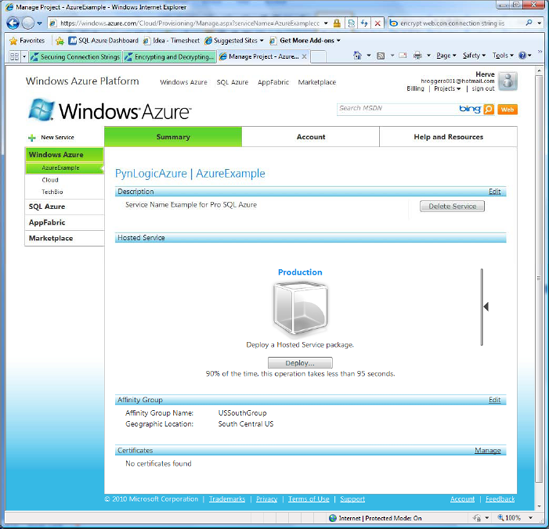
NOTE
As long as no code is
deployed on this service, you aren't charged. However, as soon as you
deploy something, the clock starts ticking from a billing standpoint.