3. The AutoCompleteExtender
The Accordion is an example
of a completely new control that has ASP.NET AJAX features baked in.
Although this is a perfectly reasonable approach to integrating Ajax
techniques with the web control model, it's not the most common solution
that you'll see used in ASP.NET AJAX Control Toolkit. In fact, the
ASP.NET AJAX Control Toolkit includes just a few new controls, and a
much larger set of control extenders.
A control extender
is a .NET component that adds features to an existing ASP.NET control.
Control extenders allow you to use the same Ajax effects with countless
different controls. This is useful when you're dealing with multipurpose
features such as automatic completion, drag-and-drop, animation,
resizing, collapsing, masked editing, and so on.
One of the many control
extenders in the ASP.NET AJAX Control Toolkit is the
AutoCompleteExtender, which allows you to show a list of suggestions
while a user types in another control (such as a text box). Figure 3
shows the AutoCompleteExtender at work on an ordinary TextBox control.
As the user types, the drop-down list offers suggestions. If the user
clicks one of these items in the list, the corresponding text is copied
to the text box.
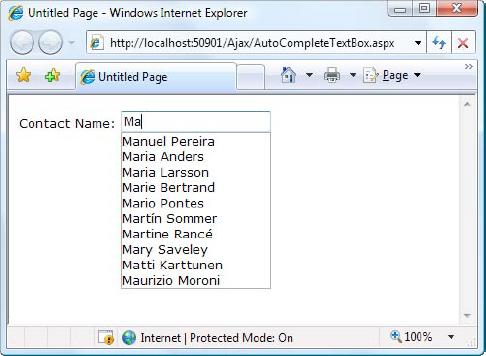
To create this example, you need an ordinary text box, like this:
Contact Name:<asp:TextBox ID="txtName" runat="server"></asp:TextBox>
Next, you need
to add the ScriptManager and an AutoCompleteExtender control that
extends the text box with the autocomplete feature. The trick is that
the list of suggestions needs to be retrieved from a specialized code
routine called a web method, which you need to create in your page.
NOTE
You may have heard about
web methods and web services, which are remotely callable code routines
that can share data between different organizations, programming
platforms, and operating systems. The web method you'll use with ASP.NET
AJAX isn't quite as ambitious. Although it uses some of the same
plumbing, it has a much simpler goal. It's really just a way for the
text box to get a list of word suggestions without going through the
whole page life cycle.
Here's an example of how you
might define the AutoCompleteExtender. It uses the TargetControlID
property to bind itself to the txtName text box, and it sets the
MinimumPrefixLength property to 2, which means autocomplete suggestions
won't be provided until the user has entered at least two characters of
text. Finally, the ServiceMethod property indicates the web method
you're going to use is named GetNames(). Before you can run this page,
you need to create that method.
<asp:AutoCompleteExtender ID="autoComplete1" runat="server"
TargetControlID="txtName" ServiceMethod="GetNames" MinimumPrefixLength="2">
</asp:AutoCompleteExtender>
The next step is to create the
GetNames() web method. Here's the basic method you need to add to the
code-behind class of your web page:
<System.Web.Services.WebMethod> _
<System.Web.Script.Services.ScriptMethod> _
Public Shared Function GetNames(ByVal prefixText As String, _
ByVal count As Integer) As List(Of String)
...
End Function
The web method accepts
two parameters, which indicate the text the user has typed so far and
the desired number of matches (which is ten by default). It returns the
list of suggestions. The two attributes that precede the GetNames()
method indicate that it's a web method (meaning the client should be
allowed to call it directly with HTTP requests) and that it supports
JavaScript calls (which is what the AutoCompleteExtender uses).
Actually writing the
code that retrieves or generates the suggestion list can be quite
tedious. In this example, the code retrieves the list of name
suggestions from the Northwind database. To ensure that this step is
performed just once (rather than every single time the user hits a key
in the text box):
Dim names As List(Of String)
' Check if the list is in the cache.
If HttpContext.Current.Cache("NameList") Is Nothing Then
' If not, regenerate the list. The ADO.NET code for this part
' isn't shown (but you can see it in the downloadable examples
names = GetNameListFromDB()
' Store the name list in the cache for sixty minutes.
HttpContext.Current.Cache.Insert("NameList", names, Nothing, _
DateTime.Now.AddMinutes(60), TimeSpan.Zero)
Else
' Get the name list out of the cache.
names = CType(HttpContext.Current.Cache("NameList"), List(Of String))
End If
...
With the list in hand, the next
step is to cut down the list so it provides only the ten closest
suggestions. In this example, the list is already sorted. This means you
simply need to find the starting position—the first match that starts
with the same letters as the prefix text. Here's the code that finds the
first match:
...
Dim index As Integer = -1
For i As Integer = 0 To names.Count - 1
' Check if this is a suitable match.
If names(i).StartsWith(prefixText) Then
index = i
Exit For
End If
Next
' Give up if there isn't a match.
If index = −1 Then Return New List(Of String)()
...
The search code then begins
at the index number position and moves through the list in an attempt to
get ten matches. However, if it reaches the end of the list or finds a
value that doesn't match the prefix, the search stops.
...
Dim wordList As New List(Of String)()
For i As Integer = index To (index + count - 1)
' Stop if the end of the list is reached.
If i >= names.Count Then Exit For
' Stop if the names stop matching.
If Not names(i).StartsWith(prefixText) Then Exit For
wordList.Add(names(i))
Next
...
Finally, all the matches that were found are returned:
...
Return wordList
You now have all the code you need to create the effect shown in Figure 25-9.
4. Getting More Controls
The Accordion and
AutoCompleteExtender only scratch the surface of the ASP.NET AJAX
Control Toolkit, which currently includes about 50 components. The
easiest way to start experimenting with other controls is to surf to http://www.asp.net/ajaxlibrary/act_tutorials.ashx, where you'll find a reference that describes each control and lets you try it out online.
Table 1
highlights some of the more interesting control extenders that are
currently available in the ASP.NET AJAX Control Toolkit, and Table 25-2 lists the controls.
Table 1. Control Extenders in the ASP.NET AJAX Control Toolkit
| Name | Description |
|---|
| AlwaysVisibleControlExtender | This
extender keeps a control fixed in a specific position (such as the
top-left corner of the web page) even as you scroll through the content
in a page. |
| AnimationExtender | This
powerful and remarkably flexible extender allows you to add animated
effects such as resizing, moving, fading, color changing, and many more,
on their own or in combination. |
| AutoCompleteExtender | This
extender allows you to supply a list of suggested entries based on
partial user input. The list of entries is generated by a web service
method, as described in the previous section. |
| CalendarExtender | This
extender shows a pop-up calendar that can be attached to a text box for
easier entry of dates. When the user chooses a date, it's inserted in
the linked control. |
| CascadingDropDown | This extender lets you link drop-down lists without coding the solution by hand. |
| CollapsiblePanelExtender | This extender lets you collapse and expand panels on your page. The rest of the page content reflows around them automatically. |
| ColorPickerExtender | This extender shows a pop-up color picker that can be attached to a text box for easy color selection. |
| ConfirmButtonExtender | This
extender intercepts button clicks on a Button, LinkButton, or
ImageButton control and displays a confirmation message. The click event
is suppressed if the user chooses to cancel the operation in the
confirmation dialog box. |
| DragPanelExtender | This extender allows you to drag a panel around the page. |
| DropDownExtender | This
extender turns almost any control into a drop-down list when the mouse
moves over it. For example, you can use the DropDownExtender in
conjunction with an ordinary Label control. The user can then move the
mouse over it, pick a different item from the list (thereby changing the
text in the label), and then move the mouse away (allowing the label to
revert to its ordinary appearance). |
| DropShadowExtender | This
extender adds a graphical drop shadow effect around a panel. The drop
shadow can be partially transparent, and you can control the size and
roundness of its corners. |
| DynamicPopulateExtender | This simple extender replaces the contents of a control with the result of a web service method call. |
| FilteredTextBoxExtender | This
extender allows you to restrict certain characters from being entered
in a text box (such as letters in a text box that contains numeric
data). This is meant to supplement validation, not replace it, as
malicious users could circumvent the filtering by tampering with the
rendered page or disabling JavaScript in the browser. |
| HoverMenuExtender | This extender allows content to pop up next to a control when the user hovers over it. |
| ListSearchExtender | This
extender allows the user to search for items in a ListBox or
DropDownList by typing the first few letters of the item text. The
control searches the items and jumps to the first match as the user
types. |
| MaskedEditExtender | This extender restricts the kind of input that can be entered in a text box using a mask. (A mask
is a string that defines a pattern for fixed-length text, and supplies
prompt characters to help the user enter the value. For example, a phone
number mask might display (___) ___-____ in the text box. As the user
types, the placeholders are replaced with the valid numeric characters,
and nonnumeric characters are rejected.) You can use the
MaskedEditExtender in conjunction with the MaskedEditValidator to make
sure that the user can't circumvent the JavaScript code and enter an
invalid value. |
| ModalPopupExtender | This
extender allows you to create the illusion of a modal dialog box by
darkening the page, disabling controls, and showing a superimposed panel
on top. |
| MultiHandleSliderExtender | This
extender transforms an ordinary TextBox control into a slider. However,
this slider has features beyond the standard ASP.NET server-side
equivalent. Most notably, it supports multiple thumbs that can be
dragged independently along the slider track. This is useful when using a
slider to indicate a range of values. |
| MutuallyExclusiveCheckBoxExtender | This
extender allows you to associate a "key" with multiple CheckBox
controls. When the user clicks a check box that's extended in this way,
any other check box with the same key will be unchecked automatically. |
| NumericUpDownExtender | This
extender attaches to a text box to provide configurable up and down
arrow buttons (at the right side). These buttons increment the numeric
or date value in the text box. |
| PagingBulletedListExtender | This
extender attaches to a BulletedList and gives it client-side paging
capabilities so that it can split a long list into smaller sections. |
| PasswordStrength | This
extender attaches to a text box. As you type, it ranks the
cryptographic strength of the text box value (the higher the ranking,
the more difficult the password is to crack). It's meant to be used as a
guideline for a password-creation box. |
| PopupControlExtender | This extender provides pop-up content that can be displayed next to any control. |
| ResizableControlExtender | This extender allows the user to resize a control with a configurable handle that appears in the bottom-right corner. |
| RoundedCornersExtender | This extender rounds the corners of any control for a clean, professional look. |
| SliderExtender | This
extender converts a text box into a graphical slider that allows the
user to choose a numeric value by dragging a thumb to a position on a
track. |
| SlideShowExtender | This
extender attaches to an image and causes it to display a sequence of
images. The images are supplied using a web service method, and the
slide show can loop endlessly or use play, pause, previous, and next
buttons that you create. |
| TextBoxWatermarkExtender | This
extender allows you to automatically change the background color and
supply specific text when a TextBox control is empty. For example, your
text box might include the text Enter Value
in light gray writing on a pale blue background. This text disappears
while the cursor is positioned in the text box or once you've entered a
value. |
| ToggleButtonExtender | This extender turns the ordinary ASP.NET CheckBox into an image check box. |
| UpdatePanelAnimationExtender | This
extender allows you to use the same animations as the
AnimationExtender. However, it's designed to work with an UpdatePanel
and perform these animations automatically when an update is in progress
or once the panel has been refreshed. |
| ValidatorCalloutExtender | This
extender extends the client-side logic of the ASP.NET validation
controls so that they use pop-up validation callouts that point to the
control with the invalid input. |
Table 25.2. Controls in the ASP.NET AJAX Control Toolkit
| Name | Description |
|---|
| Accordion | This
control stacks several content panels and allows you to view one at a
time. When you click a panel, that panel is expanded and the other
panels are collapsed (so that just the header is visible). Additional
features include an automatic fading effect and an option to limit the
size of the control (in which case large content regions use scrolling
when visible). |
| AsyncFileUpload | This
control is similar to the FileUpload web control, except it does its
work asynchronously, allowing the user to continue interacting with the
page. (Obviously, posting back the page or navigating to a new page will
interrupt the asynchronous file transfer.) The AsyncFileUpload control
can also be configured to show another control while the upload is
taking place. Usually, this second control (which is referenced by the
ThrobberID property) shows a simple animation so the user knows that an
upload is underway. |
| ComboBox | This control is inspired by the Windows combo box, which provides a drop-down list (like the ASP.NET DropDownList control) and
allows the user to type in arbitrary text (like the ASP.NET TextBox
control). It adopts much of the programing interface and most of the
conventions of its Windows counterpart. |
| Editor | This
remarkably powerful control provides HTML editing, complete with a
toolbar of commands. The user can switch between three views: Html
(which shows the markup), Design (which shows a correctly rendered
preview, like a word processor), and Preview (which is similar to
Design, but not editable). |
| NoBot | This
control performs several checks to attempt to detect whether an
automated program (a bot) is accessing the page rather than a human. If
NoBot determines that a bot is accessing the page, the request will be
denied. This technique is used to prevent programs that steal content or
submit comment spam to blog postings, although it can obviously be
circumvented. For example, NoBot forces the browser to perform a
JavaScript calculation that uses the HTML DOM and submit the result,
which aims to catch a non-browser application accessing the page. NoBot
can also reject requests that post the form back extremely quickly, or
post it back a large number of times in a specific time interval. Both
behaviors suggest that an automated program is at work rather than a
human. |
| Rating | This
control allows users to set a rating by moving the mouse over a series
of stars until the desired number of stars are highlighted. |
| ReorderList | This
control creates a scrollable template list that allows the user to
rearrange the order of items by dragging and dropping them. |
| Seadragon | This
advanced control allows the user to zoom into a massively magifiable
image. Behind the scenes, these images are composed out of a series of
much smaller tiles, which are managed on the web server. To create a
Seadragon image, you need the free Deep Zoom Composer tool (http://tinyurl.com/26wjeqt). It's also worth noting that these zoomable images are a much hyped feature that's built into Silverlight. |
| TabContainer | This
control resembles the tabs shown in a Windows. Each tab has a header,
and the user moves from one tab to another by clicking the header. |