The UpdatePanel, UpdateProgress, and Timer controls
are fairly useful. However, they're the only ASP.NET AJAX-enabled
controls you'll find in ASP.NET. Despite their value, developers who
have heard the Ajax hype and used advanced Ajax websites like Gmail
might expect a bit more.
In fact, ASP.NET's support for
Ajax is a bit deceptive. Although there are only three controls that use
ASP.NET AJAX features, ASP.NET actually includes a sophisticated
library of JavaScript functions that can be used to create all sorts of
advanced effects. Business application developers aren't likely to use
these libraries (because they're quite complex and require a significant
time investment), but third-party component developers will use them
enthusiastically.
The first and best example
of what ASP.NET AJAX can really do is the ASP.NET AJAX Control Toolkit.
The ASP.NET AJAX Control Toolkit is a joint project between Microsoft
and the ASP.NET community. It consists of dozens of controls that use
the ASP.NET AJAX libraries to create sophisticated effects.
The ASP.NET AJAX Control Toolkit has a lot going for it:
It's completely free.
It
includes full source code, which is helpful if you're ambitious enough
to want to create your own custom controls that use ASP.NET AJAX
features.
It uses
extenders that enhance the standard ASP.NET web controls. That way, you
don't have to replace all the controls on your web pages—instead, you
simply plug in the new bits of functionality that you need.
1. Installing the ASP.NET AJAX Control Toolkit
To get the ASP.NET AJAX Control Toolkit, surf to http://www.asp.net/ajaxlibrary/act.ashx.
You can follow the links to the download page, where you'll see several
download options, depending on your version of .NET and whether you
want the source code. At the time of this writing, the simplest download
option is a 6.4 MB ZIP file named AjaxControlToolkit.Binary.NET4.zip,
which is designed for ASP.NET 4 and doesn't include the source code.
Once you've downloaded this ZIP file, you can extract the files it
contains to a more permanent location on your hard drive. (If you need
support for ASP.NET 3.5, you'll find a similar download that targets
that version of .NET.)
Inside the ZIP file, you'll
find a central assembly named AjaxControlToolkit.dll and a host of
smaller satellite assemblies that support localization for different
cultures. You'll also see a zipped folder named
AjaxControlToolkitSampleSite, which contains a huge sample website that
demonstrates all the ASP.NET AJAX Control Toolkit ingredients, and a
ReadMe.html file with installation instructions.
To get started developing
with ASP.NET AJAX Control Toolkit, you could simply open the
AjaxControlToolkitSampleSite (or copy the contents of its Bin subfolder
to the Bin subfolder in one of your web applications). However, life is
much easier if you get Visual Studio to help you out by adding the new
components to the Toolbox. Here's how:
Make
sure the SampleWebSite folder is in a reasonably permanent location on
your hard drive. If you move the SampleWebSite folder after you complete
this process, Visual Studio won't be able to find the
AjaxControlToolkit.dll assembly. As a result, it won't be able to add
the necessary assembly reference when you drag the controls onto a web
page. (The only way to fix this problem is to remove the controls from
the Toolbox and then repeat the process to add them from their new
location.)
First,
you need to create a new Toolbox tab for the controls. Right-click the
Toolbox and choose Add Tab. Then, enter a name (like AJAX Toolkit) and
hit Enter.
Now, you need to add the controls to the new tab. Right-click the blank tab you've created and select Choose Items.
In
the Choose Toolbox Items dialog box, click Browse. Find the
AjaxControlToolkit.dll (which is in the SampleWebSite\Bin folder) and
click OK.
Now,
all the components from AjaxControlToolkit.dll will appear in the list,
selected and with check marks next to each one. To add all the controls
to the Toolbox in one step, just click OK.
Figure 1 shows some of the controls that will appear in the new Toolbox tab.
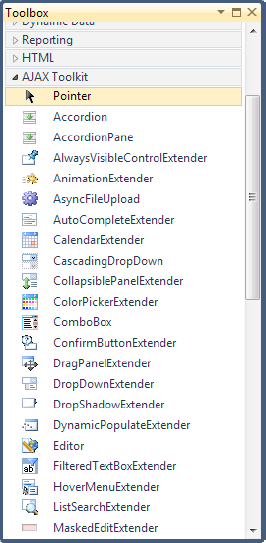
Now you can use the components
from the ASP.NET AJAX Control Toolkit in any web page in any website.
First, begin by adding the ScriptManager control to the web page. Then,
head to the new Toolbox tab you created and drag the ASP.NET AJAX
control you want onto your page. The first time you do add a component
from the ASP.NET AJAX Control Toolkit, Visual Studio will copy the
AjaxControlToolkit.dll assembly to the Bin folder of your web
application, along with the localization assemblies. It will also add a
Register directive that maps the controls in AjaxControlToolkit.dll to
the namespace prefix asp so they're available in your code:
<%@ Register Assembly="AjaxControlToolkit" Namespace="AjaxControlToolkit"
TagPrefix="asp" %>
The ASP.NET AJAX Control
Toolkit is stuffed full of useful components. In the following sections,
you'll get your feet wet by considering just two of the controls you'll
find—the Accordion and the AutoCompleteExtender.