Test 2: Office applications
For our next set of tests, we turned to two of the most
widely used applications in the world - Microsoft Word and Microsoft Excel.
Microsoft publishes OS X editions of these programs as part of the Office for
Mac suite, but they have different interfaces. Also, while Windows users are on
Office 2013, the latest Mac suite is the 2011 edition.
This being the case, we expected to see some palpable
differences in the user experience across the two platforms. Basic tasks such
as typing, printing, opening files and calculating sums happened so smoothly in
both operating systems that we couldn't detect any difference. But larger
tasks, such as big find-and-replace jobs and drawing graphs, make differing
levels of performance noticeable.
We started by opening a large document in Word - the full
text of Lewis Carroll's Alice's Adventures in Wonderland, to be precise - and
timed how long it took the software to replace every letter “I” with the word
“TEST”. This isn't exactly a real-world exercise, but it's an indicator of
overall performance.
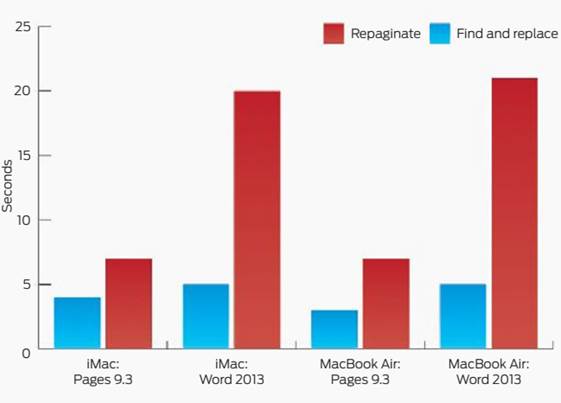
Native
word-processing software performance
Then, we pumped up the font size to 32 points and timed how
long it took for Word to repaginate the document. In Word 2013 on Windows, this
stretched it from 43 pages to 587 pages, while in Word for Mac 2011, owing to
differences in the default formatting, the document ran to 683 pages. Our
results, in seconds, can be seen in graph 4, below.
Clearly, Word for OS X is slower than Word for Windows. On
the MacBook Air, the difference wasn't too alarming - as a proportion, eight
seconds is much longer than five seconds for a find-and-replace operation, but
our test used a deliberately extreme usage case. In real-world use, the
difference is likely to be negligible. On the iMac, however, Word 2011 for Mac
lagged by a greater margin, especially in the repagination task.
As with our browser test, Word isn't your only choice. If
you're using a Mac for work, you might prefer to use a Microsoft-branded office
suite. But for many Mac users, Apple's own iWork suite - comprising Pages,
Numbers and Keynote - provides sufficient power. It's cheaper, too, working out
at $63 for the three applications, versus $170 for Microsoft's Office for Mac
Home & Student edition. A more appropriate comparison might be Word 2013
versus Pages 9.3. The results of that test are shown in graph 3, above. As you
can see, the situation is flipped: Microsoft Word is quicker on Windows than on
a Mac, but Pages on OS X delivers the best performance on any platform.
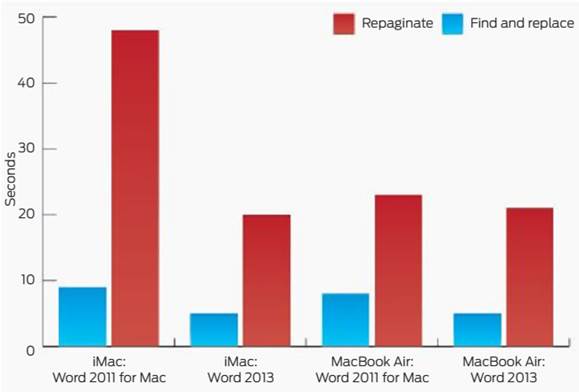
Microsoft Word
performance
We also compared performance in Excel. Again, we started by
testing the latest versions, pitting Excel 2013 on Windows against Excel 2011
on OS X. This time, the test was to render a stacked 3D bar graph representing
four series of 1000 random numbers. Here, we saw no effective difference
between versions, so we moved on to compare Excel on Windows with Apple's
Numbers on OS X. Since its charting options don't precisely match those of
Excel, our approach doesn't allow a perfect comparison of performance.
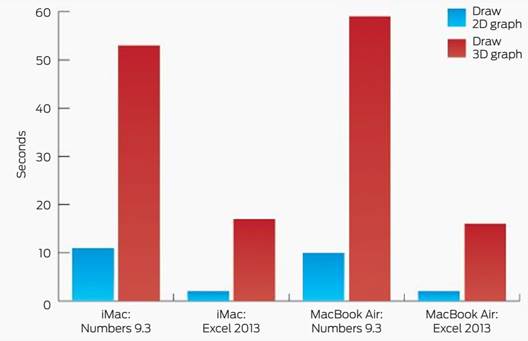
Native spreadsheet
software performance
However, we can compare how long it takes Excel and Pages to
render stacked bar graphs in their respective default 2D and 3D forms, which
gives us an idea of how long a typical user will spend waiting for their graph
to draw or update. The results - shown on graph 5, below - are the opposite of
what we saw with Pages.
For journalists and authors (and other word-heavy
professions), the blazing responsiveness of Pages makes OS X and iWork an
attractive pairing, with Microsoft Office on Windows taking second place. If
you work heavily with figures, the situation is reversed, thanks to Numbers'
slower handling of graphs.