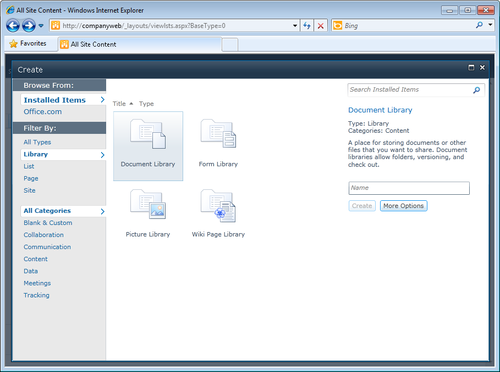You can customize Companyweb to add additional lists, links, and
libraries. Working with a SharePoint site to customize it is pretty
straightforward and follows a similar logic wherever you are. We’ll
start by adding a regular IT team meeting and creating a workspace for it that allows IT team members to file
their reports ahead of time and add comments to others’
reports.
1. Adding a Workspace
Adding a workspace creates an area where a group of users can
directly interact and share documents and discussions, separate from
the overall document libraries. For our example, let’s first create
a recurring meeting and assign users to the meeting, following these
steps:
From the main Companyweb page, click Add New Event in the
Calendar section of the center pane to open the Calendar – New
Item page.
Type in a title and location for this meeting, set the
time and date to next Monday at 9 AM, finishing at 10 AM, and
add a description as shown in Figure 1.
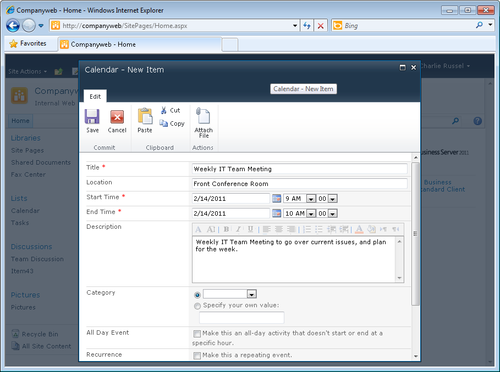
Select the Make This A Repeating Event check box. The
Recurrence section will expand as shown in Figure 2.
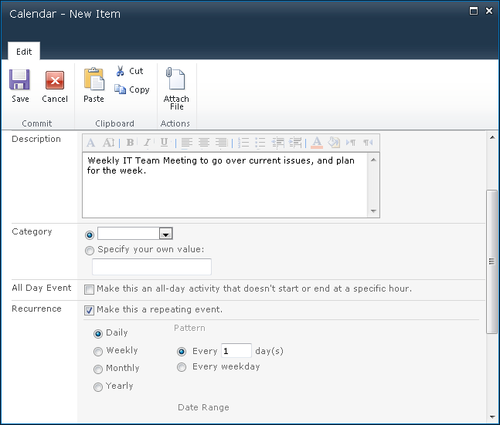
Set the meeting for Weekly, and set it to end after 10
occurrences.
Select the Use A Meeting Workspace check box, and click Save to open the
New Meeting Workspace page shown in Figure 3.
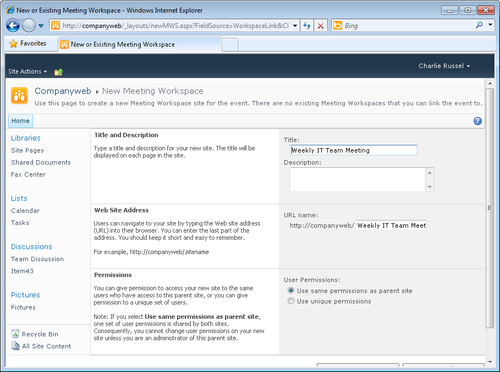
Select Use Unique Permissions in the User Permissions
section, and click OK to open the Template Selection
page.
Select Basic Meeting Workspace for this meeting, and click
OK to open the Set Up Groups For This Site page shown in Figure 4.
Add users as members of this site by selecting the Create
A New Group option and typing in their account names, separated
by semicolons. Click the Check Names icon to verify the
names.
To add additional owners, repeat the previous step with
names for the owners of this site.
When you’ve set the permissions as you want, click OK to
open the workspace you’ve created, as shown in Figure 5.
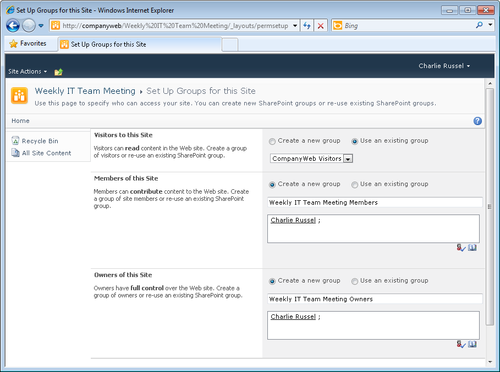
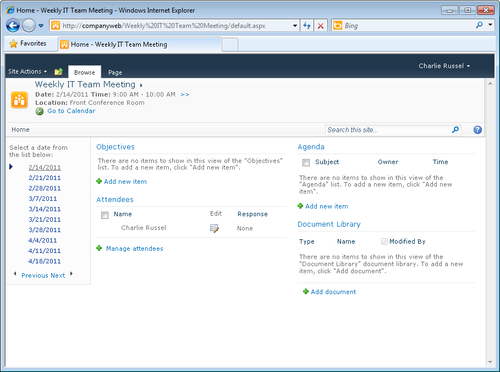
Click Manage Attendees to open the Attendees page, and
click the Items tab. Then click New Item to open the Attendees –
New Item page shown in Figure 6. Type in the name
for the attendee and click Save.
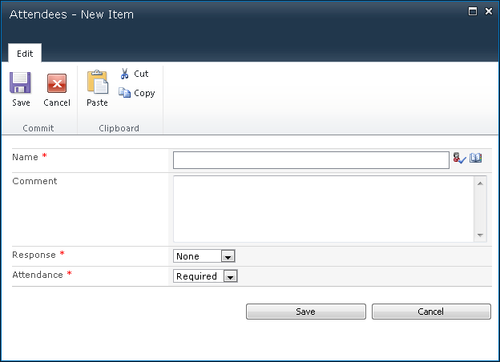
Repeat the previous step until you’ve added all the
attendees to the list, as shown in Figure 7.
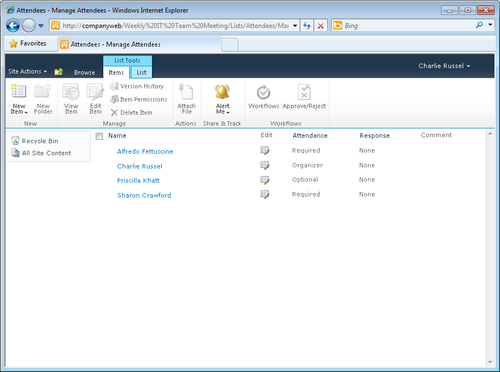
Click Navigate Up next to the Site
Actions button to return to the main page for this workspace.
Click Add New Item in the Agenda section to create an
agenda for the current meeting, as shown in Figure 8.
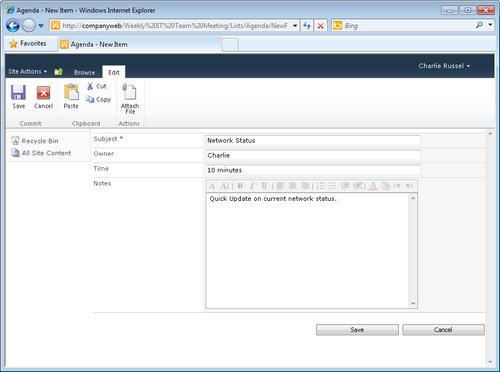
Repeat the previous step as required to add items to the
agenda, as shown in Figure 9.
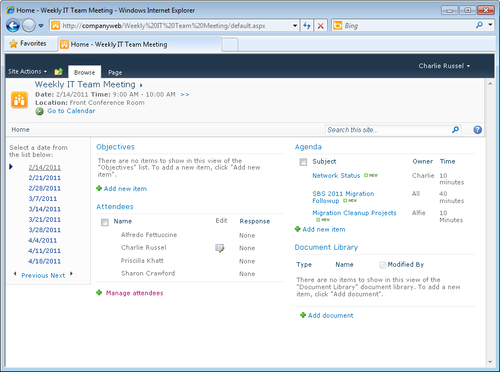
Use the Navigate Up button to navigate back to the main
Companyweb page.
SharePoint Foundation 2010 supports additional types of sites
and libraries beyond workspaces, as shown in Figure 10. One really
useful library type is the Wiki Page Library. Adding any of these is an essentially similar process
to adding the workspace we’ve just added, though the particular
steps and options will be different for different types.