5. Synchronize your stuff
The cloud is perhaps at its best when used
for keeping personal files and folders synchronized between different computers
and devices. Dropbox (www.dropbox.com) is
one of the slickest services, offering 2GB of free storage (more is available
for a fee or if you encourage friends to sign up to the free service). On a PC,
for instance, it creates a special folder for files that you would like to synchronize,
automatically passing on any changes in the contents to all devices with the
service installed. Dropbox is available for a wide variety of computers and
devices.
Both Google Drive
(https://drive.google.com) and Microsoft Skydrive (www.skydrive.com) synchronize files in a
similar manner.
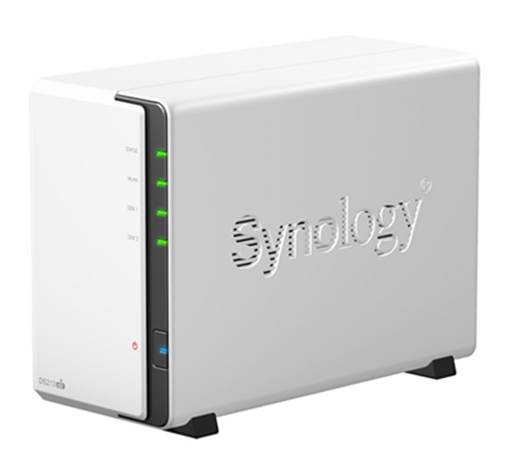
A
network attached storage (Nas) device can be used to create a personal cloud
6. Share files
Cloud storage is also great for sharing
files – particularly those that are too big to email. Although the storage and
synchronization services mentioned earlier can all do this, there are also free
services such as Pipebytes (www.pipebytes.com) and Send this file
(www.sendthisfile.com), which are handy for sending a large file to one or two
recipients. For sharing music, video or photos with lots of people, dedicated
sharing sites such as Flickr, Picasa and Soundcloud (www.soundcloud.com) are
ideal.
7. Use cloud apps
Cloud apps can save money and don’t need
powerful hardware. Webmail is a familiar example, but services such as the
aforementioned Office Web Apps and Google Drive have full office applications
(including word processing, spreadsheets and presentations) that run entirely
in a browser. Lesser-known free cloud apps include Photoshop Express (www.photoshop.com) and Pixlr (www.pixlr.com) for photo editing, Panda Cloud
Antivirus (www.cloudantivirus.com)
for security and Free File Convert (www.freefileconvert.com) for file
conversion. Some providers charge subscriptions, including accounting services
Sage One (www.sageone.com) and Xero (www.xero.com).

Cloud
apps such as Pixlr, a free photo-editing app, don’t need powerful hardware in
order to perform complex tasks
8. Printing in the cloud
It might sound odd, but the cloud can even
be used for printing from devices that can’t ordinarily or easily connect to a
printer, such as tablets and smartphones. Google Cloud Print (www.google.com),
for example, allows remote printing of documents via the Google Chrome web
browser and Google mobile apps, and some websites also support Google Cloud
print directly – these will display a button with a Google Cloud Print logo.
Any printer can be used, but a Google Account is needed, and the computer
connected to the printer must be turned on and running Google Chrome. To print
from other apps, an app such as the free Cloud Print for Android (www.snipca.com)
or the $4.5 Print Central for iOS (www.snipca.com) is needed. HP’s Eprint (www.snipca.com)
is a similar idea, but needs an Eprint-enabled HP printer.
9. Build your cloud
Creating your own cloud storage (often
called a personal cloud) is not too difficult. At its simplest, it can be an
internet connected hard disk with the ability to access files from a browser,
such as one of Western Digital’s My Book Live range – Another example is the
Iomega EZMedia and Backup Center, which also includes a 1TB hard disk.
Many routers with a USB port can also be
used to share files stored on a connected hard disk or USB memory key, although
the sharing features are often very basic. Dedicated network drives (sometimes
called network-attached storage or Nas devices) have the best personal cloud
features, with easy-to-use sharing services for photos, videos, music and
documents, using attractive web galleries.
The advantage of a Nas device is that,
because the galleries run on the Nas itself, there are no upload limits or
subscriptions to worry about, and all the data stays on your own home network.
However, the speed of remote downloads will be governed by the upload speed of
the user’s internet connection
10. Back up your cloud data
Though the large cloud-service operators
are trustworthy and reliable, even the most sophisticated services can fail
from time to time – as could your own internet connection. So if you want to
ensure that you can always access your files, it is a good idea to keep local
copies of important documents that are stored in the cloud.
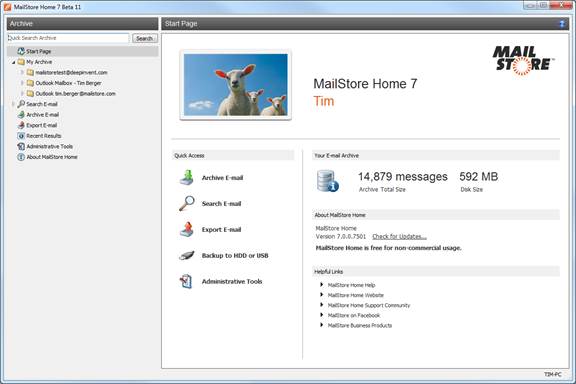
Back
up emails from your webmail service with Mailstore Home
Synchronization and backup services such as
Dropbox do this automatically, provided the relevant application is installed
and running. To make sure files are always up to date, leave these programs
running all the time and open them occasionally to check for errors or
problems, because error notifications often go unnoticed.
Webmail in particular tends to be more
prone to outages. Email from any service can be downloaded and archived using
the free Mailstore Home program (www.snipca.com). Gmail has its own offline
feature, though to set this up you will require the Google Chrome browser, plus
an app from the Chrome Web Store at www.snipca.com