Google Product Search is less popular than some of the other
Google-owned properties . However, top rankings for product-based
businesses in Google Product Search are critical. This is because the top
three Google Product Search results sometimes make their way into the main
web search results, grouped together as a onebox
(specially grouped vertical search results added to the SERPs along with
the traditional 10 blue links). This Product Search onebox can appear
anywhere on the page—top, middle, or bottom. Figure 1 shows an example for
the search canon powershot.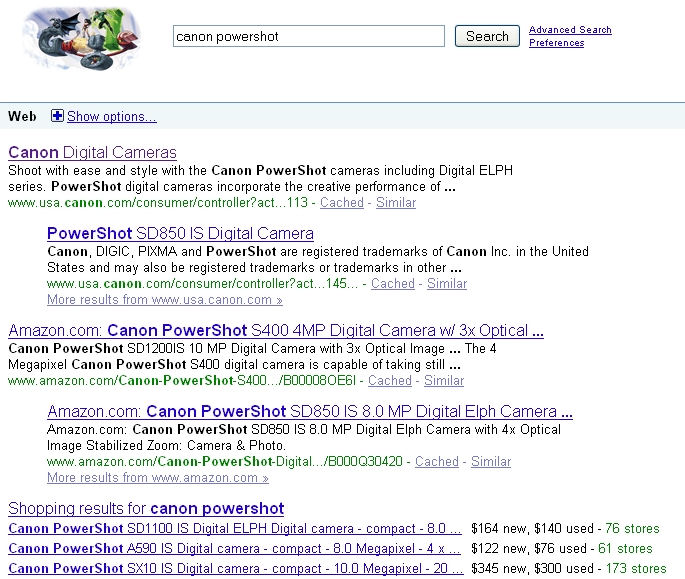
1. Getting into Google Product Search
The first step toward optimizing your website for Google Product
Search is to put together a feed for your products and submit them to
Googe Base. You can upload
products in bulk, and you can learn the specifics of the formatting of
the feed at http://www.google.com/base/bulkuploads.
To be included in Google Product Search you need to upload true
physical/tangible products. Google Base will accept other types of
items, such as flights, hotels, car rentals, travel packages, and real
estate, but such items will not get into Google Product Search.
In your feed, populate as many fields as possible with data
(fields such as Brand, Category, Color, Price, Condition, and more).
These additional fields will help Google Product Search match you up
with more potential customers. It is also important to update your feed
as often as possible. Some major e-tail sites update their feeds on a
daily basis.
1.1. Product search optimization
Here are some of the basic things you can do to optimize your
feed for Google Product Search:
Create descriptive, accurate item titles.
Use long tail terms in titles, particularly for highly
competitive products. Picking the right terms can be difficult at
times because there may be hundreds of long tail terms to choose
from. Try to pick terms that are a bit more likely to have some
search volume, and that have a potential for conversion.On
large e-tail sites (with thousands of products) where
hand-researching each page is not possible, pick out unique
attributes of the products that users may choose to type in when
searching.
Seller ratings play a big role in rankings in Google. Manage
your ratings at contributor sources such as DealTime, NexTag,
PriceGrabber, ResellerRatings, and Shopzilla.
Product ratings are also important. Get your products rated
on sites such as Epinions.com.
It appears that product names plus brand names in item
titles are the best choice. You cannot really invoke
non-brand-name searches effectively in Google Product
Search.
Always include product images. Google Product Search has a
preference for products that display a product image (in Bing, if
you have no photo, your product simply will not be shown). Here
are some tips for product images:
Google converts images to 90 × 90 pixels to display
thumbnails. Therefore, square pictures will take better
advantage of the space.
Ensure that the product is sized as large as possible in
the picture.
Higher-contrast pictures are easier to read in thumbnail
size. Make sure pictures are not muddy/low-contrast.
Make products appear clearly against backgrounds.
Other factors that also may play a part include the
following:
The perceived authority of the domain
Specific pricing details (may be used to sort
results)
Website’s ranking for the keyword in web search
Whether any of the products are deemed “adult” (if so,
all of your products might get filtered out due to
SafeSearch)
Users specifying Google Checkout items only
Number of users who have added your Google Product items
to their individual Shopping Lists within Product Search, or
placed them on their Shared Wish List
1.2. Performance reporting
As of July 2008, Google offers a Performance tab with reporting
on how many of your items received clicks, as well as how many items
were uploaded and how many are active. You can download the data as a
CSV file. Figure 2
shows the type of data you can get.

You can read more about performance reporting at http://googlebase.blogspot.com/2008/07/get-feedback-on-your-items-performance.html.