2. Optimizing Through Flickr and Other Image Sharing Sites
Flickr is one of the strongest image sharing sites in terms of
search optimization potential. No other image sharing site has the same
level of domain authority, crawlability, keyword-focusing signals, and
cross-referencing potential (the ability to link to your website from
photo pages).
Note that Flickr does allow you to link to your site, but those
links will be NoFollowed. The main
benefit to be gained by optimizing in Flickr is that a well-optimized
page can rank in the search engines for key terms, and provide you with
more than one listing on those terms in the search results.
In other words, you can have your main website rank and get up to
two potential spots, and then use Flickr to compete for a third spot in
the top 10 results. That is prime real estate and well worth chasing. In
some circumstances, the Flickr result may even outrank your main site,
as you can see in Figure 1.
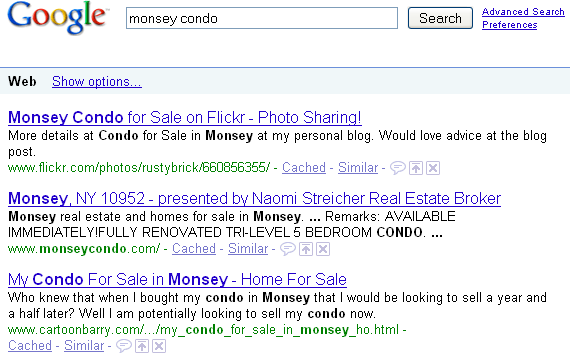
In Figure 1, originally
posted by Barry Schwartz (http://www.seroundtable.com/archives/014067.html), the
main site with the listing is www.cartoonbarry.com (the
third result) and the photo of the condo on Flickr is the first
result.
Other image sharing sites exist as well, even though they appear
to have less potential. The following tips are specifically for Flickr,
but most image sharing sites have similar features, so these tips could
also work on many of them:
When you upload your photos, always add tags. The tags or
keywords that you associate with your photo will make the photo
findable to users when they are searching and will lend keyword
weight to the photo’s page. Enter as many tags as possible that
accurately should be keywords associated with your photo. However,
make sure you place multiword tags within quotation marks (e.g.,
“pickup truck”).
The Flickr Tag Cloud, Flickr’s user-tag “folksonomy,”
generates a good link navigation system for both users and search
engine spiders.
This should be obvious, but have your photos publicly
viewable, not restricted to viewing by only your friends and
family.
Create a descriptive title for the image. This adds yet more
keyword weight to the photo’s page within Flickr.
Enter a description under the photo, or write something about
the picture.
Consider adding a note or two directly onto the photo,
particularly if the photo is humorous. Flickr allows you to select a
rectangular area and associate some text with it that will appear as
a tool tip when users mouse over it. Adding a humorous/interesting
note or two may encourage users to participate on your photo’s page,
and the greater the participation/stickiness with the page, the
better quality score the page may attain.
If the photo is location-specific, geotag the picture.
Create thematic sets for your photos, and add each picture to
the set(s) appropriate for it. This provides yet more contextual
clues for search engines regarding the content of the photo’s page,
and it will allow a user arriving at the page a way to easily look
at similar pictures you’ve taken.
Browse through Flickr’s Groups for public “photo album”
collections that are dedicated to pictures that could be related to
your photo. Sometimes it helps to search for photos using keywords
you used in your tags, and then see what groups other people’s
photos are members of.
Join those groups, and then add your photos apropos to each
group’s theme. The more links to your photo page, the more important
your photo will be considered, so add it to a number of groups.
Ideally, add it to groups that have a lot of members—the number of
members indicates the popularity and traffic of the group.
Link each of your Flickr photo pages to your website or to
related pages on your website. You can add hyperlinks to the
Description field below the photo. Use anchor text that has a call
to action, or that tells the user what to expect if he clicks on the
link (e.g., “We sell this product on our website”; “Enjoy this view
from the tables at our restaurant”; “This room is available at our
bed & breakfast”). It is best to link to specific pages of
related content as a richer indicator for link juice
transfer.
Finally, post as many optimized pictures as possible. This is
mostly a game of many small fractions adding up to large, cumulative
results. The many pages of pictures linking back to your site will
help build your overall authority. The more pages you have, the more
likely it is that other Flickr users will find your content and link
to it. It also increases your chances that a lucky picture or two
might find its way onto a viral popularity wave that spurs many
users to send links of your picture to their friends, or that a
reporter might find one of your pictures ideal for his news
story.