There is always that one moment where you
send a text message or an E-mail and then regret sending it or want to make
changes to it. If this has never happened to you, then either you are Super
Human or you are lying. Gmail did attempt creating several features that create
impediments to hasty e - mailing but it does not allow you to recall a sent
mail.
From Hate messages to abusive ones, now you
need not worry about going on a frenzy on Twitter. Direct messages have been a
medium for many spammers and thus they have lost significance over a period of
time.
So, if you were angry, drunk or merely
fooling around and happened to send a Direct Message which you know you would
regret later, here is how you can un-send it.

How
to un-send a direct message on Twitter
Step 1
On the upper right hand side there is a
wrench menu (settings tab).
Step 2
Go to Direct Messages. There you will be
able to see the message you sent.
Step 3
Once you have located the message, click on
the thrash can icon.
Step 4
Twitter will ask you for a confirmation.
Once confirmed, the message will be deleted.
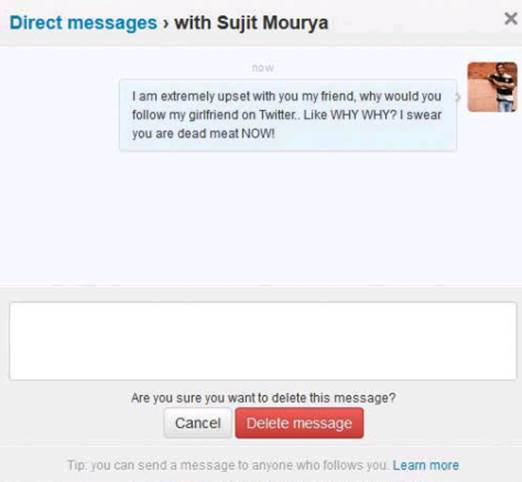
Once
confirmed, the message will be deleted.
What is so unique about this feature is
that the message is not only deleted from your outbox but also from the other
persons inbox. This is like a sure shot solution to most mistakes you may
commit over a direct message. The only loophole is that if the other person has
a Twitter app on his mobile phone and has activated push notifications, he would
have received the message that very instance and in all probability he would
have read it too.
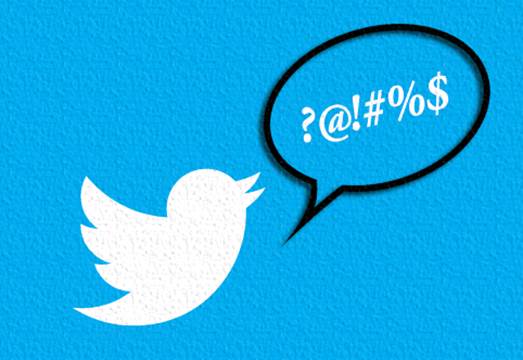
What
is so unique about this feature is that the message is not only deleted from
your outbox but also from the other persons inbox.