The Web Part needs to override methods
provided by the SharePoint Framework in order to ‘hook in’ to the page
request. This custom code will then be executed, and will call our GetListing() method to
connect to MCMS and generate the XML file of the channel items. After
that, the page and sub-channel listing will be displayed.
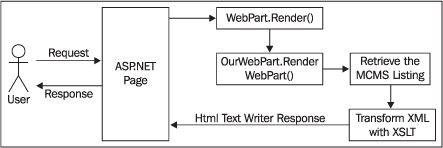
The chart below shows an overview of how our code will work:
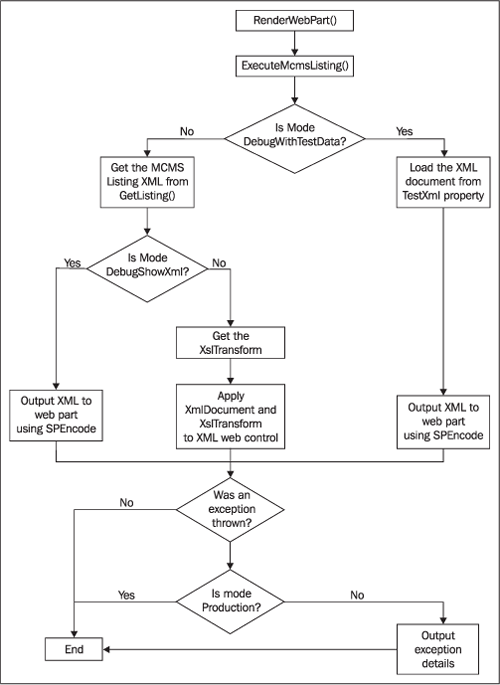
As we are building the Web Part as a server control, we must declare our controls and instantiate them by overriding the CreateChildControls method in NavigationWebPart.cs:
#region declarations - Web controls
protected System.Web.UI.WebControls.Xml XmlXslWebControl;
#endregion
#region Preparing the controls
protected override void CreateChildControls()
{
XmlXslWebControl = new System.Web.UI.WebControls.Xml();
this.Controls.Add(XmlXslWebControl);
}
#endregion
The System.Web.UI.WebControls.Xml Web Control can transform XML using specified XSLT, which is more efficient than developing the XML/XSLT by hand.
The RenderWebPart() method needs to be overridden to ensure that the rest of our code is being executed. Let’s add the code to the RenderWebPart() method to generate the MCMS listing:
#region Methods
protected override void RenderWebPart(HtmlTextWriter output)
{
// Check our child controls are created OK
EnsureChildControls();
try
{
// Get the Page listing from MCMS
ExecuteMCMSListing(output);
}
catch(Exception ex)
{
// In production show only a short message with no internal exception
// details
if (this.Mode == enmMode.Production)
{
// Suppress Exceptions
output.Write("An Error Occurred in the Navigation Web Part.");
}
else
{
// Output detailed exception message (escape characters)
output.Write(SPEncode.HtmlEncode(ex.Message + "," + ex.Source + ","
+ ex.StackTrace));
}
}
}
The next method, ExecuteMCMSListing(),
determines which mode the Web Part is running in and retrieves the
channel listing data. The channel listing data can be read from MCMS or
can be loaded from the test XML file on the file system.
/// <summary>
/// Executes the MCMS listing code
/// </summary>
private void ExecuteMCMSListing(HtmlTextWriter output)
{
// Check the mode we are in and perform the correct action
switch (this.Mode)
{
case enmMode.Production:
case enmMode.DebugShowException:
// Set up the Xml/Xsl Webcontrol and render its output to the
// HtmlTextWriter
XmlXslWebControl.Transform = GetTransform();
XmlXslWebControl.Document = NavigationWebPartMCMSIntegration.GetListing(
this.StartChannel, this.SortBy);
XmlXslWebControl.RenderControl(output);
break;
case enmMode.DebugShowXml:
System.Xml.XmlDocument _Listing =
NavigationWebPartMCMSIntegration.GetListing(this.StartChannel,
this.SortBy);
// Output the escaped XML directly to the HtmlTextWriter
output.Write(SPEncode.HtmlEncode(_Listing.OuterXml));
break;
case enmMode.DebugWithTestData:
// Get the Test XML Data & load into an XmlDocument
System.Xml.XmlDocument _DataDocument = new System.Xml.XmlDocument();
_DataDocument.LoadXml(this.TestXml);
// Setup XML/XSLT Web control and render its output to HtmlTextWriter
XmlXslWebControl.Transform = GetTransform();
XmlXslWebControl.Document = _DataDocument;
XmlXslWebControl.RenderControl(output);
break;
default:
throw new Exception("Invalid Mode!"); }
}
To retrieve the XslTransform object, we will create a helper method called GetTransform(). This method will return an XslTransform object by loading the XSLT stylesheet from the file system into an XmlDocument object. The XmlDocument object is then loaded into an XslTransform object and returned:
/// <summary>
/// Get the XSLT as a System.Xml.XslTransform object
/// </summary>
/// <returns>The System.Xml.XslTransform object</returns>
private System.Xml.Xsl.XslTransform GetTransform()
{
// Get the XSLT and load it into an XML document
System.Xml.XmlDocument _TransformDoc = new System.Xml.XmlDocument();
_TransformDoc.LoadXml(this.PresentationXsl);
System.Xml.Xsl.XslTransform _Transform = new System.Xml.Xsl.XslTransform();
// Load our XSLT
_Transform.Load(_TransformDoc.CreateNavigator(), null, null);
return(_Transform);
}
#endregion
|
As we are dynamically adding controls to the Controls collection, the first call in RenderWebPart() should be to EnsureChildControls(). The EnsureChildControls() method calls CreateChildControls() if the ChildControlsCreated property is false.
|
We must also define the XSLT stylesheet that will be used to transform our XML into HTML.
In Visual Studio .NET, right-click on the ExtensibleMCMSPageListingWebPart project and select Add New Item.
From the Categories pane, select Data and then select XSLT File.
Enter DefaultXsl.xslt as the name and click Open. Enter the following XSLT in the code panel:
<?xml version="1.0" standalone="no"?>
<xsl:stylesheet xmlns:xsl="http://www.w3.org/1999/XSL/Transform"
version="1.0">
<xsl:template match="/">
<b>
<a href="{@url}">
<xsl:value-of select="/Channel/@displayname" />
</a>
</b>
<br />
<ul>
<xsl:apply-templates />
</ul>
</xsl:template>
<xsl:template match="//ChannelItem">
<li><a href="{@url}"><xsl:value-of select="@displayname" /></a></li>
<ul><xsl:apply-templates /></ul>
</xsl:template>
</xsl:stylesheet>
At this point let’s build the entire solution to see if there are any compilation errors.