
Internet Explorer 10 shipped as part of
Windows 8. In fact, there are two versions of the web browser: one is on the
Start screen and the other runs on the desktop. The Start screen app is very
different and has a touch-enabled interface that you will love or hate. The
desktop version of IE10 will be available for Windows 7 by the time you read
this, at least in preview form, if not the full release version.
The interface of the desktop version hasn’t
changed much and is very much like IE9, with a clean and simple design. Menus
are available using the gear icon in the top-right corner as usual and apart
from the option to pin a website to the Start screen, it’s no different.
Searching from the address box is slightly better with Internet Explorer than
the other browsers, because there's a choice of search engines offering
suggestions as you type. There is Bing of course and a button to add more, so
you can have Google, Tesco, Yellow Business Pages, eBay, AutoTrader and others.
If you enter a search term (instead of a website URL) and don’t see what you
want, then clicking one of the other icons displays new search suggestions,
which is a nice feature.

The
interface of the desktop version hasn’t changed much and is very much like IE9,
with a clean and simple design.
As with the other browsers, most of the
changes are below the surface and a lot of work has been done on speeding up
Internet Explorer and making it more compatible with modern technologies like
HTML5. It's well worth visiting ie.microsoft.com/testdrive and trying some of
the demos. There are some very graphics- intensive ones, such as 500 fish in
FishBowl, for example. Here, Opera struggles to show one frame per second,
whereas IE10 achieves 20. Particle Acceleration is also very smooth in IE10,
but lethargic in Opera. In fact, IE10 is better than Firefox 17 at many HTML5
graphics demos and only Chrome can keep up with it. In fact, in some demos IE10
is faster than Chrome. IE10 is really designed for high speed graphics and
Microsoft has done an amazing job with it. The only snag is that content like
that displayed in the demos isn’t common. It might be worth trying IE10 if
you're into online gaming in a web browser, though.
Sadly, though, the performance isn’t so
stunning elsewhere. It's okay, but some tests show Chrome, Firefox and even
Opera well ahead. It’s a mixed bag and Internet Explorer 10 is clearly a step
up from IE9, but many people will probably find that Chrome, which is very good
at most tasks, is better for general web surfing. Microsoft has blurred the
definition of what a fast web browser is, though.
Extensions are available for Internet
Explorer, but only 199 are listed in the online gallery. Firefox and Chrome
have more like ten times this number and they're preferred if you like to add
lots of extra features to your browser. IE is no longer the joke it once was
and even delivers excitement in some areas.
|
Details
·
Price: Free
·
Manufacturer: Microsoft
·
Website: www.microsoft.com/ie
·
Required spec: Windows 7 or later, 512MB RAM,
50MB HDD space, 1GHz processor
·
Quality: 8
·
Value: 9
·
Overall: 8
|
Chrome 23

Chrome has come from nowhere in just four
years to be a dominant player in the web browser market. Some say that it is
the most used browser, although others reckon Internet Explorer still has the
biggest market share. On test is version 23, which is classed as stable, while
24 and 25 are available in beta and developer editions.
One of the few obvious changes to Chrome
recently is the replacement of the wrench icon for one which presumably is
meant to indicate a menu. Apart from that, it looks the same, but there are
some changes if you dig around. For example, at long last there is now a Do Not
Track option buried in the advanced settings. Other browsers have had it for
quite some time and Google has dragged its feet over this. Websites can ignore
it, of course, but it’s better to have it than not to. Website permissions have
been simplified too and when the icon at the left of the address box is
clicked, there's a drop-down panel that has a long list of permission settings.
You can allow or block images, JavaScript, plug-ins, pop-ups, media and much
more.
Most of the changes are unseen and there
are a number of new features including GPU accelerated video decoding. The
Peacekeeper test the browsers were all put through includes HTML5 video, and
here Chrome was the clear winner. Safari supported one, Opera two and Internet
Explorer three codecs. Firefox was better at five, but Chrome displayed six out
of the seven in the test. It’s hard to say how common these are in the real
world, but if you do come across video that won’t play, then switch to Google
Chrome.
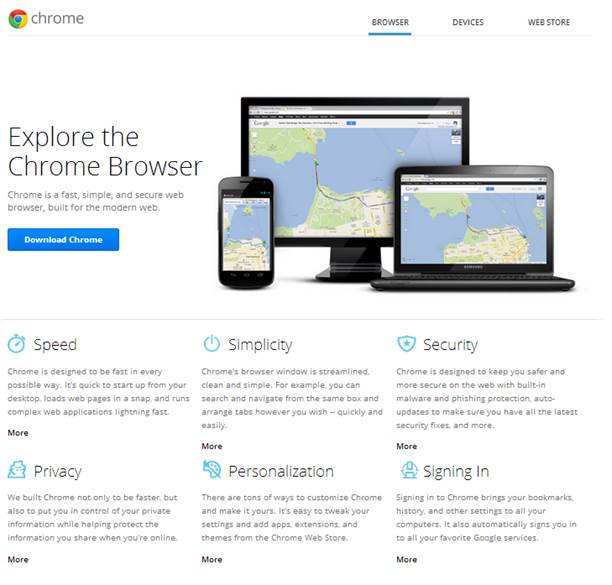
The
Chrome Web Store has a huge range of apps, making the browser more fun and more
useful
Chrome offers the best performance for most
web browser benchmarks. It excelled at the Octane test, although this is a
Google-designed one, so there may be some bias there. It performed very well
and better than most other browsers on most other tests too. Chrome has a large
collection of apps and extensions, making it the most useful and the most fun
of all the browsers. From games to utilities, there's an app or an extension
that can be added and only Firefox can compete with it.
Chrome is everywhere. It's on Windows PC,
Mac, iPhone, iPad, and Android phones and tablets. A great feature of Chrome is
the way it syncs all your data with other computers and devices. You can even
see the last page viewed on your phone, for example, and continue browsing.
Your browsing history, bookmarks and other information is available everywhere
using Google’s sync service. Opera does this too. Firefox isn’t on iOS, but it
syncs everywhere else and Internet Explorer is just Windows.
Chrome used to be the performance king and
in many areas it still is. However, IE10 matches it and even beats it on the
occasional graphics test. It is still the best all-round browser, though, so it
comes highly recommended.
|
Details
·
Price: Free
·
Manufacturer: Google
·
Website: ww.google.com/chrome
·
Required spec: Windows XP or later, 512MB RAM,
58MB HDD space, 1GHz processor
·
Quality: 9
·
Value: 9
·
Overall: 9
|