Overwhelmed by web services? ifttt is
a free tool that can take care of many tasks automatically. We show how it’s
done.
The free online automation service ifttt
watches for specified events and carries out predefined actions when they occur
(the name is short for "if this then that"). At its simplest, you can
use ifttt as a notification tool for your online services: you might set it up
to send you an email when a friend publishes a new blog post, or when someone
posts an ad on Craigslist that matches particular search terms.
ifttt can do more advanced things, too,
thanks to its ability not only to monitor events, but also to interact with
online accounts. For example, whenever you publish a new update to your own
blog, or upload a new photo to your Flickr account, you can configure ifttt to
automatically post the link to Twitter. It's like having a secretary to help
keep on top of what's going on in all the various online communities you're a
part of. You can sign up for a free account at http:// ifttt.com. Don't be put
off by the huge text and acres of white space - the ifttt website is designed
to convey an almost child-like sense of simplicity.

How
to automate your web with ifttt
How ifttt works
ifttt is still officially in beta, so it's
regularly being improved and updated. Already, though, it can connect to 40
different online services.
Each channel comprises a set of The modules
within ifttt that handle these various services are called
"channels", and you can browse a full list of them at http://ifttt.com/channels.triggers and
actions that are specific to a particular service. Triggers are simply events
that can be checked for: triggers for the Twitter channel, for example, include
"New tweet by you”, "New tweet by you with hashtag" and
"New follower". Most triggers are checked at 15-minute intervals,
although some events will prompt an immediate response.
Actions are, as the name implies, things
ifttt can do with an online service (object-oriented types might like to think
of them as methods). The Twitter channel's actions include "Post a new
tweet" and "Add user to list". These actions are carried out
from your Twitter account so before using the Twitter channel for the first
time, you must authorise ifttt by confirming your Twitter password. All
channels in ifttt are disabled by default, but it takes only a moment to
activate and authorise them as required.
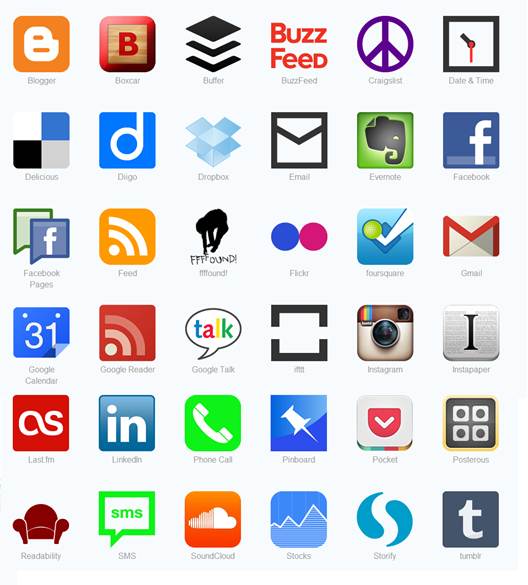
The
modules within ifttt that handle these various services are called
"channels", and you can browse a full list of them at http://ifttt.com/channels.
Making ifttt work for you is as easy as
connecting an action to a trigger, to produce what's called a recipe. Using
just the Twitter channel, for example, you could create a recipe that
automatically posts "Hello to my new follower!" every time someone
starts to follow your feed. (This might not endear you to existing followers,
but you could do it.) The process is entirely visual and largely mouse- driven:
first you specify an "if this" condition, then a "then
that" action.
Once you've created one or more recipes,
you can manage them by clicking on the My Recipes tab at the top of the main
ifttt page: from here you can delete, deactivate or edit recipes, as well as
share them with others - as we'll discuss later.
Ingredients
If you want to create more advanced
behaviours for ifttt, you can do so by making use of specific "ingredients"
- that is, data items relating to the trigger. For example, the New Follower
trigger within the Twitter channel exposes five ingredients: your new
follower's username, real name and profile text, plus URLs for their avatar
image and their main profile page.
This data can be used within actions: for
example, you can configure the "Post a new tweet" action to include
the name of your new follower in your welcoming tweet. Making this happen is
easy: simply enter the name of the ingredient in double braces. The text of
your automatic tweet might therefore read:
A big hello to my new follower
{{FullName}}!
When this is posted, the ingredient
reference will be automatically replaced with the appropriate data. If you
don't know the name of the ingredient you want to access, you can see all the
available options from a dropdown menu, and click to insert whichever you want.
When you do this, or click out of the text-entry field, valid ingredients will
appear in your text as blue blobs, while invalid ones are highlighted in red,
making errors impossible to miss.
Mix and match
It's cute to have a script that
automatically takes care of Twitter niceties without your intervention, but the
real power of ifttt lies in its ability to work across services. We suggested
above that you could use ifttt to create a Twitter post every time you upload a
new Flickr photo, and this provides a fine example of ifttt's versatility. To
set it up, first go to the Flickr channel and create a recipe using the
"Any new public photo" trigger as the "if this" part.
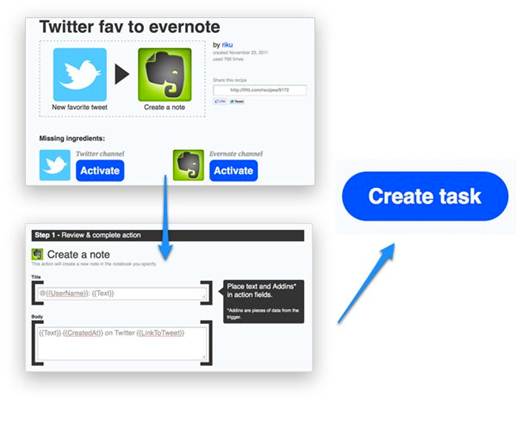
It's
cute to have a script that automatically takes care of Twitter niceties without
your intervention
Next, for the "then that"
section, select the Twitter channel, then once again select the "Post a
new tweet" action. You'll see that ifttt automatically inserts the title
of your new photo and a short link to it: actions can access all the
ingredients exposed by triggers, even if they come from a different channel, so
you can effortlessly customise your tweet to contain all sorts of details about
the new photo, such as the date it was taken and its description on Flickr.
ifttt's ability to connect disparate web
services in this way opens up a tremendous range of possibilities. For example,
you don't need to use Twitter for your notifications: you might prefer to
configure the service to send emails (from your own account) containing
information from whichever channel you're monitoring. You can post
automatically to a Blogger or WordPress blog, via the appropriate channels, or
add notes to an Evernote notebook.
Since many trigger ingredients pass URLs,
it's possible to create tasks that share between services. Instagram uploads
can be duplicated to Tumblr. Videos you mark as favourites on YouTube, or
tracks you love on last.fm, can be shared on Facebook.