9. Web Traffic Comparison
When you set your goals for growing your online business, you may,
for example, target a sales increase of 50% from search referral
traffic. However, you may also want to take into account where your
competitor is in setting those goals. If your competitor has twice your
traffic, you may not be happy with a goal to increase your traffic by
50%.
In addition, when you measure the results of a completed SEO
campaign, it is useful to see how much your competitor grew during the
same time frame, because you can use this to set your goals for your
next campaign. For example, if you grew your traffic by 50% and your
competitor grew by 100%, you may want to adjust accordingly.
Several tools out there offer ways to compare the traffic of
different websites. However, each tool is imprecise and has a
significant bias.
For example, Alexa relies on data obtained from
users who have the Alexa toolbar on their systems. This is a limited
number of users, and of course, only certain types of people are willing
to have the toolbar on their system. This introduces a bias to the data,
and it means it is not completely reliable. In addition, you can get
software to artificially inflate your Alexa rankings by spoofing the
Alexa toolbar. This is not something you should do, but you should
understand the issues with these types of measurement systems.
Similarly, companies such as Compete and Quantcast offer traffic
measurement services. These are also subject to issues with bias, and
limited sample sites.
However, these tools shine when comparing the traffic of one site
to another. This is great data because if you are comparing two sites in
the same market space (perhaps you and your competitor), the bias should
affect both sites equally.
So, perhaps the tool will tell you that one site has twice the
traffic as another one does. This type of relative measurement data is
pretty accurate, and is very valuable information to get.
9.1. Google Trends for Websites
One tool that should not have the same level of bias is Google
Trends for Websites. Figure 30 provides a snapshot of
Google Trends for Websites showing the traffic comparison for SearchEngineWatch.com and
SearchEngineLand.com.
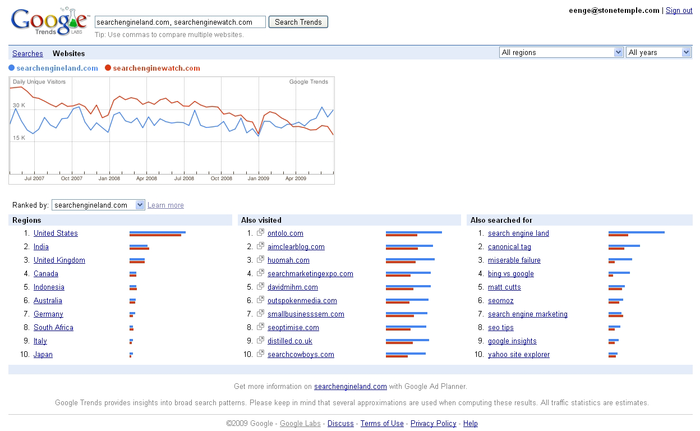
In addition to the comparative graph, you can see some details
on the regions where the traffic came from, other sites visited by the
same users, and related terms that people searched for. Note that the
data Google provides is two to three months old.
9.2. Alexa
Alexa provides you with a quick and easy look at how the traffic
for two sites compares, as shown in Figure 31.
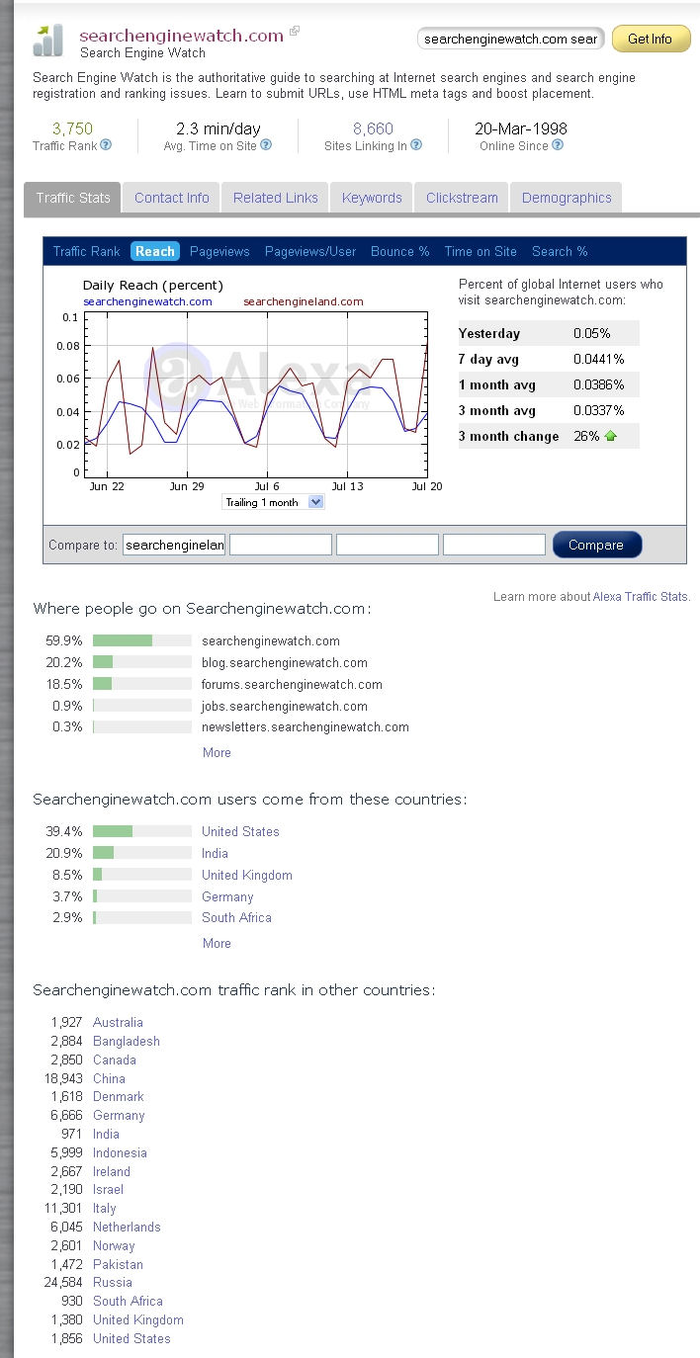
Underneath the chart you will notice a lot of additional data on
SearchEngineWatch.com (the
site listed first in the search box), such as the most popular content
and where the readers are coming from.
9.3. Compete
Compete offers both a free and a paid service. As with Alexa,
you can get basic traffic data on a site or compare traffic between
sites (see Figure 32).
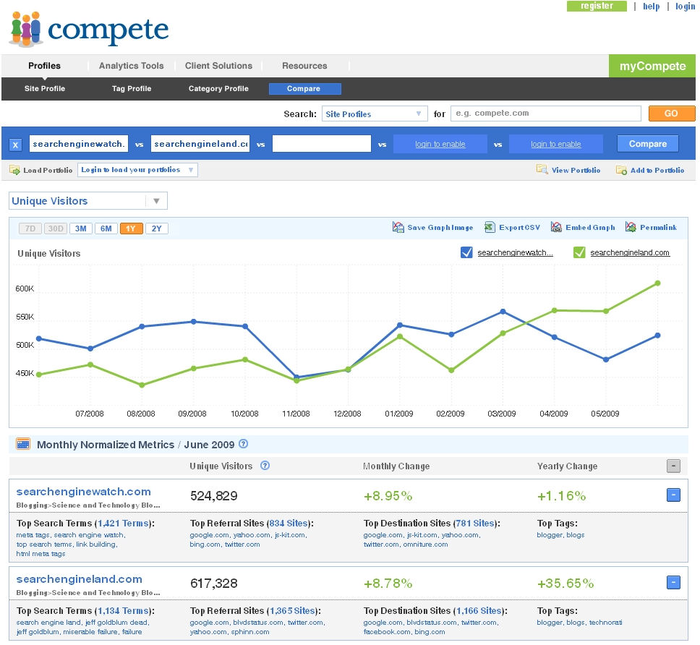
Compete also offers additional data for a fee. This includes
data on the major keywords driving traffic to a site, as shown in
Figure 33.
Compete leverages multiple sources, including ISP, panel, and
toolbar data, and has a total panel of about 2 million users.
Compete’s diverse data sources help in reducing bias in the
data.
9.4. Quantcast
Quantcast is a competing service to the others we’ve listed.
With Quantcast, you can get detailed data about individual sites, such
as the data shown in Figure 34.
The demographic data is interesting, as well as the other sites
that users visit. Quantcast collects “pixel data” from scripts running
on websites that are part of the program. Quantcast claims that these
sites represent about 50 million visitors per month. Quantcast
supplements this data with data from ISPs.
Quantcast also offers publishers an opportunity to participate
in its Quantified program (http://www.quantcast.com/docs/display/publisher/Publisher+Program+Overview).
This program enables publishers to make public much more accurate data
through Quantcast (for publishers that want to leverage this data in
setting their advertising pricing) and requires a tracking tag to be
placed on their site.