Photographers looking to create striking
online galleries for their work have never had it so good. WordPress arguably
continues to set the standard, while 500px’s ‘Awesome’ accounts come with
domain remapping, enabling photographers to host image galleries free of
branding. Displaying images neatly within existing websites can be a different
kettle of fish, though, and Exhibeo from Softpress, the maker of the Freeway
web design app offers a tempting proposition: code-free, drag-and-drop, HTML5
galleries.

Exhibeo
from Softpress, the maker of the Freeway web design app offers a tempting
proposition: code-free, drag-and-drop, HTML5 galleries.
The concept is simple. Like a miniature
Freeway, Exhibeo takes the design choices you make background color, and type
and thumbnail styles and exports a tidy folder of JPGs, HTML and JavaScript for
use on the web. The galleries Exhibeo creates aren’t self-contained that is,
you can’t simply fire the entire folder at an FTP site and start directing
people to it. Instead, the idea is you’ll copy and paste the code created by
Exhibeo into an existing website. Off the bat, that makes it more useful for
those who already have a website, and less for those who want to upload
entirely self-contained, quick and dirty slideshows such as the ones you can
create via Lightroom.
Indeed, the need for a proper website sets
up a bit of dissonance between Exhibeo’s code-free interface and its
(presumably) intended audience: this is a product for those with enough savvy
to create and run their own site, but without the know how or perhaps the time
- to make an image gallery.
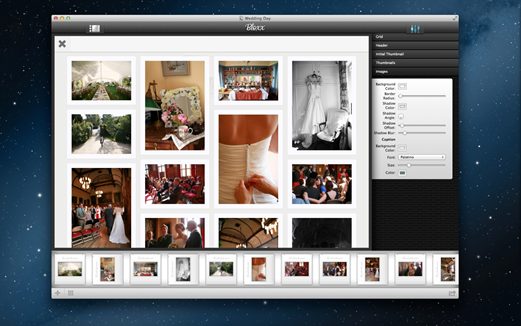
Waiting
in line - Control over slideshow appearance is done via dropdown boxes and
slider controls in the right-hand panel
exhibeo’s interface is drag-and-drop, and
image sizes, compression and file type are all handled automatically and
invisibly. It also enables you to crop, rotate and scale images, so you don’t
necessarily have to provide it with gallery-ready pictures. There’s also the
option to add a title and a description to each, although Exhibeo misses a
trick here by not pulling these automatically from an image’s I PTC metadata,
so already-captioned images will need descriptions copying and pasting.
There are four gallery styles to choose
from, each with its own graceful set of animations. For instance, the Slide
gallery auto-plays through your images, while the appealing Bloxx gallery
starts life as a single thumbnail with a stacked effect, then fans out to
reveal a grid of images. The JavaScript animations work well and, helpfully,
Exhibeo is iPad-compatible in a way that many slideshows aren’t, allowing users
to swipe through galleries. This is particularly helpful when you consider that
the navigational elements of many online image galleries remain hidden until
the mouse pointer hovers over them, so you’ll never see them on a touchscreen
device.
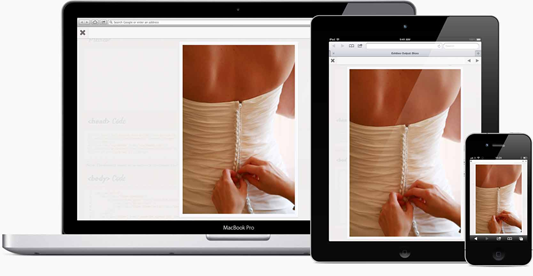
Can’t
get through - Captions and titles can be appended to images via Exhibeo, but
it’s ignorant of I PTC captions
Customising galleries is a mixed bag. On
the one hand, most of the things you might want to do change font styles and
sizes, adjust image borders and drop shadows are contained in the theme
settings panel. On the other, there’s no way to create truly custom styles
without manually editing the CSS file that Exhibeo creates.
For photographers, Exhibeo may have limited
appeal, particularly with WordPress and its associated plug-ins offering a
powerful set of image galleries for free. However, its appeal could be stronger
for webmasters for whom image galleries are more incidental: if you’re a
startup marketing a new product, say, Exhibeo’s slideshows are a high-quality,
low-cost way to add a touch of high-end interactivity to a site.
As it is, Exhibeo won’t be all things to
all users, and there are definitely elements that will annoy both web design
Luddites and high-end code monkeys. But its elegant and functional galleries
make it worth a look
|
Details
§
Price: $21.99
§
From: exhibeoapp.com
§
Pro: Simple gallery creation * HTML5 code *
Straightforward interface
§
Con: Not all things to all people * Neither ‘instant’
nor fully flexible
|