Is Nero still the Emperor of
pyrotechnics?
I've used Nero for burning media for some
years now, although I'm less keen on the multimedia side of the suite. Nero 12
Platinum bucks the trend of increasingly bloated software models by actually
stripping a few things out from version 11.
SoundTrax, Wave Editor, and Cover Designer
are all removed, though you can still download these tools for free from the
Nero website, if you must have them.
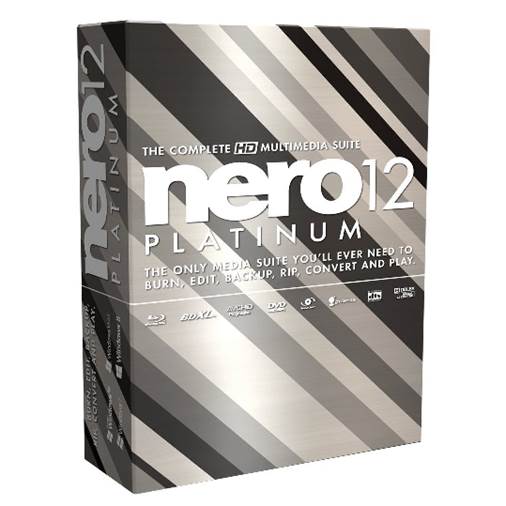
Nero
12 Platinum
What is included is given a general
technology overhaul that's been spread evenly around the suite. Video playback
now offers AVCHD 2.0 video stabilisation, and you can back up greater than
2.2TB volumes, and rip non-commercial Blu-ray discs (because we've all got
those!), among other things.
Blu-ray is the big winner in this update,
because the Nero 12 supports the playback of commercial discs, providing an
alternative to CyberLink PowerDVD and its ilk. The playback app is simple yet
effective, and anything that avoids the massive update installations that come
with using Power DVD is a welcome option.

One
player for all your videos and music
I'll be using it because this one is happy
to let me watch a movie in peace, rather than bugging me to tweet about it or
jump through some other social media hoops.
As for the rest of the suite, it's much as
before, with subtle yet useful tweaks in many of the familiar tools.
You've got Nero Express to do mundane disc
generating tasks, Nero Burning ROM for more complex jobs, and then a slew of
other utilities for capturing, re-encoding, editing and organizing sourced
video. That last task is allocated to Kwik Media, which is also available as a
free application. What's nice about this tool is that it takes the grind out of
tagging media in general. For example, given some instruction as to the
identity of a person in a single picture, it can then scan a photo collection
and identify all their images. It's a nod to the sheer amount of media that
most people collect these days and to the effort needed to organize them
efficiently.

Use
the latest high-quality video formats to convert, edit and burn your movies
The other strong point is certainly the
transcoding capabilities, which allow you to take video from one format and
generate content that will work nicely on a phone or a tablet system relatively
painlessly.
This isn't Nero's fault, but if only doing
this for commercial content was both legal and better supported it might get
used more, I suggest.
Overall, the justification for Nero 12
Platinum are less compelling if you use version 11 than if you're using an older
release. While it's generally faster and neater in many places, the addition of
Blu-ray playback isn't a killer feature, as most drives capable of reading the
media come with a software tool to do this.
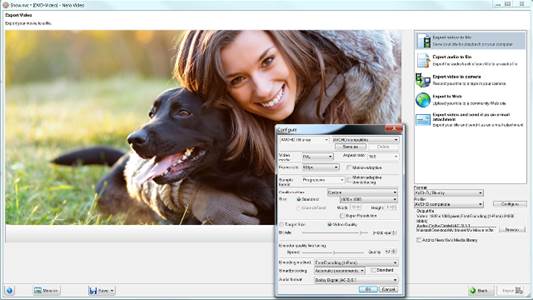
Overall,
the justification for Nero 12 Platinum are less compelling if you use version
11 than if you're using an older release
One complaint I do have is that the
installation routine tries by default to install the Ask toolbar. When people
pay for commercial applications, they don't expect the vendor to attempt to
leverage that sale with the same piggyback actions you expect with free
software. Nero might disagree, but that's not an acceptable practice with
retail software for this reviewer.
That annoyance aside, Nero 12 Platinum does
little else to damage the reputation of this as being the premier suite for
disc creation, and plenty to enhance it.
|
Details
§ Price:
$107 (discounted from $137 or $30 as an upgrade from a previous version)
§ Manufacturer:
Nero
§ Website:
www.nero.com
§ Required
spec: 2GHz CPU, 5GB HDD space, 1GB RAM, Windows XP or later, DVD-RW and/or
Blu-ray drive
|