Even though music is extremely
popular, music players are often not researched deeply, no matter what the OS
may be. Yet, a music player is usually one of the most-used applications in a mobile
device. This article offers a list of ‘Top ten’ open source music players.
1.
Listen Music Player
Well, if nothing else, the name is
straightforward! You do listen to music, don’t you? Coded in Python, Listen is
a full-fledged music player and manager tool for GNOME. If you haven’t used
Listen before, you will find it tobe a cross between Rhythmbox and Banshee. The
interface is divided into three panes: the extreme left pane is the playlist,
the middle pane is the navigation console while the one on the extreme right is
the track information section. All in all, Listen is a wonderful music player.
It lets you manage your podcasts as well as browse Last.fm and Shoutcast
directories. Link: http://www.listen-project.org/
2.
Banshee
Banshee is not a new app but has been
around since 2005. It can sync devices as well as scan your hard drive for
music files. Just plug in your Android phone or iPad, and Banshee will take
care of the rest (yes, I have actually seen it detect an iPad, out of the box).
Beyond that, Banshee can also help you manage playlists and organize your collection.
Plus, it supports video formats as well – though it is best known for its audio
playing capabilities. Link: http://banshee.fm/
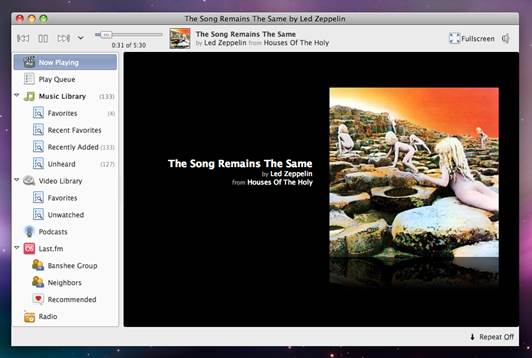
Just
plug in your Android phone or iPad, and Banshee will take care of the rest
3.
Miro
Consider Miro to be the ultimate video
player that you will ever need! It can play videos, support multiple file formats,
as well as connect to the Internet to help you grab the video of your choice!
Miro comes with its own ‘Channel Guide’ to help you access online video
sources, such as Hulu.com.
You can also buy music from online stores
directly within Miro, connect and sync to your Android phone or Kindle Fire, as
well as download stuff using torrents. If you love watching video sand movies
on your computer, Miro is must have software. Link: http://www.getmiro.com/

You
can also buy music from online stores directly within Miro
4.
VLC Media Player
VLC Media Player has become a household
name, when it comes to music players. It is an open source and cross platform
multimedia software that lets you listen to your music collection, watch videos
from DVDs as well as your hard drive, and so on. It plays most file formats
without bugging you for codecs and also comes with streaming capabilities.
On the downside, VLC Media Player severely
lacks media managing and organizing capabilities, which are easily founding the
likes of Banshee or even Miro. Link: http://www.videolan.org/vlc/index.html
5.
Rhythmbox
Rhythmbox is a music management application
for GNOME users. It draws inspiration from Apple iTunes and also has the
ever-powerful GStreamer media framework behind it. It comes with support for
channels or junctions such as Last.fm, Magnatune and Jamendo, and since it is
based on GStreamer, getting it to play multiple file formats is an easy task.
Furthermore, Rhythmbox, just like Banshee, helps
you organize your music collection well, and also has the ability to detect
devices such as iPods and Android phones. Link: http://projects.gnome.org/rhythmbox/
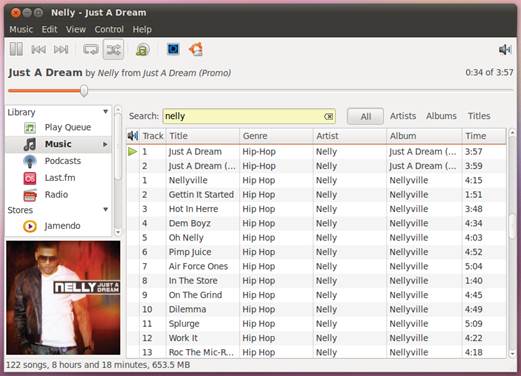
Rhythmbox
is a music management application for GNOME users
6.
Amarok
Amarok is to KDE what Rhythmbox is to
GNOME. A powerful music player, it also has its own share of UNIX and Windows
variants. It is based on QT4 and comes with integration for Last.fm as
well as its own Lyrics Tracker, and lets you build your own database on the
basis of your music collection. And just in case it matters, Amarok has a
gorgeous icon. Link: http://amarok.kde.org/
7.
Totem
Totem is a video player for GNOME
environments. Just like Rhythmbox, it also has the GStreamer framework to watch
its back. Once you launch Totem, you will probably find it unimpressive and
bland – yes, the interface looks right out of the 1990s. However, it is one
piece of truly sophisticated software: it comes with its own plug-in for
Mozilla Firefox to help you play videos right inside the browser, as well as a
video properties’ helper for the command line. While Totem can play audio files
too, it is best suited for videos. Link: http://projects.gnome.org/totem/index.html
8.
Xine
Xine is a multimedia player that, quite
frankly, looks extraordinarily outdated. However, it supports a huge list of file
formats, and can be used as a stand-alone multimedia engine for various media
players. Didn’t get me? Well, KDE’s Kaffeine is built on it. Thus, Xine can
double as a back-end multimedia engine as well as a fully functional front-end
media player. Link: http://www.xine-project.org/home
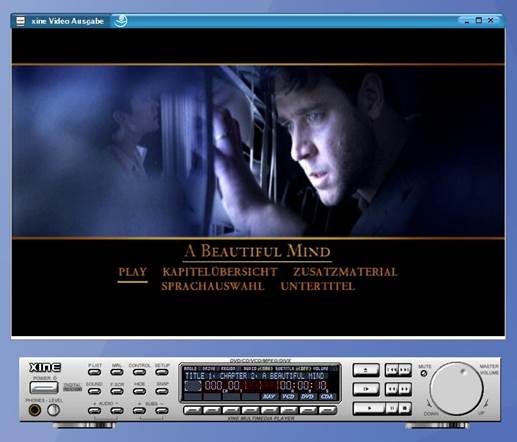
Xine
is a multimedia player that, quite frankly, looks extraordinarily outdated
9.
MPlayer
Is your OS or computer having problems with
almost all major media players? Don’t panic, and do not get angry. Just grab
MPlayer. It is, unarguably, one of the most flexible media players for Linux,
because it supports various system configurations, both new and old. Eventhough
the player itself is simple, it can play through hardware MPEG decoders (in
simple words: full-screen videos look extra awesome). Also, MPlayer supports a
huge list of file formats. If you don’t believe me, just check them out here: http://www.mplayerhq.hu/design7/info.html.
Link: http://www.mplayerhq.hu/design7/news.html
10.
Clementine Music Player
Amarok underwent significant changes in its
interface when version 2 was released. As with any software overhaul, some
people loved the changes and others hated them. The latter half decided to
channel their ‘hate’ in a constructive manner and built Clementine, based on
Amarok’s source code.
Technically, Clementine is what you get
when you port Amarok 1.4 to work with modern KDE devices. Once again, it is
based on QT4 and is fast, nimble, swift and super-efficient! When it comes to
features, Clementine supports various Internet radio stations such as Spotify
and Last.fm and also allows you to play media files that you have uploaded to
Google Drive. Clementine supports devices such as the iPod and smartphones, and
apart from Linux, it also works on Windows and Mac OS. Link: http://www.clementine-player.org/
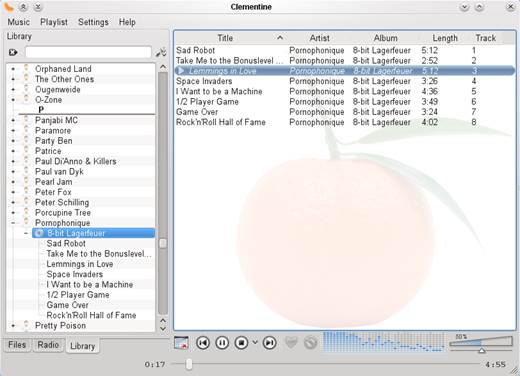
It
is based on QT4 and is fast, nimble, swift and super-efficient
With that, we come to the end of this
article about media players for Linux. I hope you enjoy the list, and if you
have a music player that you think deserves to be mentioned in this list, feel
free to let me know at sufyan[at]bravenewworld.in.